Recover Deleted Messages on Telegram: Telegram happens to be one of the popular cloud-based instant messaging platforms for online interactions with your friends, family, and colleagues. The app consists of several features that allow users to send and receive messages most excitingly. The app also enables users to share files (audio, video, documents, etc), end-to-end encrypted video calling, VoIP, and several other features.

However, there are times when people delete certain messages from Telegram accidentally only to realize later that those conversations were important.
The good news is there are a few easy and effective methods available to recover deleted Telegram chats on Android and iPhone. Whether you have deleted them accidentally or intentionally, there is always an option to recover deleted messages on Telegram.
Note that Telegram also allows users to delete messages from both ends. So there is a chance the receiver and the sender will never be able to recover Telegram chat if the messages are deleted from both sides.
However, this does not include any group where only the admin is allowed to delete the chat history or any specific conversation.
With that being said, if the messages are deleted from both sides, there is no possible way to recover them, but there is an option for creating a copy of the messages you are sending.
You don’t have to copy and backup these messages manually all the time, instead, you can download the Hide Last Seen – No Blue Ticks app on your phone. The messages will be backed up automatically, and even if they are deleted, their copies will always be available on Hide Last Seen – No Blue Ticks app.
The major drawback for Telegram users is that there is no backup file available for the text you have sent to the user as messages are not saved on your Android and iPhone devices as backup files.
But don’t worry anymore, in this guide, you’ll learn how to recover deleted Telegram messages on Android and iPhone.
In fact, these are the same strategies you can use to recover deleted Telegram photos, videos, and files for free.
Can You Recover Deleted Telegram Messages?
Yes, you can recover deleted Telegram messages but only on the Telegram Desktop version. You need to install Telegram Desktop on your computer. Then go to Settings > Advanced and export Telegram data. After you export the data, open the export_results.html file. That’s it, next you’ll see the deleted Telegram messages.
Important: Hide Last Seen – No Blue Ticks is a popular app to save every message you receive from Instagram, Facebook, Telegram, etc. You can even read the message if it’s deleted or unsent by the sender as the app saves messages from the notifications.
How to Recover Deleted Telegram Messages
Method 1: Recover Deleted Messages on Telegram by Exporting Data
- First, download and install the Telegram Desktop on your computer.
- Open the Telegram Desktop and Log in to your account.
- You will be redirected to the Dashboard and tap on the Three Lines icon at the top left corner of the screen.
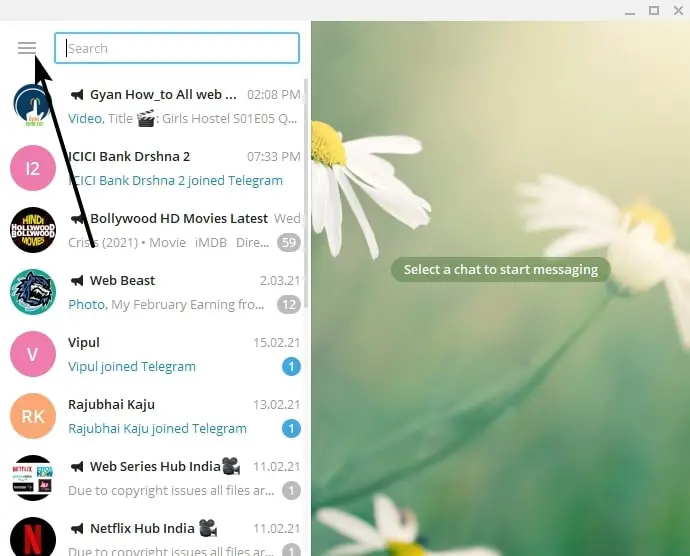
- It will open a menu screen and select Settings, as shown in the below image.
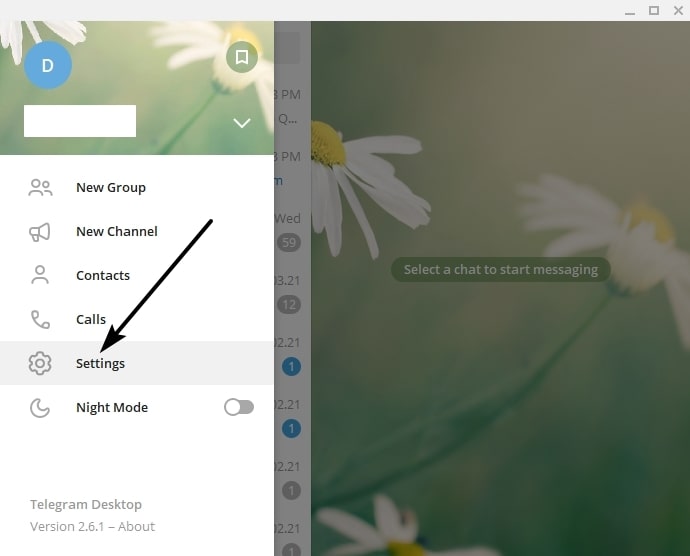
- After that, click on Advanced from the list of options.
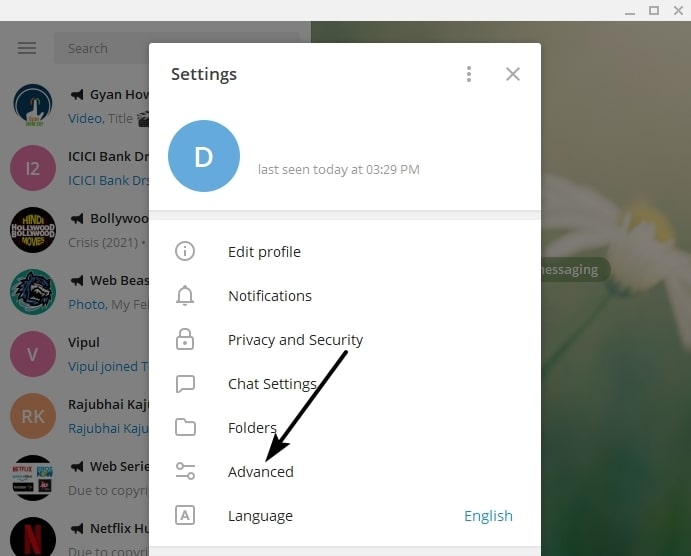
- Scroll down and tap on Export Telegram Data inside the Data and Storage section.
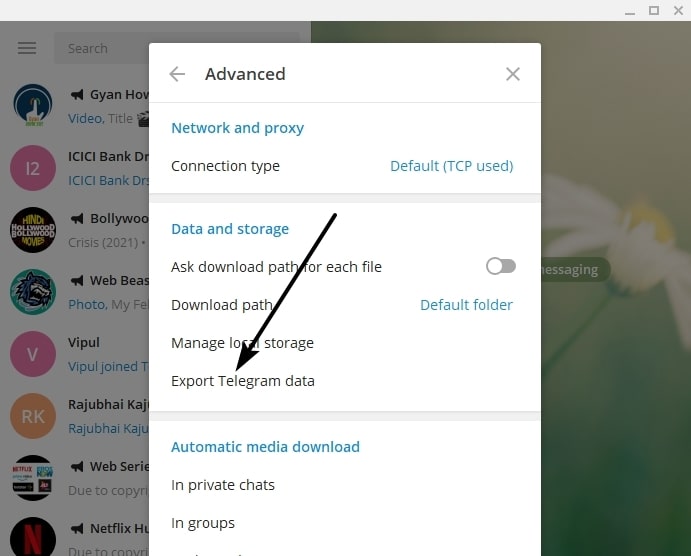
- Select which deleted messages and chats you want to export, such as Personal Chat, Bot Chats, Private Groups, etc.
- After you select the appropriate options, tap on the Export button. That’s it, your data export request has been submitted successfully.
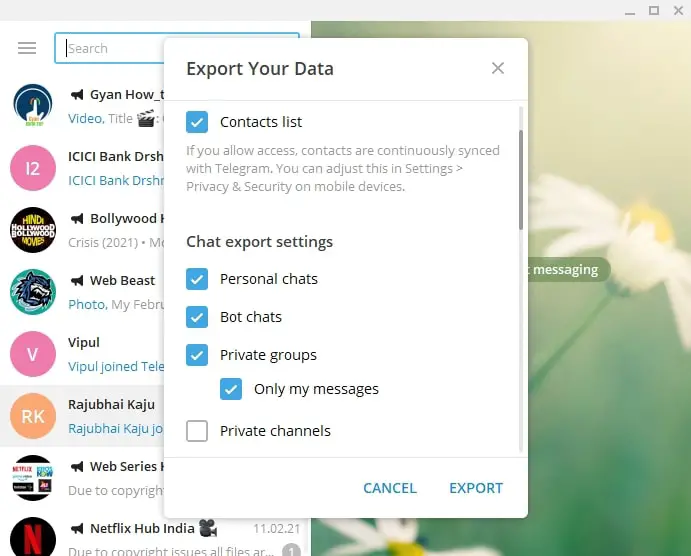
- You will see a message like, “For security reasons, you will be able to downloading your data in 24 hours. We have notified all your devices about the export request to make sure it’s authorized and give you time to react if it’s not”.
- Just come back after the time given (Mostly after 24 hours) in the message and request the data again by following the above steps.
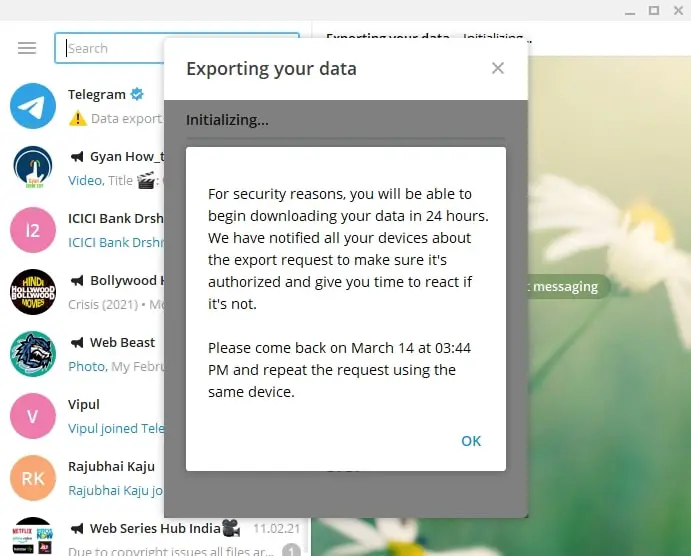
- You also need to confirm this request by pressing the Allow button.
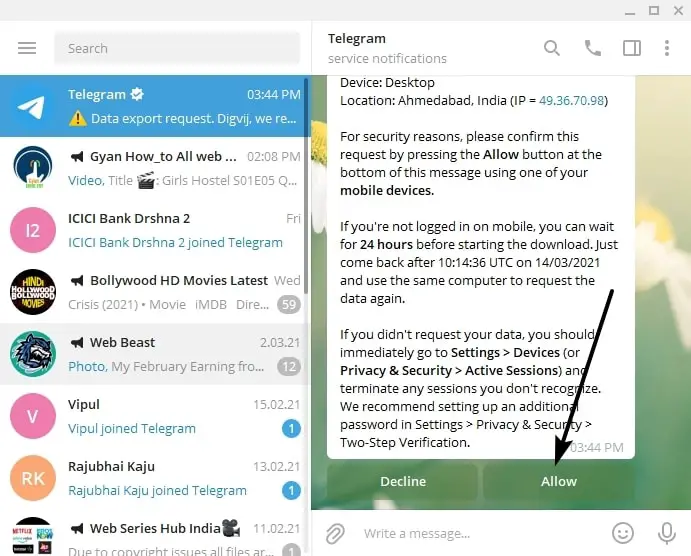
- Once you allow it, you will receive a message like Accepted.
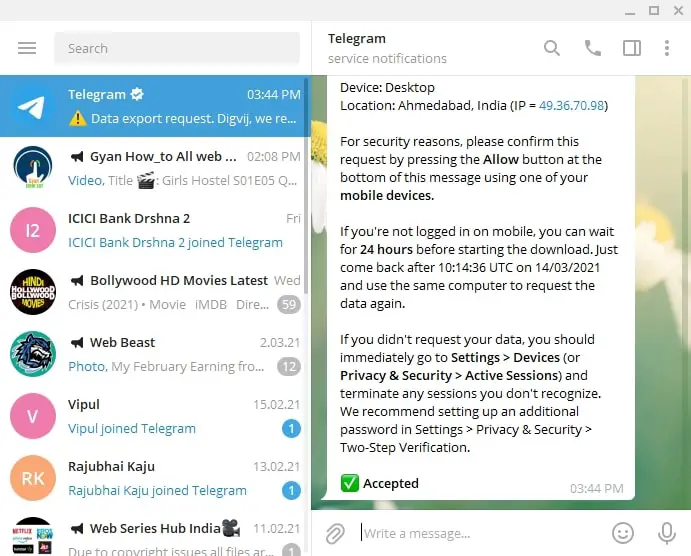
- After 24 hours, again open the Export Telegram Data section and tap on the Export button.
- It will start exporting your data, and tap on Show My Data.
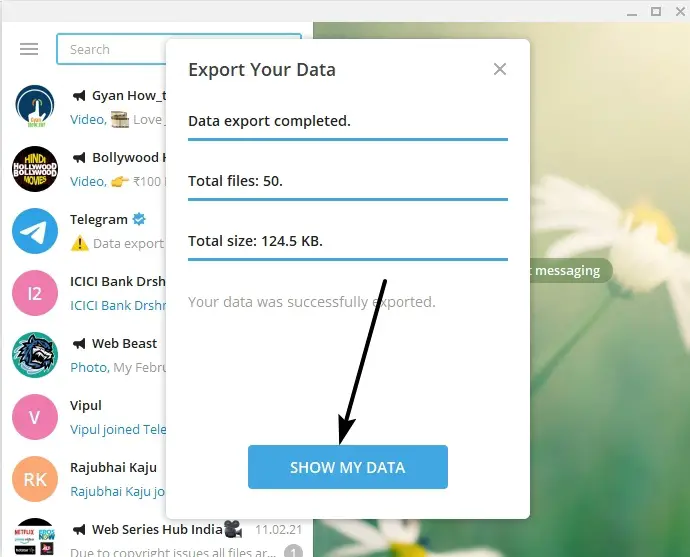
- Open the export_results.html file to view your deleted telegram messages.
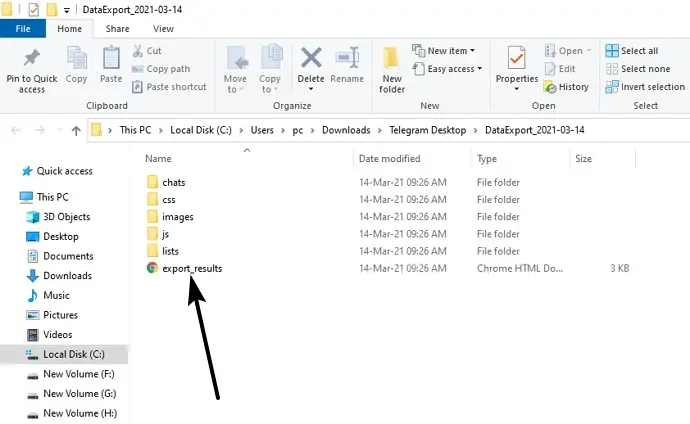
- That’s it, next you will find deleted telegram messages of all time.
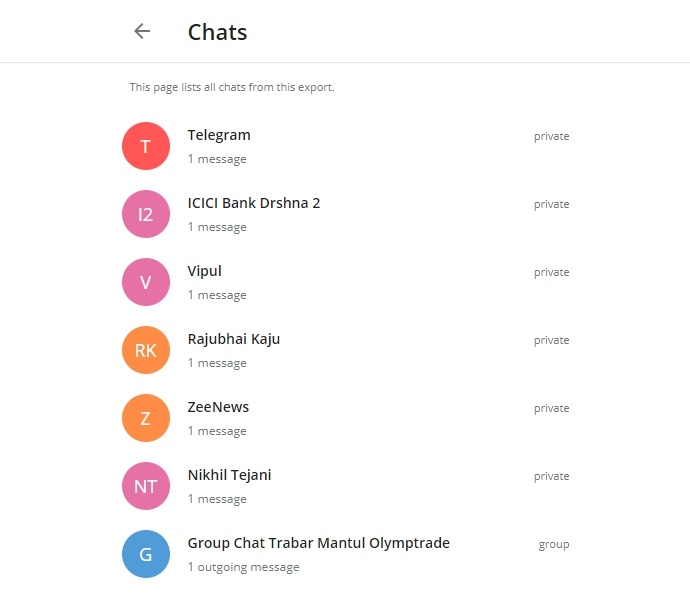
Video Guide: How to Recover Telegram Deleted Messages | Restore Telegram Chat History Without Backup
Method 2: Telegram Message Recovery by iStaunch
To recover deleted Telegram messages, go to the Telegram Message Recovery by iStaunch. Next, enter your mobile number and tap on the Recover Messages button. That’s it, the tool will automatically retrieve deleted messages on Telegram including photos and videos.
Final Words:
So, these were a few steps for recovering the deleted Telegram conversations in the easiest and fastest possible manner. Whether you need the conversation recovered for proof or you just want to save the chats for future reference, these tips will help you recover just about any deleted file effortlessly.
Also Read:





 Bitcoin
Bitcoin  Ethereum
Ethereum  Tether
Tether  XRP
XRP  Solana
Solana  USDC
USDC  Dogecoin
Dogecoin  TRON
TRON  Cardano
Cardano