While online dating apps like Tinder, Bumble, and Hinge have been in the market for a considerable amount of time, the pandemic has given them a huge push. The more youth are being restricted at home, the more they seek the refuge of online dating apps to keep their love life alive.
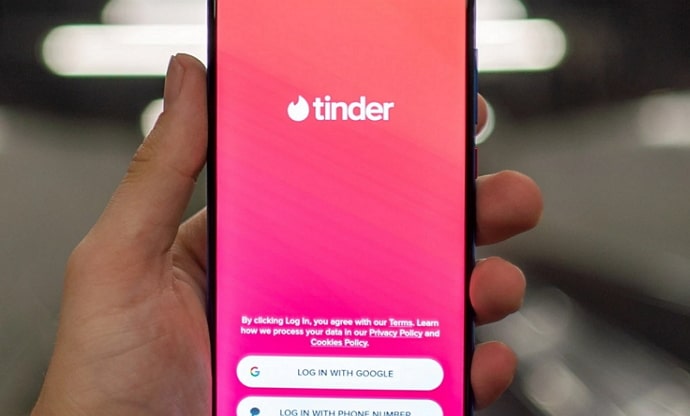
Although most youngsters today have gotten comfortable with using these platforms, some users are still hesitant about it and tend to delete their chats often.
If you’re one such user who has lost some important information due to this tendency, it’s natural for you to look for a way to recover those messages.
But is doing that possible on Tinder’s platform? That’s exactly what we’re here to help you with.
Stay with us till the end, and we’ll tell you everything you need to know about recovering deleted messages on Tinder.
Can You Recover Deleted Tinder Messages?
We don’t want to misguide you in any way, which is why we’ll be honest with you from the start. If you’ve deleted some of your messages from Tinder, there is one way you can use to recover them. However, be warned that this method might or might not be able to bring back the particular messages you were looking for.
To recover deleted Tinder messages on Android and iPhone, you need to download your data from account settings. Just like Snapchat and Instagram, Tinder also allows its user to download the complete data of their account if they want to revisit their dating life.
With that being said, the availability of data here is determined by various factors and might not necessarily be the same for everyone.
How to Recover Deleted Tinder Messages on Android
Method 1: Recover Deleted Tinder Messages from Account Data
Step 1: Open Google’s homepage on your computer and in the search bar, type: “Request Tinder Data”.
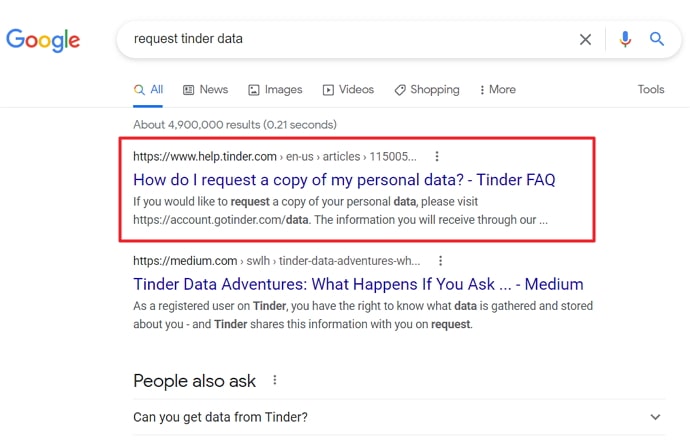
Once you’re done, hit Enter. On the results page, the first link you’ll find will be of help.tinder.com; when you tap it open, you’ll be taken to another page, which has a link you’ll need to use in order to get a copy of your Tinder data.
OR
If you don’t want to go through all that hassle, you can also copy the link provided below and paste it into a new tab of your web browser: https://account.gotinder.com/data.
Step 2: As soon as you hit Enter after entering this link, you’ll be taken to the Manage my Account page, where you are asked to log in using your phone number, Google or Facebook account. Pick an alternative that you generally go with for logging into your Tinder account.
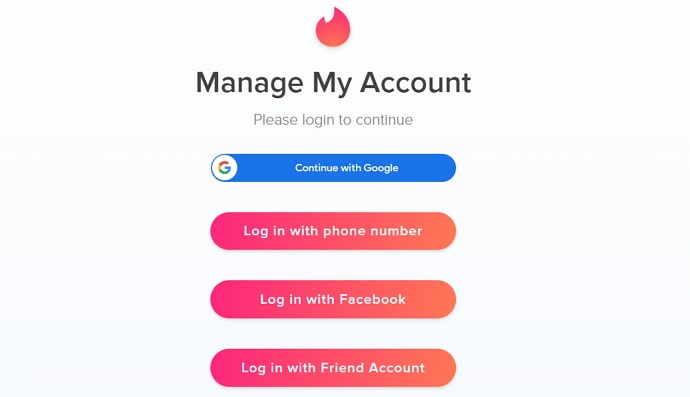
Step 3: You’ll be taken to a new tab with Download My Information written in bold. Under it, you’ll find a reddish button displaying the same message in all caps. In order to download all your data, you’ll have to tap on this button to go to the next page.
Step 4: Enter an email address on which you want to receive the link to your Tinder data. For more security, you’ll have to reconfirm your email address before moving ahead. Once you’ve entered your address twice, a reddish SUBMIT button will appear that you have to tap on.
Step 5: Once you tap on the SUBMIT button, you’ll be taken to the final page, where Tinder will tell you that You’re all set!
They will also inform that it takes them a couple of days to accumulate all your data and create a collective report of it, after which they mail you its link. You’ll be asked to log out of your account here. All you need to do now is wait for the mail and hope that the deleted messages you were looking for are present there.
Method 2: Find Old Deleted Tinder Messages from iCloud
The method of recovering deleted Tinder messages by downloading your Tinder data that we discussed in the last section works for both Android and iOS users. However, as we’ve already mentioned earlier, it has no guarantee of returning the exact messages you were looking for. Additionally, it also takes at least 1-2 days for you to receive the link to your Tinder data.
What if we told you that as an iPhone user, you needn’t go through all this hassle to recover these deleted messages? Yes, you read that right. There’s an easier way out for you. Most iPhone users tend to back-up their data on iCloud today. If you’re one of these users, we can get your task done within minutes.
All you need to do is install the Backup Extractor app on your iPhone (if you don’t have it already). Using this app, you can both read as well as restore deleted Tinder messages.
However, one downside of recovering deleted data directly from iCloud or iTunes is that they can easily get overwritten in the process, deleting the original files permanently. So, in order to avoid that from happening, you can employ the help of the Joyoshare data recovery tool.
Conclusion:
Today, we’ve learned that there are several ways in which you can recover deleted Tinder messages. The first and most efficient one is downloading all your data from Tinder itself, while the second one (only applicable for iPhone users) is restoring the backup from iCloud.
Later, we also talked about Tinder messages disappearing suddenly and the reasons behind it. If our blog has helped you recover your deleted Tinder messages, we’d love to hear about it in the comments section.
Also Read:





 Bitcoin
Bitcoin  Ethereum
Ethereum  Tether
Tether  XRP
XRP  Solana
Solana  USDC
USDC  Dogecoin
Dogecoin  Cardano
Cardano  TRON
TRON