Stop Deleting Messages on Whatsapp After Report and Block: Although WhatsApp was initially launched to allow smooth messaging features for users, today, this app has much more to offer. Not only can you add statuses here, but you can also use it for payment. With the growing scope of the platform, the number of users you might not want to hear from is also growing.

In order to help users control their privacy and security, WhatsApp has provided them with options for blocking and reporting.
Like all social media platforms, WhatsApp also keeps updating and optimizing its interface to make the platform more convenient and entertaining for its users. In some of these updates, you might also find an old feature missing or being replaced with a new one every now and then.
The feature of blocking and reporting someone on WhatsApp is one such feature. It has been updated many times, which is why the users who don’t need it often might not be sure about how exactly it works.
While all of us must have used Block and Report feature at least once or twice, how well do we really understand them?
You must know that blocking someone will prevent them from texting or calling them.
But do you know what impact it might have on your past conversations with them? Will they get deleted? And if they do, is there any way to recover them?
Also if you mistakenly pressed block and report on Whatsapp, how to retrieve and get the chat?
In this guide, you’ll learn how to recover report and block chat in Whatsapp.
Does Whatsapp Automatically Delete Chat When You Report and Block?
It is a common misconception among many WhatsApp users that when you block and report someone on the platform, all the chats between you and this person are deleted automatically.
However, it is not true at all. As long as you’re using the latest version of WhatsApp, we can assure you that WhatsApp takes your consent before deleting your messages with this person. And if you don’t check the box that says Block contact and delete chat, all your messages with them will remain intact in your inbox.
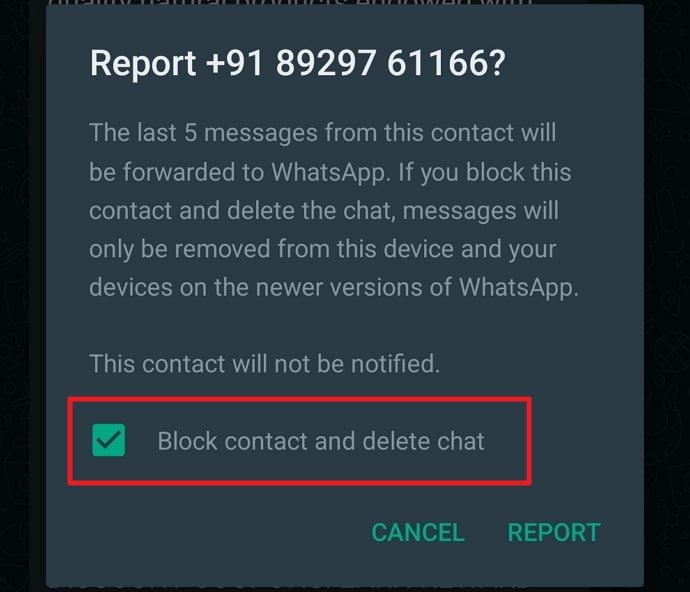
Can You Recover Report and Block Messages on Whatsapp?
In the last section, we learned how we could control what happens to our conversation with the person we want to block and report. Now, let’s suppose you were reporting and blocking someone in a hurry and didn’t pay attention to the Block contact and delete chat button.
You’ve lost all your messages with this person now, but how will you get them back? Is there a way to get it done on WhatsApp?
Unfortunately, there is no way to recover report and block messages on Whatsapp. Once you choose to delete a message on the platform, they’re deleted from the servers of WhatsApp and lost forever.
However, if you’re desperate to get these messages back or need an important piece of information from them, employing the help of third-party tools can get the task done. To explore these options, keep reading the next section.
How to Retrieve Blocked Messages on Whatsapp
There are many things you can’t do on WhatsApp directly but can easily accomplish using a third-party app or tool, and recovering old or deleted messages is just one of them. In other words, if you’re here looking for a way to recover deleted messages on WhatsApp, we have great news for you.
Following are some third-party tools that you can use to recover the messages you’ve lost on WhatsApp:
- WAMR-Recover deleted messages and status download
- Tenorshare
- Dr. Fone
- UltData
- iSkysoft
- DroidKit
- Recuva
- iMobie Phone Rescue
Before you pick an app that you want to use from the list, be careful to read its terms of service and policies to make sure it aligns with your needs without violating WhatsApp’s privacy policies. It will not only get your work done faster but will also protect your data.
How to Report and Block Someone on WhatsApp
Are you here to learn how blocking and reporting someone works on WhatsApp? We’ve got you covered! In this section, we’ll show you how you can block and report someone without deleting their messages from your chat. Let’s get started:
Step 1: Open WhatsApp on your smartphone.
Step 2: On the Chats screen, scroll down until you find the person whom you want to block and report and tap open their chat when you find them.
Step 3: Once you open their chat, you’ll find the three dots icon on the top right corner of the screen; tap on it to reveal a pop-up menu. On this menu, click on the last option that says More.
Step 4: You’ll be shown another menu by tapping on it. In this menu, you’ll find the options to block and report them separately. And if you want to keep the messages after all that happens, we recommend you to go through these actions separately and exactly as we instruct you in the next steps.
Step 5: First, pick the second option that says Block. When you tap on this option, you’ll see another dialogue box asking you to confirm your action. In this box, you’ll also find an option to report this contact simultaneously; all you need to do is check a small box.
Step 6: However, doing that will delete all conversations between you two. So, unless you want that to happen, leave the box unchecked and tap on BLOCK, and this contact will be blocked from sending you any more messages or calls on WhatsApp.
Step 7: Repeat step 3 once again to find the More menu. Only this time, pick the first option that says Report.
Step 8: You’ll find another dialogue box appear on the screen for confirmation. This box will also have a box with this message next to it: Block contact and delete chat.
Step 9: Here, the box will be checked by default, but if you want to save your conversation from disappearing, you’ll have to uncheck the box before you hit REPORT.
Your task is now done. This person has been both blocked and reported from your account on WhatsApp, with your conversation still safe in your chats.
Can You Export Chats from WhatsApp?
So far in our blog, we’ve talked about what can be done to recover the messages that you’ve lost while blocking and reporting someone on WhatsApp. But what if a chat is important to you, and you want to protect it from being deleted even by mistake? Well, there are many things you can do to keep a chat protected while it’s on your WhatsApp.
You can star it to mark it as important or pin it to the top of your chat screen so that it’s always visible and highlighted. Alternatively, if you want to create a copy of this chat somewhere else for safekeeping, even that is possible on WhatsApp. This feature is known as exporting chats on the platform.
Final Words:
Today, we’ve learned how blocking and reporting work on WhatsApp and the connection between these actions and your past conversation with them.
When you try to block and report someone on WhatsApp together, your entire conversation with them is bound to disappear. That’s why these settings are present separately. You cannot recover deleted messages without the help of a third-party tool.
However, if you don’t want to lose any more conversations to blocking and reporting, we’ve included the steps you can follow to get it done on WhatsApp. If our blog has helped solve your problem, you can tell us all about it in the comments section.
Also Read:





 Bitcoin
Bitcoin  Ethereum
Ethereum  Tether
Tether  XRP
XRP  Solana
Solana  USDC
USDC  Dogecoin
Dogecoin  TRON
TRON  Cardano
Cardano