Snapchat is an app that contains a world of visually appealing filters to play with. Moreover, the application has undergone substantial changes since its release, all while keeping in mind its user base. You must know that if you download the app, you have unlocked the door to a lifetime of fun with your friends.

This zippy social media site has a unique look and offers a plethora of choices for adding friends. This blog will discuss the Quick Add feature, which, if you ask us, is perfect for boosting your Snapchat network.
But lately, a lot of you have been wondering how to refresh your quick add on Snapchat, and the news has reached us too. Of course, we wouldn’t want to keep you out of the loop in this regard. So, we have put together this blog exclusively to let you know how to refresh it.
So, you can stop your search for the answers here and instead read the blog to clear your doubts. Let us get started right away!
How to Refresh Quick Add on Snapchat (Get a New Quick Add List)
Step 1: Open Snapchat on your phone (either iPhone or Android).
Step 2: You need to tap on your Profile/Bitmoji icon positioned at the top left corner.
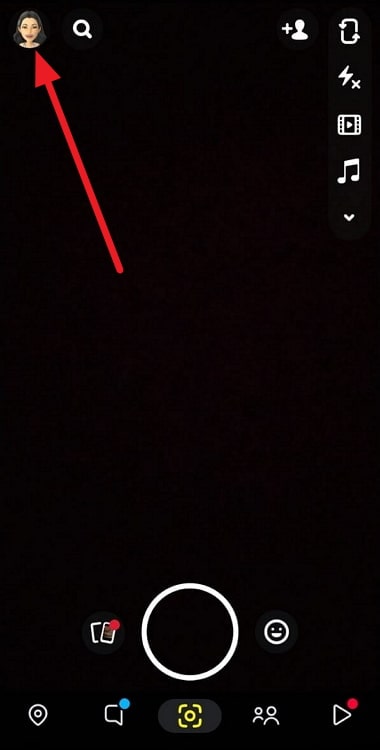
Step 3: Is there a Gear icon present at the top right corner of your profile page? Tap on it to head to the Settings page.
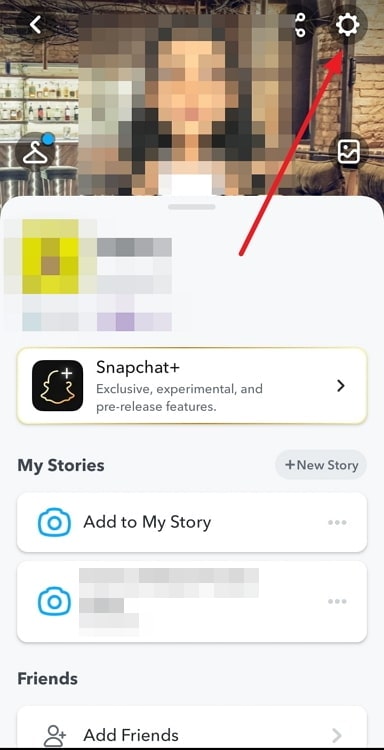
Step 4: Scroll down through the options to find the Account Actions section seated at the bottom of the page. Please tap on the Clear Cache option under it.
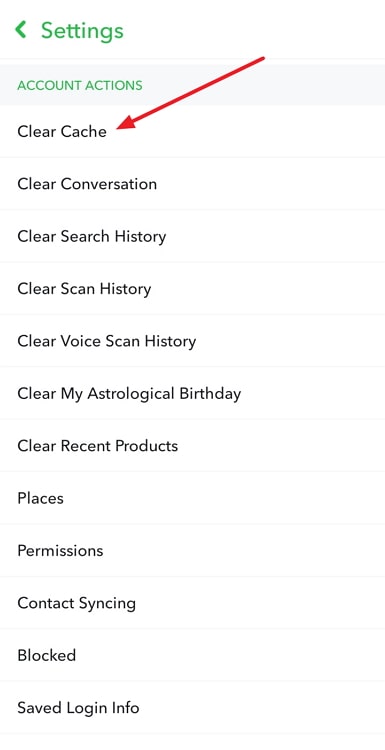
Step 5: You will receive a clear cache prompt. Select Continue to proceed.
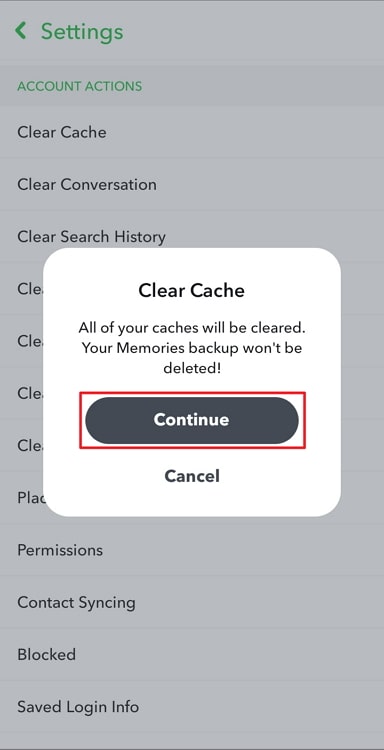
Step 6: Snapchat might send you a pop-up to restart your app. So, tap on Ok if you receive it.
If you don’t, though, you can restart your app and check to see if the Quick Add list has been refreshed afterward.
Please be aware that having fewer friends on the app may be the cause if it still doesn’t get refreshed. So, we would suggest you add more friends and turn on your Contact Syncing option from the Account Actions section as well.
Also Read:





 Bitcoin
Bitcoin  Ethereum
Ethereum  Tether
Tether  XRP
XRP  Solana
Solana  USDC
USDC  Dogecoin
Dogecoin  Cardano
Cardano  TRON
TRON