We live in a digital world where nearly every user knows the importance of social media platforms. Millennials and Gen-Z people can be found on Instagram, Facebook, and Snapchat. These are a few social apps that not only enable you to communicate with your friends and make new social friends, but it’s a great way to share your day-to-day events with your social circle.

Snapchat has grown to become one of the leading social platforms in this digital world. It has over 500 million monthly active users based in different parts of the world.
The beautiful combination of fun filters and exciting features makes Snapchat a great option for social media buffs. With a single tap of the screen, you will find a plethora of filters and exceptional tools that can be used to capture eye-catching pictures.
But, in order to set up your account on Snapchat, you must enter your personal details including your phone number for verification.
But what if you have already used your phone number on another account? Is there any way to remove phone number from Snapchat?
In this guide, you’ll learn how to remove phone number from Snapchat.
Let’s find out.
Can You Remove Phone Number from Snapchat?
Unfortunately, you can’t remove phone number from Snapchat permanently as there is no direct delete option available in the app. However, you can change or update it with a new number from the Snapchat settings page.
Here you can find different ways to remove, update & hide phone number from Snapchat.
How to Remove Phone Number from Snapchat
1. Remove & Unlink Phone Number from Snapchat
- Open Snapchat and log in to your account.
- Tap on the profile icon at the top of the screen.
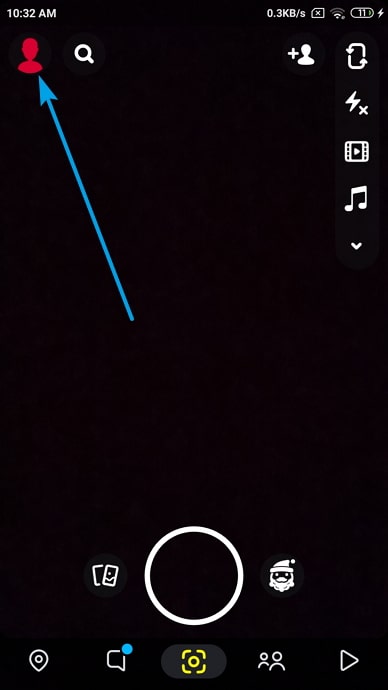
- On your profile page, click on the Settings gear icon.
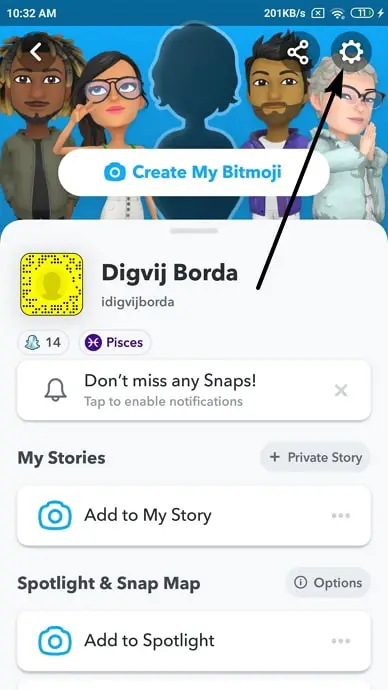
- Here, tap on the Mobile Number inside the My Account section.
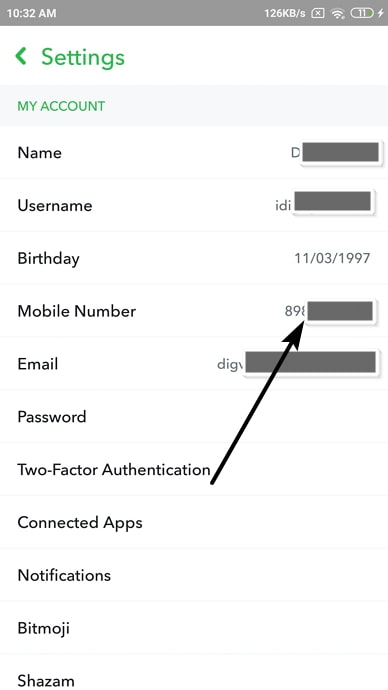
- Remove the phone number from the box and type the new number in the given box. Then tap on the verify button.
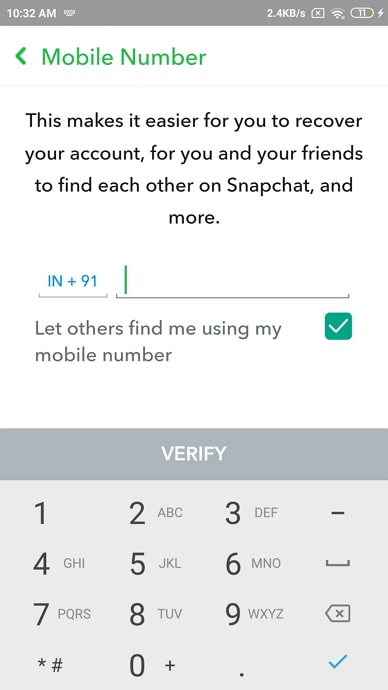
- To complete your phone number verification, Snapchat will send a code via Text or Call to new number. Select your preferred option.
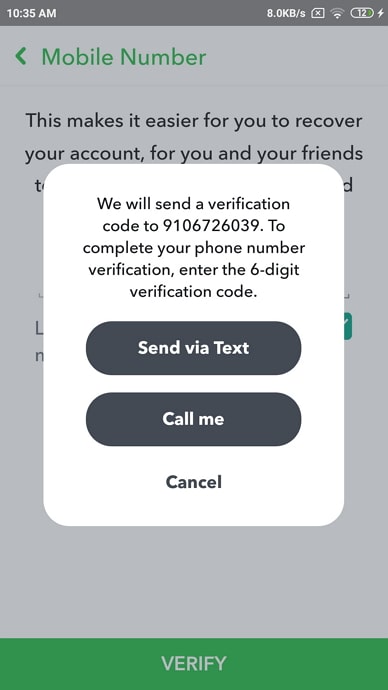
- Enter the verification code sent to your new number and tap on the submit button.
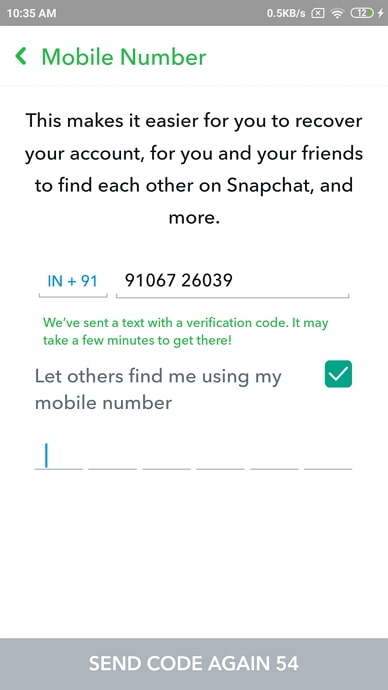
- That’s it, your number will be removed from Snapchat.
This strategy really works for those who plan on replacing their current mobile number with a number that isn’t very important to them. So, if you have an additional number that you don’t use often, it makes sense to replace your original number with this less-used phone number.
2. Hide Phone Number on Snapchat
If you are an iOS user, there is no way you could change or delete a phone number linked to a Snapchat account in any way unless you delete the account altogether.
The best thing you can do is hide the phone number from the public. For that, you need to sign in to your Snapchat account, select your profile, visit settings, select the “Mobile number” button, and then turn the “Let others find me using my mobile number” toggle off.
Even if you have used your mobile number to create Snapchat, you can rest easy knowing that people will not be able to find you through your contact information.
Also Read:





 Bitcoin
Bitcoin  Ethereum
Ethereum  Tether
Tether  XRP
XRP  Solana
Solana  USDC
USDC  Dogecoin
Dogecoin  TRON
TRON  Cardano
Cardano