Get Rid of Reels on Facebook: Ever since TikTok got banned in India and other countries, many social media apps have tried to replace the reel feature to provide the audience with short videos and make their platforms more engaging. What could be a better example than Instagram and Facebook? While the creators appreciated Facebook’s effort to launch the reel feature, not everyone enjoyed this feature.

There must have been many times when you are just caught completely off guard, and the Reels start playing on Facebook. As soon as you click on a page, the videos start loading and before you know it you have spent hours scrolling through them.
This is because of the auto video feature and there can be some videos that catch your attention because of the interest, most of the time these are annoying!
Not just that, autoplay videos can also be harmful and expose people to unwanted and offensive content that one shouldn’t have seen by default.
Whether you were looking for a method to stop these videos on your social media account or in search of a comprehensive fix, we have tips to help you with that!
Remember that you will have to make adjustments in the settings for each of the devices that you own. This is mainly because preferences that have been set on your phone can be different from those on your PC.
Some people do like the feature over Facebook, while others are completely against it. These videos can have annoying, disturbing, and inappropriate content as well.
Technically, it might not be possible to get rid of such features completely from the application setting since it has become part and feature of the app. However, there are some solutions and we are going to explore them right here!
In this post, iStaunch will show you a complete guide on how to remove reels from Facebook.
Why Should You Delete Reels on Facebook?
There can be many reasons why you may want to get rid of the reels playing on your Facebook. For starters, you may simply not be a big fan of the reels. If you want informative content in the form of texts only or long videos that deliver content in detail, the short video format is not something you will enjoy. So, you can follow the above ways to remove or disable reels from your Facebook for good.
Secondly, reels consume a considerable amount of data. Even playing a few videos can drain your internet quickly. So, if you are on a limited data pack, playing reels on Facebook can consume your data quickly. That’s another reason why you need to remove reels or at least turn off the auto-play button.
How to Remove Reels from Facebook (Get Rid of Reels on Facebook)
1. Delete Reels on Facebook from Settings
Go to Facebook Settings by clicking the three-line icon on the top. Then tap on the Reels option inside the Audience and Visibility section. Turn off the Reels toggle, it will remove and disable the Reels feature in Facebook. Restart the app, and the Reels video feature will be removed from the Facebook app.
Important Note: Turn on/off Reel toggle option is currently available for a limited number of users as Facebook wants to promote the Reel feature and push people into using it to compete with TikTok, YouTube Shorts, and other apps.
2. Turn Off Reels on Facebook (Autoplay Feature)
Getting rid of these unknown creators and blocking annoying reel videos can become so critical sometimes. You can also try and get the older version of Facebook to stop all of this from happening in the first place.
You can switch off the autoplay to remove reels and short videos.
Here’s how you can:
- Open the Facebook app on your phone.
- Tap on the menu option at the top right corner of the screen.
- Click on Settings and Privacy and select the Media (Reels) option.
- Next, tick the Never Autoplay Reels Videos.
That’s it, now reels and short videos never autoplay and they will be removed from your Facebook app.
3. Install Older Version of Facebook App
This method is pretty simple – all you have to do is uninstall the current version of Facebook and download the old version that doesn’t have the latest reels feature.
If you have not already updated Facebook, chances are you might not be getting the reels. If you don’t want them, avoid downloading or updating the latest version of the app from the play store.
However, if you have updated the app already, here is how you can uninstall the new version and replace it with a factory version of the app.
- Open Play Store or App Store on your smartphone.
- Search and find Facebook, and click on it.
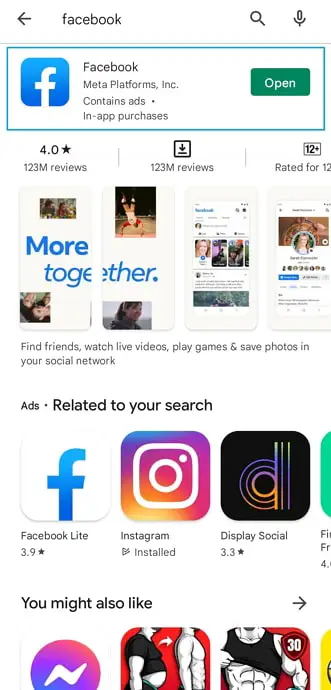
- Next, tap on the Uninstall button.
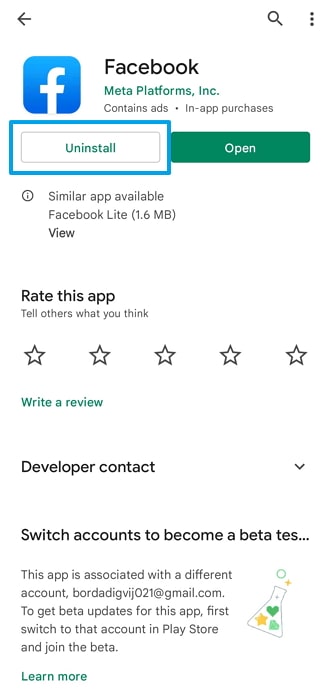
- Uninstall this app? tap on Uninstall and the app will be removed from your device.
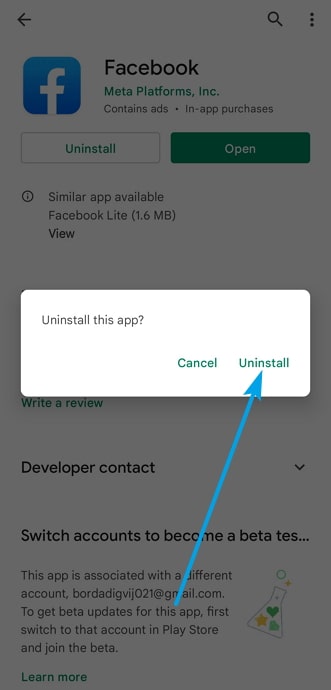
If Facebook came pre-installed on your device, you might not be able to uninstall it from your mobile. So, your only bet is to disable it.
Here’s how you can:
- Open the Settings app on your phone.
- Scroll down and tap on the Apps.
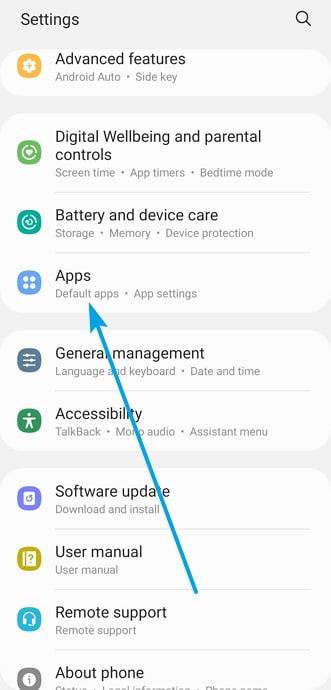
- Find and open Facebook from the list of apps.
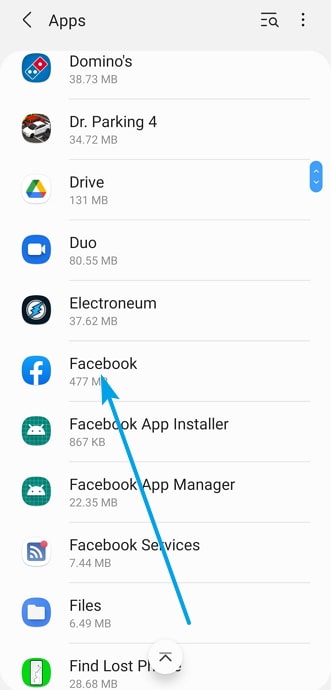
- Next, tap on the Disable button.
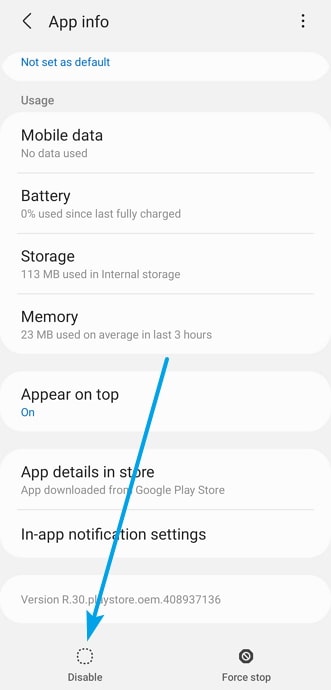
- Confirm again to disable Facebook from your phone.
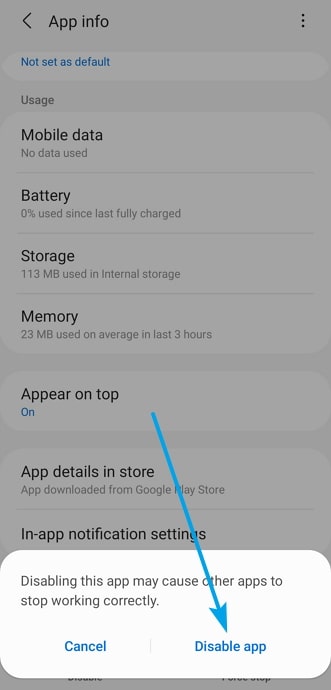
Once you have uninstalled or disabled the current version of Facebook, you can download the old version of Facebook from a third-party site or install the factory version from your Settings tab only.
On most mobiles, you will see the option of installing the factory version of the app. If you are downloading the APK file of the app from a third-party site, you need to give your mobile permission to download the app from unknown sources.
It is important to note that installing the factory version of Facebook means you will miss out on all the other updates in addition to reels. So, if you are fine with disabling the other updates from Facebook, you can follow this method to disable the latest version of Facebook and install the factory version instead.
4. Try the Third-Party Apps
You will find plenty of third-party apps that don’t only allow you to get rid of the reels and short videos from Facebook, but they also make it possible for you to add additional functions that the original app does not offer.
Two such apps that have proven an effective way to remove reels from your Facebook are SlimSocial. It can be found and downloaded from Google Playstore and the other one is Frost, which is available on Github.
Frequently Asked Questions
Can I remove reels permanently from Facebook?
The only way to remove reels permanently from your Facebook is by downloading the factory version that does not have this update. Or, you can use the browser since it does not support the reels.
Do I have to watch the reels on Facebook?
No, you can totally avoid it by using the browser for Facebook. The best way to avoid reels on Facebook is by turning the auto-play button off. The reels will no longer play automatically.
Bottom Line:
The methods that we shared above need to be followed as per the device that you are using at the moment and settings will be required to change accordingly. Let us know how well the experience is without these short videos.
Since the time TikTok was banned in several countries, most apps jumped on the opportunity of replacing the video application. Facebook and Instagram have become the most prominent, and people use them almost every day.
However, if you were never on TikTok, chances are that you don’t like reels and short videos on Facebook either. The suggestions and guidelines that we mentioned in the article will help avoid such features for sure.
Also Read:





 Bitcoin
Bitcoin  Ethereum
Ethereum  Tether
Tether  XRP
XRP  Solana
Solana  USDC
USDC  Dogecoin
Dogecoin  Cardano
Cardano  TRON
TRON