Facebook is one of the original pioneers of the social media outrage that has consumed almost every digitally literate person in varying degrees. This social media platform had its humble beginnings as a site where college students could exchange information, media, and whatnot. However, over time, Facebook improved and introduced a plethora of fresh new features such as Facebook groups, marketplace, messenger, and so on.
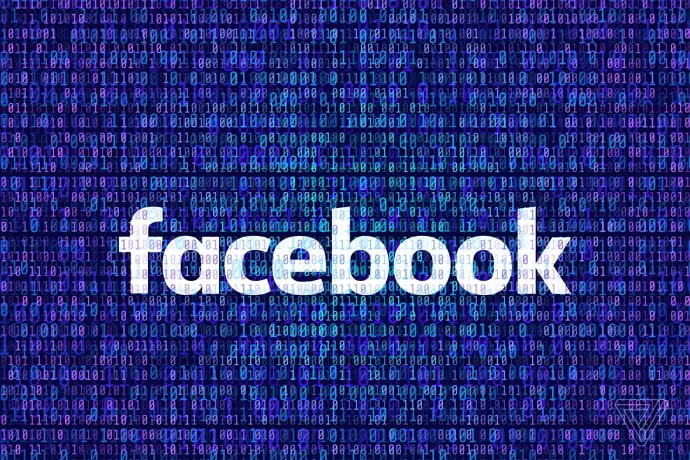
In our blog today, we are going to concern our social media-loving selves with certain features of Facebook groups. Our main focus will remain on “If i remove someone from Facebook group will they know?”, “How to remove someone from Facebook group without them knowing” and occasionally kick some troublemakers out as well.
Who’d want to hold grudges anyway? Especially against ourselves. So, let’s dive in!
Can You Remove Someone from Facebook Group Without Them Knowing?
Yes, you can remove someone from Facebook Group without them knowing. A Facebook group is like a virtual hangout for people of similar proclivities, humor, knowledge lust, and so on. A creator or an admin of a Facebook group can add or remove members using invite links and accepting requests to enter the group. You can control who can post material on the Facebook group as well.
If i Remove Someone from Facebook Group Will They Know or Notified?
No, Facebook does not notify when you remove someone from Facebook group. The admin can even kick the unwanted person out of the Facebook group without them knowing. They will only find out that they are no longer a part of that Facebook group when they want to post something and would be unable to.
How to Remove Someone from Facebook Group Without Them Knowing
Here’s a step-by-step instruction for removing someone from a Facebook group without them knowing. However, keep in mind that only group moderators have the ability to delete or block members from a Facebook group.
Step 1: Log in to your Facebook account on the web browser of your computer.
Step 2: From your Newsfeed main page, click on the Facebook Groups option and choose your group.
Step 3: Click on the Members option after you’ve chosen a group.
Step 4: Locate the member you wish to unsubscribe from the Facebook group.
Step 5: Next, pick Remove Member from the three dots (…) next to the member’s name.
Step 6: If you want to delete posts, comments, and pending member invites from the individual you wish to remove or block, click on the option saying so.
Note: You may also remove this individual from other Facebook groups you manage. Choose the option saying: apply these changes to other groups you manage.
Step 7: To permanently block a member, tick the box next to Block Permanently.
Step 8: Finally, press the Confirm button.
To be clear, the three dots (…) that show up next to Facebook group members’ names will only be visible to the Facebook group admins. Let’s hope that the group admins make good use of this knowledge and clean up their Facebook groups of unwanted members.
What if Removed Member Sends Request to Join Facebook Group Again?
While kicking someone out of a Facebook group might sound like a fun idea, having to admit it to their face is a whole other thing. What would you do if this member asks to join the group again?
Well, there is a provision of blocking a member of a Facebook while removing them from a Facebook group. When the admin of a Facebook group decides to remove a member from a group, they will no longer be able to participate in any Facebook group discussions.
Additionally, they will not post anything on the Facebook group but will see that they are no longer a member of it when they search for it.
The admin of a Facebook group can use the block feature, which will kick the member out and make the Facebook group invisible to them. It will be as if the Facebook group never existed for the kicked and blocked person.
One more thing you can do as an admin or a moderator of a Facebook group is to hide your badges of admin or moderator. So, even if former Facebook group members discover that they have been kicked out, they will not know who that Facebook group’s admin was, giving you possible deniability.
Also Read:





 Bitcoin
Bitcoin  Ethereum
Ethereum  Tether
Tether  XRP
XRP  Solana
Solana  USDC
USDC  Dogecoin
Dogecoin  Cardano
Cardano  TRON
TRON