WhatsApp is one of the most actively used chat communication services globally. Additionally, many groups are active on the platform because it is utilized for personal and business purposes.

Everyone participates in at least one active group, whether for friends, academics, or colleagues. In fact, WhatsApp increased the maximum number of members in a group to 512.
We know the administrator/admin privileges in a WhatsApp group. Since you alone have power over the group, you can quickly eliminate anyone you choose! And as time goes on, we occasionally come up with far too many excuses to include or exclude someone from the group.
But what if you are not an administrator? Do you still believe you can get someone out of a WhatsApp group? The answer is NO!
We must inform you that ONLY a group admin has the right to dismiss someone from a WhatsApp group, in case you’re a new user or weren’t aware of it.
This is a good move by WhatsApp! Imagine what would happen if you gave every member of a WhatsApp group access to this feature!
But this doesn’t necessarily mean it is always a better call!
Although not having those powers can be upsetting, there are instances when we wish to remove somebody on our own. But don’t fret; there are still various tricks you can use to remove.
Here’s what you can do instead:
Asking the admin to remove the individual
We know that being in a WhatsApp group is not always sunshine and roses. Imagine being a new recruit, not knowing someone very well, and then having them pry into your affairs whenever you type on the group chat. Nobody likes these folks, but you wouldn’t want to lose control in a formal situation with so many people.
If it is a professional group, strike up a private chat with the admin outside the group and clarify your reasons for preferring the person to be excluded. And if it’s a friends group, you can still explain things to them relatively unhurriedly without hurting anyone’s friendship! You might indeed ask the group administrator to kick the person out.
If the group admin accepts your reasoning as relevant, they might expel the individual!
Requesting the admin to give you admin privilege
If you are not currently an admin, you should also consider choosing this option! If it is a professional group with one admin, you can always try to persuade them to make you one too.
However, do not put them under pressure; instead, give your reasons on how you can help as an administrator. Be patient and continue to participate in group activities and chat. It will, of course, take some time for the admin to consider you and elevate you to that rank.
If the group has more than one administrator, you can request the one with whom you get along best! If it is a friend group, ask them to make you one!
Once you become an admin to a group, here are the steps you must follow:
Step 1: Open the group chat in your WhatsApp account.
Step 2: Tap on the name of your group chat on the top.
Step 3: Scroll down to see all the participants in the group. Tap on any name you wish to remove from the group.
Step 4: Upon doing so, you will find a list of options. Tap on the Remove XYZ.
XYZ is the name of the person/or their phone number if you haven’t saved their contacts.
Step 5: You will receive a confirmation pop-up asking if you wish to Remove XYZ from ABC group. Tap on OK.
ABC is the supposed group name.
Making a separate group
We know how difficult it is to be a part of a WhatsApp group that you absolutely detest yet cannot leave. Fortunately, no one is stopping you from starting your group, so you have the option to do so.
You take on the role of the group’s default administrator and are in charge of choosing its members when you create a separate group. It means you can avoid the individual you had planned to kick out of the group in the first place.
People are informed when we remove them from a group. But if you take this route, they won’t notice, and you’ll be free of them.
Additionally, WhatsApp offers a capability for muting groups, allowing you to mute the former group where the individual you want to have limited to no contact with is present.
Just long press on the group name and select the mute notifications icon. Select the duration that you want the group to remain silent. The choices are: 8 hours, 1 week, and Always and tap on ok.
Steps to create a WhatsApp group:
Step 1: Open WhatsApp and hit the three vertical dots in the top-right to open the menu.
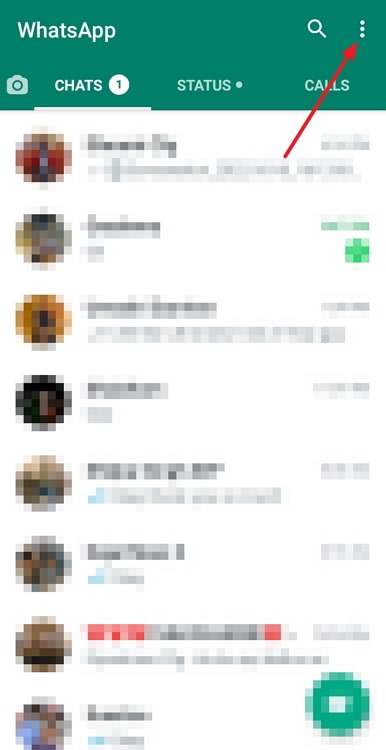
Step 2: Click on the New Group option and tap on all the names you wish to include in the group.
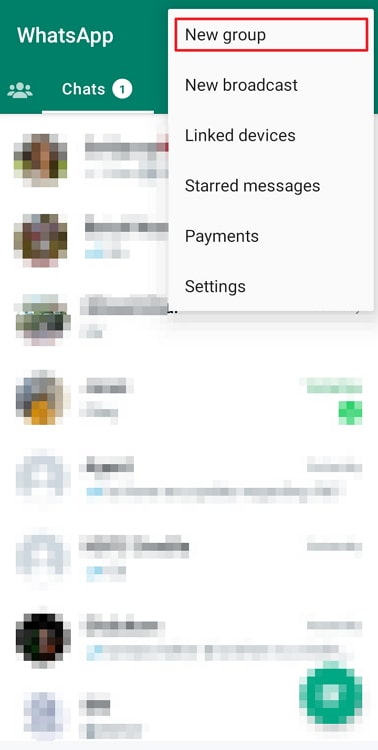
Step 3: Once you are done, tap on the rightwards arrow at the bottom right corner.
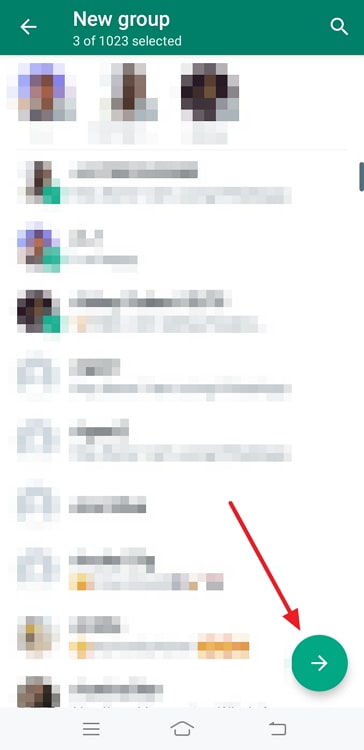
Step 4: Add a group name and press the check mark option.
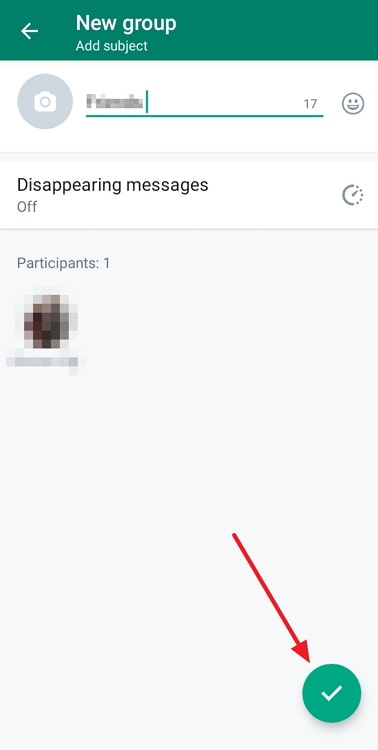
Wrapping it up
Let’s quickly review the topics we covered in the blog.
You are already aware that it is hard to remove someone from a WhatsApp group directly if you are not the admin. But there are three ways we’ve given you to reach this target. It is fair to exclude someone from a group if they cause trouble or are constantly inactive.
Also Read:





 Bitcoin
Bitcoin  Ethereum
Ethereum  Tether
Tether  XRP
XRP  Solana
Solana  USDC
USDC  Dogecoin
Dogecoin  Cardano
Cardano  TRON
TRON