See Opened Snaps Again: Snapchat was launched internationally in July 2011 and came to India in October 2012. While it is just another social media platform like Facebook and Instagram, Snapchat was attributed with countless extraordinary features to set it apart from its competition from day one.
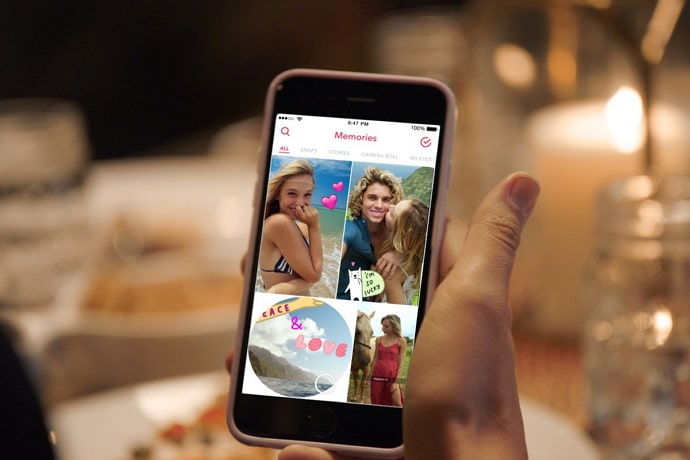
First and foremost, Snapchat brought to life the wishes of millions of teenage users worrying about the privacy or security of the pictures they shared.
Being considerate of its users’ privacy, the platform came up with a feature where an image or video you share with a fellow Snapchatter will disappear right after they view it.
The feature enabled a lot of young users to have secure conversations with both people they knew as well as strangers.
However, very soon, the disappearing snaps were no longer good enough for Snapchat’s audience. Its users wanted to have options in case they wanted to view the snaps more than once.
To comply with these requests, Snapchat added another feature of replaying snaps and put a price on it. This upset thousands of Snapchatters around the world, making them switch to other platforms.
As soon as Snapchat realized what a mistake it had been, it launched the replaying snaps feature for free, luring back many old users.
Fast forward to the present, and you’ll see how Snapchat users today aren’t satisfied with one replay option either. Many of them want to be able to view snaps or stories multiple times.
Are you one of these users wondering how to reopen snaps on Snapchat? You’ve come to the right place!
Today, we’re going to talk about how to see opened Snaps again and the easy steps to reopen a Snap more than twice.
Stay with us till the end of the blog to find the answers to your queries.
How to Reopen Snaps for the First Time (See Opened Snaps Again)
Suppose you opened a snap, but your mother called you right at that moment and by the time you were back on the app, the snap was already played.
While some people might not care about a lost snap all that much, there are others whom it can drive crazy. And because Snapchat understands this, it has added a feature of replaying or reopening any snap once on the platform.
However, reopening a snap for the first time can be quite tricky. You can’t simply view it once and think, “I’ll replay it later this evening when I get off work.” Unfortunately, it doesn’t work like that.
In order to reopen a snap on Snapchat, there are certain steps you need to follow. Otherwise, that particular snap might be lost to you forever.
So, if you’re trying to reopen a snap you received, here’s what you need to do:
Step 1: Once you have viewed a snap or video once, stay on the same page. After the snap stops playing, you’ll see an empty red or purple box with Hold to replay or save right next to it.
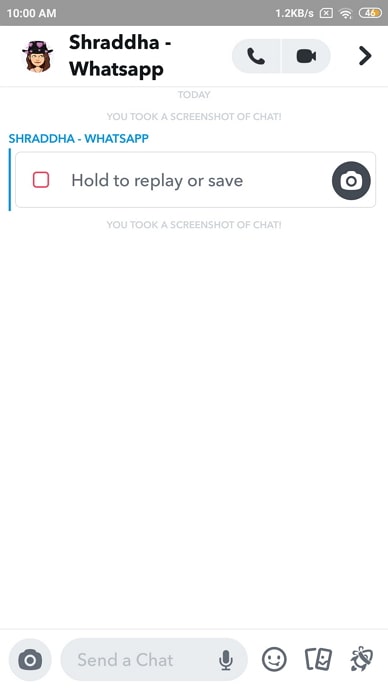
With this message, you’ll have the option to save that snap in chat and even download it to your camera roll so that you can see it as many times as you want.
However, that’s not always the case. In some snaps, you’ll only find the message Press and hold to replay. This is where things get tricky.
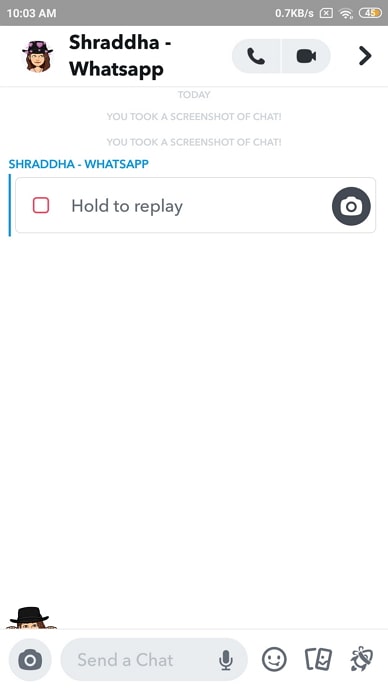
Step 2: Press the square for a few seconds while the snap gets reloaded. If it’s a video or your network is poor, it might take more than a few seconds. But don’t get impatient and leave the page; otherwise, you might not get an opportunity to see it again.
Step 3: Once the empty square is filled with red or purple again, it’s a sign that your snap is ready to reopen or replay now. Tap on that square, and the snap or video will play for the second time.
Another noteworthy thing about re-watching a snap is that Snapchat sends a notification to the sender telling them of this activity whenever you do it. So, if that’s something that can make you feel uncomfortable or awkward with them, you might have to re-think this strategy. The same is true for taking a screenshot of someone’s snap, in case you didn’t know that already.
What if You Exit the App?
The most important rule of replaying a snap for the first time is staying on the Chat page. Keep in mind that if you switch to another page or even exit the app, you will miss your chance to replay it for good.
How to Reopen a Snap More Than Twice (Replay a Snap More Than Twice)
Have you ever felt like you want to see that one snap just once more, even after you’ve viewed it twice? It could be pictures of your friend’s slumber party, or a video of their little pup doing cute stuff, or anything else that might be important to you. How can you watch it for the third time?
Well, there is a trick that can help you do it. But be warned; it’s a complicated trick that might need you to do too many things on your phone. So, if you feel like it’s too much hassle at any point, you can drop it.
Here’s a step-by-step guide to help you do that:
Step 1: Open the Snapchat app on your phone, and go to the Chat page. Here, you’ll find a list of all your friends you snap consistently, with a mix of both unopened and opened snaps.
For the ones that are new, you’ll see a red or purple square with New Snap written right next to it. And in the case of the ones you’ve already seen, you’ll see an empty square with a written Received on the side.
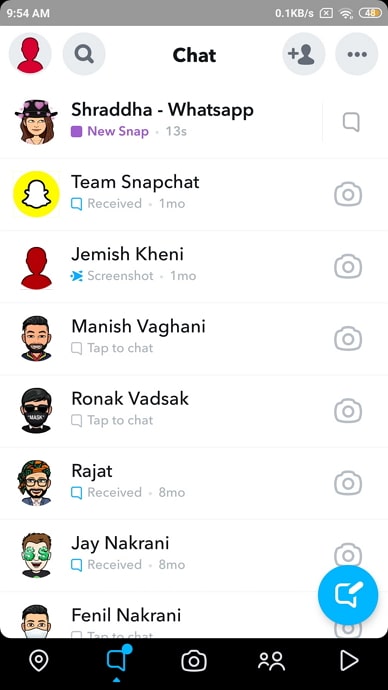
Step 2: While you’re on this page, switch on your phone’s Airplane Mode. The process is quite similar for Android and Apple users. In the first case, you swipe down the top of your screen, and in the second, you swipe up from the bottom of it.
In both cases, you’ll see an airplane icon that you have to click on, and your phone will start functioning in airplane mode.
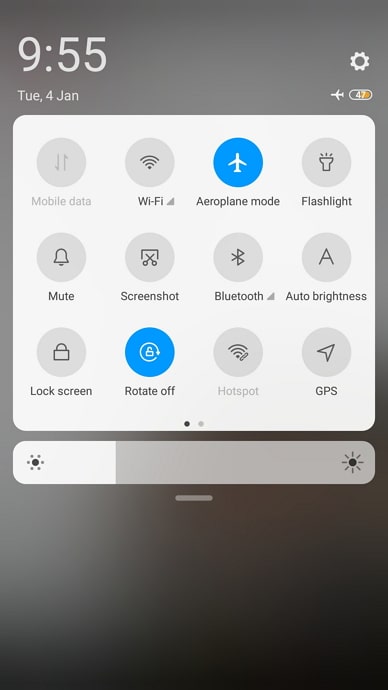
Step 3: Once your phone is in airplane mode, any activity you do on Snapchat will not be registered on the servers due to a lack of network.
Now, go to the unopened snaps (that you want to play multiple times), open, and replay them.
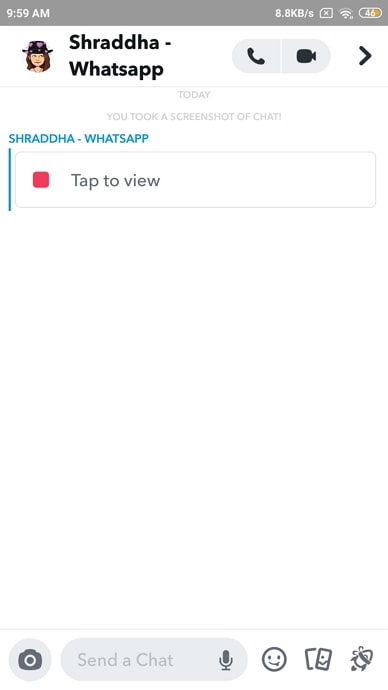
Step 4: When you switch off the airplane mode afterward and open Snapchat, you’ll still see filled square boxes indicating the snaps are unopened. You can repeat this process as many times as you want to replay a snap.
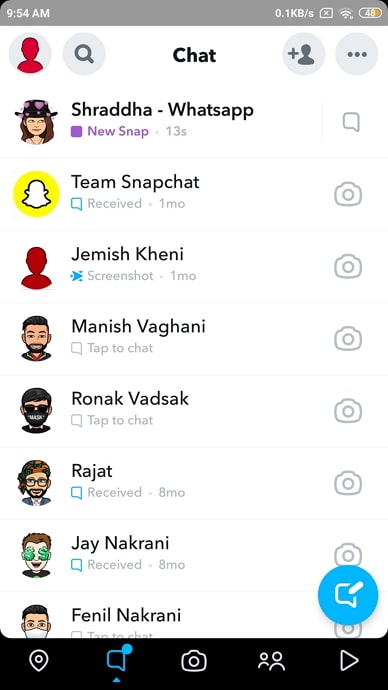
However, keep in mind that if you’ve already watched a snap before your phone was on airplane mode, there’s nothing you can do about that.
Final Words:
We’ve learned about the peculiarities of Snapchat that make the platform endearing to us. We also discussed how one could get past some of these peculiarities if they wish to replay a snap more than a couple of times, as Snapchat allows.
Lastly, we glanced at the story feature launched by Snapchat and discussed the possibility of viewing a story more than once.
Also Read:





 Bitcoin
Bitcoin  Ethereum
Ethereum  Tether
Tether  XRP
XRP  Solana
Solana  USDC
USDC  Dogecoin
Dogecoin  TRON
TRON  Cardano
Cardano