Instagram is a great place to share the most visually appealing visuals and curate them based on your preferences. That means you can personalize Instagram as much as you want, making it a more enjoyable experience. You may want to customize and reset your Instagram explore feed when browsing the app.

Many applications with innovations appealing to people of all ages and audiences are competing in this field. Instagram has recently emerged as one of the most effective candidates in this race.
Instagram, which is essentially a photo and video sharing app, has made significant advancements since its initial appearance on the scene.
The platform has recently drawn attention with new features such as zooming photos and liking comments, particularly in the stories section. Aside from beautiful features that attract millions of users, there may be some dislikes from time to time.
When user complaints increase in a certain direction, Instagram can achieve user satisfaction in a short period of time. Instagram makes every effort to make the user experience as pleasant as possible.
It collects all of your data, knows your most liked Instagram profiles, collects your search queries, and knows what content you like the most, in case you didn’t know.
Instagram’s explore page is personalized for each individual user, ensuring that the content is relevant to each user.
However, while browsing Instagram’s explore feed, you may come across strange or irrelevant content or sometimes Instagram explore feed messed up completely. When you start seeing irrelevant content, it’s time to customize or reset your Instagram explore page.
Customizing will assist Instagram’s algorithm in learning more about you and what content you want to see on your explore page.
In this guide, you’ll learn how to reset your Instagram explore feed.
How to Reset Your Instagram Explore Feed
You can avoid seeing unwanted content on Instagram’s explore page and feed in general by notifying Instagram that you do not want to see it. You can easily accomplish this by following methods.
Method 1: Mark Post as Not Interested
- Open Instagram and log in to your account.
- Tap on the search icon at the bottom of the app.
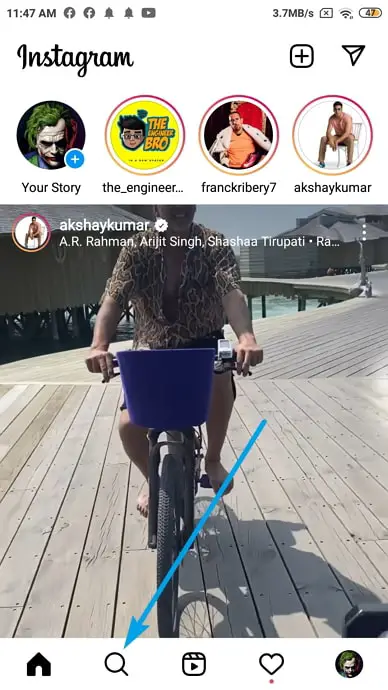
- You will be redirected to the Explore feed.
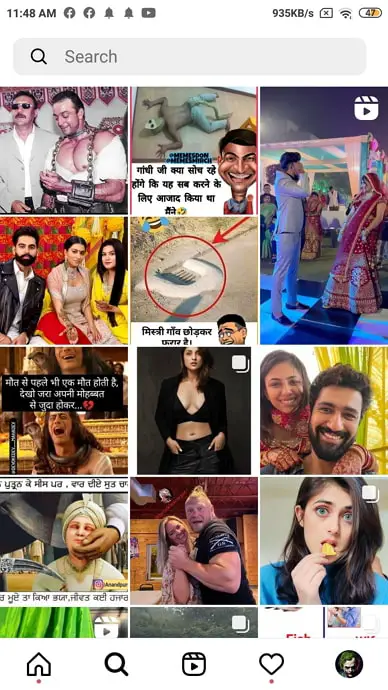
- Open any content that you don’t want to see in the future.

- Select Not Interested by clicking the ellipsis icon in the top right corner.
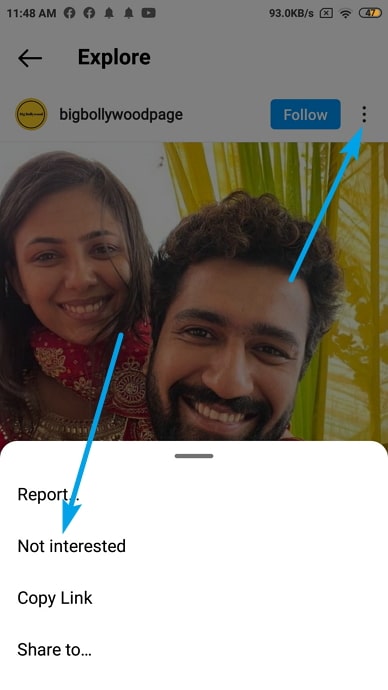
- Next, you will see a message like “This post has been hidden, We’ll show fewer posts like this from now on”.
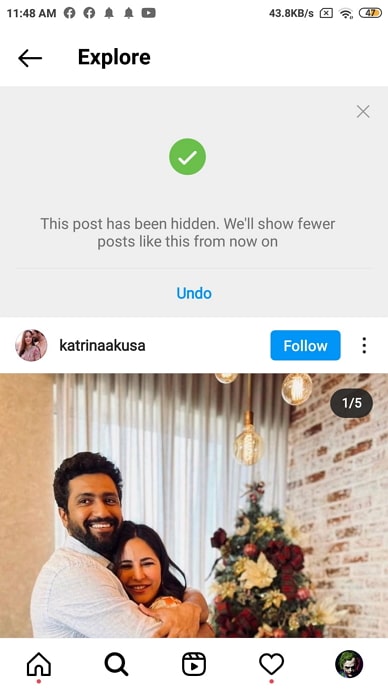
- That’s it! Continue doing this whenever you see content you don’t like.
Furthermore, you should let Instagram know which content you enjoy, so be more active and like and comment on the content you enjoy. This signals Instagram to show more of this type of content.
Also, don’t forget to follow hashtags that interest you. This way, you’ll see more of the content from the hashtags you’ve followed.
2. Clear Instagram Search History
If you notice that your Instagram explore page displays an excessive amount of unrelated content, you can take the simplest route and simply clear the search history.
By doing so, Instagram will delete all of its collected data and begin showing content based on your most recent searches and entries. Clearing your Instagram search history is the simplest way to reset the Instagram explore page.
This is a fairly simple task. When you enter your profile, you can find the clear search history section in the settings by clicking the section that expresses the options in the upper right corner. However, in some cases, this transaction is insufficient to erase history.
Also Read:





 Bitcoin
Bitcoin  Ethereum
Ethereum  Tether
Tether  XRP
XRP  Solana
Solana  USDC
USDC  TRON
TRON  Dogecoin
Dogecoin  Cardano
Cardano