Instagram is a well-known social media platform that has gained immense popularity since its launch in 2010. It allows users to share photos and videos with their followers, as well as discover content from others around the world. Instagram provides a pretty user-friendly interface and a wide range of features. With this, the platform has become a go-to platform for connecting with people and expressing creativity. One of the most remarkable features of Instagram is the ability to post photos and videos in the form of a grid on your profile.

Users can upload visually appealing content, apply filters, and edit their posts with various creative tools. The platform also offers the option to share stories, where you can share temporary content that automatically disappears after 24 hours. This feature allows users to share spontaneous moments and engage with their audience in a more casual and temporary way.
Instagram also has an Explore page which is yet another significant feature of the platform. It enables users to meet and engage with new people and content based on their interests. It showcases a curated collection of posts, trending hashtags, and personalized recommendations, making it easy to find and connect with like-minded individuals and communities.
Instagram’s direct messaging feature, known as Instagram Direct, allows users to have private conversations with individuals or groups. Users can send text messages, photos, videos and even share posts directly through this messaging platform, fostering more intimate connections and interactions.
Lately, many of our readers have come to us with the question of how they can restore the likes and comments on their posts after unblocking on Instagram. If you are also curious about this, you are at the right place.
In this blog, we will discuss whether we can restore likes and comments after unblocking on Instagram, and if yes, then how? Let’s get started!
How to Restore Likes & Comments After Unblocking On Instagram?
Instagram has proven to be an effective platform for connecting with people. One can do it by following friends, family, or favorite celebrities or discovering new accounts with shared interests.
Instagram creates and allows for a sense of community as well as a space for connecting with other people. It provides a space for individuals to express themselves creatively, share their experiences, and engage with other users via liking, commenting, and direct messaging.
However, sometimes you may connect with unwanted people on the platform and end up blocking them. You could have several reasons for blocking someone on Instagram. You may wonder what happens to your interactions with them after you unblock them.
When you block someone on Instagram, it essentially hides their interactions from your profile, including likes and comments. If you unblock them again, the likes and comments that they have done previously will not automatically reappear on your posts.
If you want to restore their likes and comments on your posts after unblocking them, unfortunately, it is not possible. However, they will be able to interact with your future posts if they choose to do so.
If you want to maintain a record of their previous interactions, you can take screenshots or save the comments before blocking the person.
This way, you’ll have a record of their likes and comments, even if you choose to block and unblock them in the future.
Although, you should remember that blocking and unblocking someone on Instagram doesn’t impact the likes and comments they receive on their own posts or their interactions with other accounts. It solely affects the visibility of their interactions on your profile.
The unblocking action does not trigger the restoration of their interactions. The unblocking simply allows the unblocked user to view and interact with your content going forward.
Now, if you have blocked someone on Instagram and want to unblock them again, let’s learn how you can do that in the following section. Let’s begin!
How to unblock someone on Instagram?
Sometimes, you may block someone on Instagram and change your mind later. You will probably want to unblock them in that case. Here’s a step-by-step guide to take you through the process of unblocking someone on Instagram.
To unblock someone on Instagram, follow these steps:
Step 1: Open Instagram on your device and log in to your account.
Step 2: Go to your profile by tapping the profile icon at the bottom right corner of the screen.

Step 3: Tap the three horizontal lines in the top right corner to access the Menu.
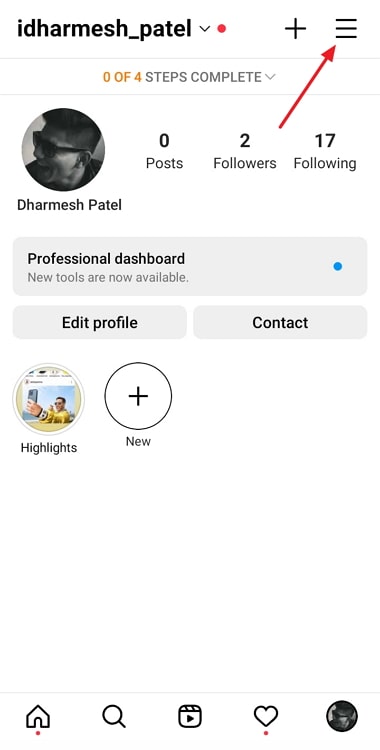
Step 4: From the Menu, select Settings at the bottom of the list.
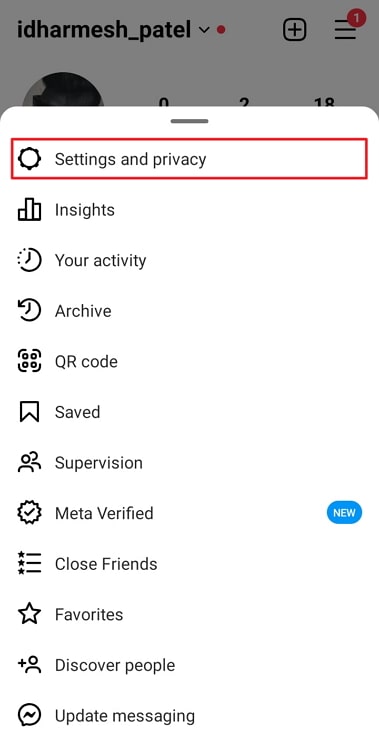
Step 5: In the Settings menu, tap on Privacy.
Step 6: Under Privacy, select Blocked Accounts.
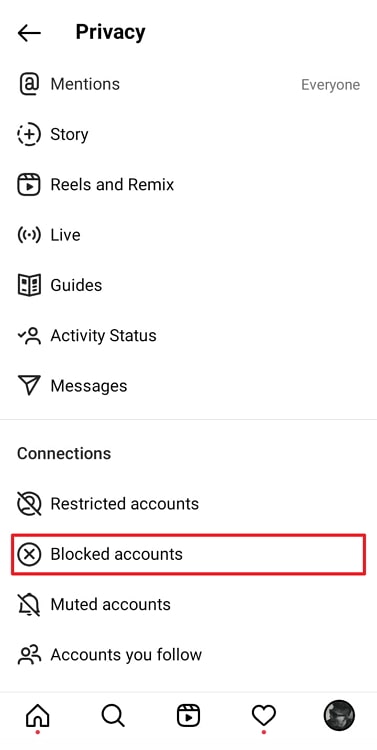
You’ll see a list of accounts you have blocked. From this list, look for the account you want to unblock; click on it.

Step 7: On the account’s profile page, you’ll see the option to Unblock them. Tap on it.
You will be displayed with a confirmation pop-up asking if you want to unblock the user. Confirm it by tapping Unblock.
There you go! You can easily unblock a user using the steps mentioned above. After following these steps, the person you unblocked will be able to view your profile and interact with your posts again.
As discussed earlier, you should keep in mind that unblocking someone does not restore their previous likes and comments on your posts.
Overall, Instagram provides a range of interactive features that encourage engagement and connection. Users can like, comment, and share others’ posts and content; they can also save them to see later on.
The platform also offers the option to tag other users in posts, mention them in captions or comments, and even go live through Instagram Live, where followers can join and interact in real time.
Instagram’s visual nature also allows users to showcase their lives and interests through captivating photos and videos. This not only provides a means for self-expression but also creates opportunities for meaningful connections and conversations with like-minded individuals.
Instagram offers quite a dynamic and engaging platform for connecting with people. Its features, such as posting photos and videos, sharing stories, exploring content, and direct messaging, facilitate interactions and foster a sense of community.
With its emphasis on visual storytelling and creative expression, Instagram has become a significant platform for individuals to connect, inspire, and be inspired by others from around the world.
Summing it up
Well, that brings us to the end of this blog. Let’s quickly go through everything we have learned today to sum it up.
We began our discussion by talking about Instagram and its various features. We also talked about the platform as a forum for connecting people online.
We then determined whether there’s a way to restore likes and comments after unblocking someone on Instagram, the answer to which is No. Once you have blocked someone on the platform, all your interactions in the form of likes and comments will be gone from the platform.
We then discussed how you can unblock someone on Instagram using a step-by-step guide. With this, we hope we were able to answer all your doubts and queries about Instagram and what happens to your likes and comments after you unblock someone on the platform.
If you have any more doubts or questions you would like us to address, feel free to drop them in the comments below. We will make sure to answer them in our upcoming blogs, as always!
Also Read:





 Bitcoin
Bitcoin  Ethereum
Ethereum  Tether
Tether  XRP
XRP  Solana
Solana  USDC
USDC  Dogecoin
Dogecoin  TRON
TRON  Cardano
Cardano