Instagram is a platform that takes the privacy of its users very seriously. We agree, it’s no Snapchat, but provided the broad range of features the platform offers, it prioritizes our privacy as far as possible. However, when it comes to hiding things on your profile that isn’t meant for hiding, matters can get a little complicated.

In our blog today, we’re going to address one such complication that involves hiding one’s following list from other users. If you want to figure out if your following list can be hidden on the platform at all and how to get it done, stay with us till the end.
Can You Stop People Seeing Who You Follow on Instagram?
So, we understand that your concern is to prevent other Instagrammers from seeing who you follow on the platform, which is totally understandable. All of us use this platform for different reasons; some for inspiration, others for entertainment, and so on.
And while these reasons are completely justified for us, it doesn’t mean that we’d want to go on and keep justifying them to everyone you know. However, there’s no definite answer to your question here. It depends on who you want to restrict from viewing your following list. If you hide it from public view, that can be done; if you want to hide it from someone specific, we can help you with that, too.
But if you want to restrict it for everyone on the platform, then we’re afraid the only way to do that is to remove all your followers. And if you’d be willing to do that, we’re sure you wouldn’t be here seeking an answer from us. Now, putting this alternative aside, it is impossible to restrict everyone from seeing who you follow on Instagram.
With that being said, we have no intention of leaving you empty-handed. Keep reading below to learn all about the things you can do to restrict others from viewing your following list.
How to Stop People Seeing Who You Follow on Instagram
1. Switch to Private Instagram account
If you’ve been using Instagram long enough, you might already be familiar with how you can choose between creating a public or a private account on Instagram. A public account is one where your profile, along with all the content you upload, is open for anyone on the platform to see; this includes your following list as well.
On the other hand, a private account is one where in order to see your posts, stories, highlights, followers, and following lists, people will have to send you follow requests. And it is only once you accept their request that they’d be able to see these things on your profile.
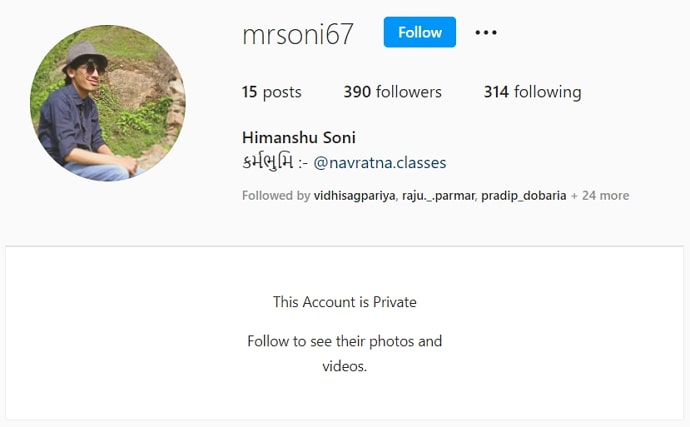
So, if you have a public account on Instagram but don’t like the idea of everyone on the platform being able to access your following list, the only way to change that is by switching to a private account. We wish there were any other way to solve your problem, but unfortunately, there isn’t.
So, if you’re ready to switch to a private Instagram account, we support you completely and are here to help with the steps you’d need to follow to get it done:
Step 1: Open the Instagram app on your smartphone and log in to your account if you haven’t already.
Step 2: As soon as you do, you’ll find yourself on the Home tab. Here, navigate your profile picture’s thumbnail on the bottom right corner of your screen and tap on it to go to your Profile tab.
Step 3: Once you’ve landed on your Profile tab, you’ll find a Hamburger icon on the top-right corner of your screen; tap on it.
Step 4: You’ll now see a menu scrolling up your screen with multiple actionable options listed on it. The first option on it is of Settings with a cogwheel icon next to it; tap on it to view your Settings.
Step 5: The first thing that you’ll see on your Settings tab is a search bar, followed by a list of options. Navigate Privacy in this list, with a lock icon next to it; when you find it, tap on it.
Step 6: Upon doing that, you’ll be taken to your Privacy tab. You’ll notice that there are three sections on this tab: Account privacy, Interactions, and Connections.
Within the first section, at the very top of this tab, there’s just one option: Private account.
Next to this option, you’ll find a toggle switch that’s turned off. In order to switch to a private account, all you need to do is turn this switch on, and the job is done!
After having made this change, you’ve ensured that your following list, along with all the content you post on the platform, will only be visible to the people who follow you. However, if your issue is with someone who follows you, keep reading the next section to resolve it.
2. Remove the Follower
In the last section, we learned how switching to a private account on Instagram can protect your following list from public view. We also mentioned how it’s still open for all your followers to access any time they like.
And while you can’t remove all your followers for fear of it (because what would be the point of having an account then?), you can certainly remove some followers that are the reason behind your insecurity. If you’ve never done such a thing before, let us help you with it by adding a step-by-step guide on it:
Step 1: Open the Instagram app on your smartphone and tap on your profile picture thumbnail on the bottom right corner of your screen to open your Profile tab.
Here, next to your profile picture on the top, you’ll see three options: Posts, Followers, and Following. You’ll find this person by tapping on the middle option and scrolling through the list of followers you have on the platform.
Alternatively, you can also type in their username in the search bar displayed on top of your followers list and hit enter.
Step 2: When their profile shows up in your search results, you’ll also see a white Remove button next to it. When you tap on this button, you’ll be prompted to confirm your action. Select the Remove option once again, and this person will be removed from your followers list.
There’s another shorter method of removing a follower from your profile, which doesn’t involve going to your profile at all. Here’s how it’s done:
Step 1: Open the Instagram app on your smartphone.
Step 2: You’ll find yourself on your Home tab first. At the bottom of your screen, you’ll notice a column of five icons arranged horizontally, with you being on the first one (home) right now.
Right next to the home icon, you’ll see a magnifying glass icon; tap on it to go to your Explore tab.
Step 3: On the search bar located on the top of the Explore tab, enter the name of the person you want to remove from your followers list and hit enter.
When their name appears in the result, tap on it to go to their profile.
Step 4: Once you’re on their profile, navigate a three-dots icon on the top right corner of the screen, right next to a bell icon. Tap on this icon.
Step 5: When you do, you’ll see a menu scrolling up on your screen with a list of actionable options on it.
Step 6: The fifth option on this list is of Remove follower; tap on it. You’ll see another menu asking you to confirm your action, with two buttons to select from: Remove and Select. Pick the first one to remove them from your followers list.
3. Block the User
So, you removed this person from your followers list, thus, preventing them from seeing your following list on Instagram. But just because you removed them doesn’t necessarily mean they won’t bother you ever again.
If they want to be included in your network badly enough, they might be sending you a fresh follow request every morning. And rejecting these requests on a daily basis can be a little tiring, can’t it?
Also Read:





 Bitcoin
Bitcoin  Ethereum
Ethereum  Tether
Tether  XRP
XRP  Solana
Solana  USDC
USDC  Dogecoin
Dogecoin  TRON
TRON  Cardano
Cardano