Download TikTok Video Without Posting: As of 2023, TikTok is a trending social media app among the Gen-Z generation. Anyone can create, edit and craft videos to make exciting videos to entertain viewers. You can easily make videos as per your choice and share them with your followers on your profile.

Most of the editing is done while you record the video and before you publish it. However, if your video is already posted, you can’t edit it.
That’s why TikTok also allows you to post them later if you don’t want to publish them immediately. This feature will provide you with time for any second opinion regarding your video.
But to edit the video you must need to save the tiktok draft video in a gallery without posting it.
Sadly, there is no Download or Save button available to save a draft to your device gallery. However, there is a way to preview and save TikTok videos without posting and watermark.
In this guide, you’ll learn how to save TikTok videos without posting and download TikTok video without posting.
How to Save TikTok Videos Without Posting (Download TikTok Video Without Posting)
To save or download TikTok videos without posting, first make a video of your choice and tap on the Next button. Select the private option from “Who can view my video” and post the video. Go to your TikTok profile and tap on Save Video to download it on your device.
Here’s how you can:
- Open the TikTok app on your Android or iPhone device.
- Click on the + icon to create a new video.
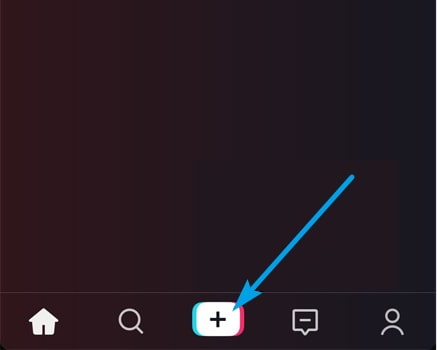
- Make the video you like using filters and effects in the creation phase. After that tap on the Next button.
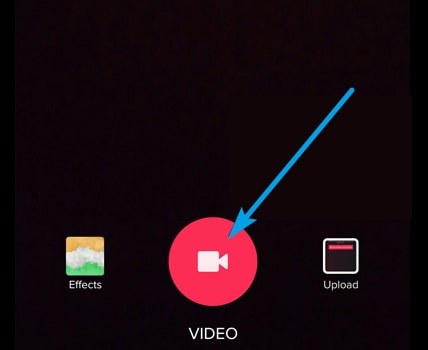
- On the upload video page, tap on “Who can see my video” as shown in the below image.
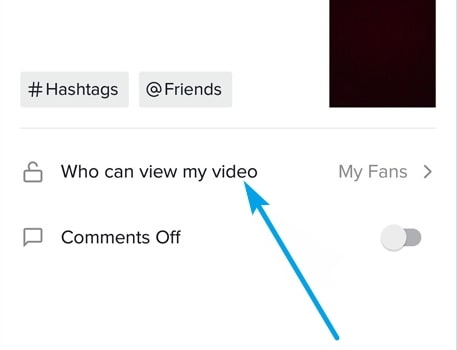
- Choose “Private” from the list of options.
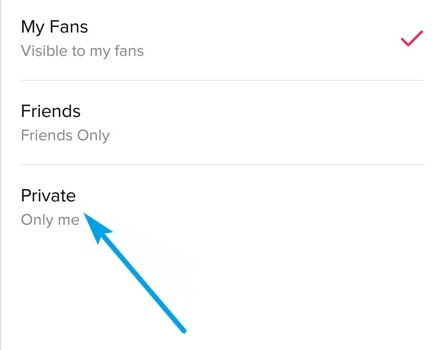
- After that, you can publish the video by clicking on the Post button.
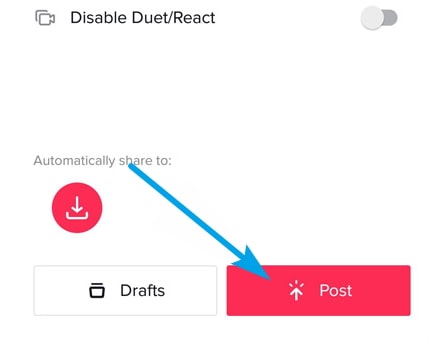
- Go to your profile, head over to the Private Videos tab and open the video you want to save.
- Tap on the share and select the save option.
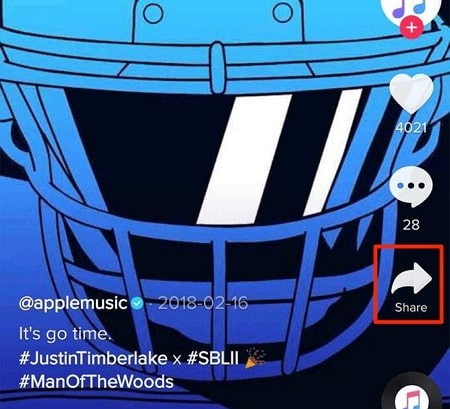
- That’s it, your Tiktok video is saved in your gallery without posting it.
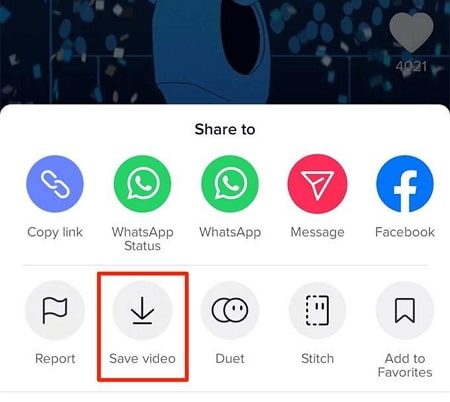
Video Guide: How to Save TikTok Draft Video in Gallery Without Posting
Also Read:





 Bitcoin
Bitcoin  Ethereum
Ethereum  Tether
Tether  XRP
XRP  Solana
Solana  USDC
USDC  Dogecoin
Dogecoin  Cardano
Cardano  TRON
TRON