When Snapchat was initially launched, it did not have a texting/chatting feature. The users could only send snaps to each other. However, it soon anticipated the needs of its users and released the chats feature. Regardless, Snapchat’s first and foremost priority has always been its users’ privacy, which is why it has a “disappearing messages” option, too.
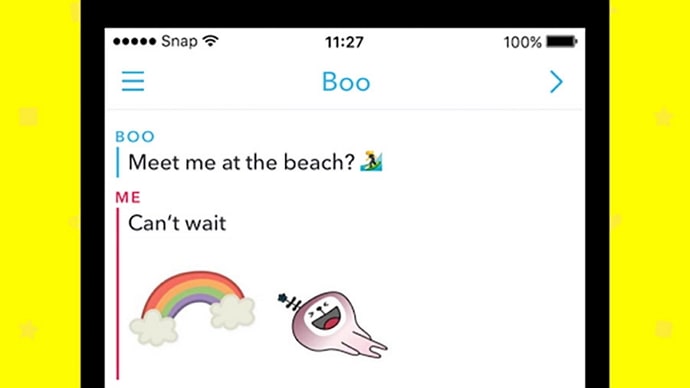
In today’s blog, we are going to answer a question related to the chat feature: How to see first message on Snapchat without scrolling and scroll to the top of Snapchat messages fast.
We will also be answering other related queries like: how to search Snapchat messages and how to save the snaps and videos that you have received in your chat as well as your phone’s camera roll.
Is it Possible to See Old Messages on Snapchat Without Scrolling?
Let us suppose that you and your boyfriend, who initially met online on Snapchat, are celebrating your anniversary. As a romantic gesture, you want to show him a screenshot of your first chat. However, you have chatted a lot since then and do not want to scroll all the way up for your old messages. So, you’ve taken to the internet for a solution.
Well, we hate to disappoint you, but there is no other way to see old messages on Snapchat without scrolling up. In a future update, Snapchat might release such a feature, but as of now, there’s nothing you can do about it.
Even if you are sure you have those messages, do not turn to a third-party tool for your needs because it will not work. This is partly because Snapchat has a strict privacy policy against them and partly because Play Store and App Store don’t have any third-party tools employable on Snapchat.
How to Save Messages in Chat on Snapchat
Another important factor to remember before you start your scrolling journey is, did you even save your messages in the chat in the first place? Because if you didn’t, then there’s no point in you looking for those messages because they probably disappeared a long time ago.
As we’ve already discussed earlier, Snapchat is a very secure platform, which is why it has the feature of Disappearing messages. In this feature, all your snaps are set to delete after viewing, by default.
If you want to change this, simply follow the steps given below:
Step 1: Open the Snapchat app on your smartphone, and log in to your account.
Step 2: You will find yourself on the camera tab first. Swipe right to see the Chats section.
Step 3: Click and hold on the chat of your friend whose messages you want to save for more than 24 hours.
Step 4: A pop-up menu will appear. Tap on the fifth option in the menu, called More. From the second pop-up menu that appears, locate and tap on Delete Chats…, and click on 24 hours after Viewing.
There you go. Now that you know who can save your messages for 24 hours, let us talk about how you can save chats indefinitely.
Step 1: Follow steps 1 and 2 from the last section. Open the chat of the person whose messages you wish to save indefinitely.
Step 2: All you need to do is tap on the message, and the message will be saved for as long as you want.
Now, if you want to unsave the same message, all you need to do is tap on the message again. After that, when you open the chat again, the messages would have disappeared.
Conclusion:
There is no way to see your first text to someone or vice versa on Snapchat without having to scroll all the way up. Moreover, since most people started using Snapchat a long time ago, there is no certainty that you even have those messages anymore unless you saved them yourself.
Later, we told you how you can save your messages in chat on Snapchat with step-by-step instructions. However, you cannot save any snaps that you have sent someone in your chat. You can ask them to do it before they have had a chance to open the snap, but that’s about it.
Also Read:





 Bitcoin
Bitcoin  Ethereum
Ethereum  Tether
Tether  XRP
XRP  Solana
Solana  USDC
USDC  Dogecoin
Dogecoin  TRON
TRON  Cardano
Cardano