What is the most important aspect of being on TikTok for a TikToker? You don’t even need to think twice about it, do you? The term “followers” pops up immediately when talking about TikTok and TikTokers.

For anyone who uses TikTok to showcase their talents or entertaining capabilities, a huge follower base is the most important part of what they want to achieve. And why not? The number of people who follow you is the most important metric of success on TikTok. It reflects how your short videos perform on the platform and how famous you are!
However, things are not quite the same if you have made your TikTok account private. While having a private TikTok account most likely means that you don’t want to become popular on TikTok, it also means that you receive Follow Requests instead of followers and that you need to approve the requests to increase your follower count.
But what if you don’t know how to check your Follow Requests? If yes, you are not alone. It is pretty common for users to get lost in the several options available on the app, and it’s perfectly fine. You want to know your Follower Requests, and we want to show you how. Keep reading to learn how to view Follow Requests on TikTok.
How to See Follow Requests on TikTok
The greatest opportunities of TikTok open up when you make yourself visible to the world and start making short videos on an interesting, informative, or entertaining topic. Only when your account is public can you experience TikTok to its fullest.
But all of this advice doesn’t matter a bit if your account is not public. A private account on TikTok means you want to use your TikTok privately and share your videos only with those you approve of. Anyone can send you a Follow Request, but they will only become your followers after you approve their Follow Requests.
So, how can you see the Follow Requests you have received on TikTok? Simple– by following the steps below:
Step 1: First off, make sure you are logged into your TikTok account.
Step 2: After logging in, head to your TikTok inbox by tapping on the Inbox icon at the bottom panel.
Step 3: As you land on your Inbox section, you will see the Follow Requests panel at the top of the screen. If you have any pending follow requests you have not seen yet, a red dot will be present near the right side of the screen with the number of requests mentioned beside it.
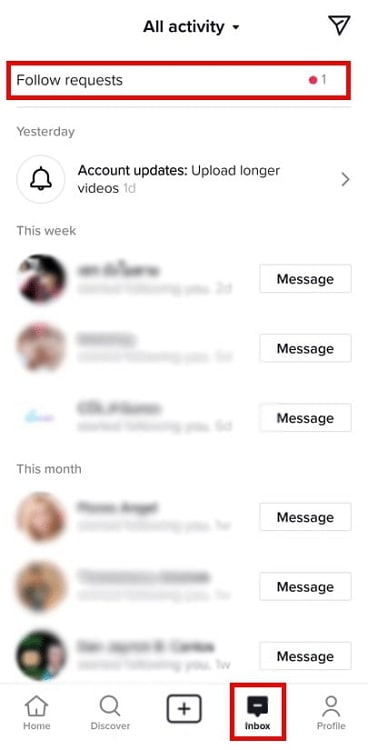
Step 4: Tap on the arrow next to the red dot to see your Follow Requests.
Step 5: You will find a list of all your pending requests, each having two options- Delete and Accept. You can choose the option you want to accept or reject each request.

Closing thoughts
As we approach the end of the blog, let’s recap everything we have discussed.
While we initially started by telling you about the process of viewing Follow Requests on TikTok, we talked about some other topics as well. We discussed how you can send a Follow Request on TikTok and how you can switch your private account to a public account. Finally, we also discussed whether and how you can hide your Followers and Following List.
So, what do you think about this blog? Were we able to help you? Which of the tips did you find the most useful? Tell us all of it in the comments.
Also Read:





 Bitcoin
Bitcoin  Ethereum
Ethereum  Tether
Tether  XRP
XRP  Solana
Solana  USDC
USDC  Dogecoin
Dogecoin  Cardano
Cardano  TRON
TRON