Snapchat has more or less taken over the world by a storm. Earlier it used to be a platform for sharing media in the form of photos and videos with one another. Now, however, people use it to have conversations, be creative and explore new communities. The app’s defining feature is its temporary nature, allowing users to send and share media in the form of snaps that automatically vanish after a short period of time, usually a few seconds after being viewed.

Snaps are a unique form of communication that offers a sense of immediacy and spontaneity. Users can capture moments from their daily lives, add captions, filters, stickers, and drawings to personalize their snaps.
They can then send them to their friends or post them on their story to keep them for a longer duration. Snaps can be anything from funny faces and playful gestures to more artistic compositions or glimpses into one’s surroundings.
Snapchat is known for its disappearing content feature. When users send any media, i.e., a photo or a video, they can set a time limit for how long the recipient can view it; this can range from a few seconds to 24 hours.
The content self deletes once this time limit is over. Needless to say, this adds a layer of excitement and spontaneity in the user experience. It also makes them more comfortable in sharing about their personal lives on the platform.
As a user, you can make your snaps more interactive and engaging. You may add different filters and effects to make your media even more aesthetic. Users explore their creativity by using the various creative tools available on Snapchat.
Lately, many of our readers have come to us with the question of how they can view how many snaps they have sent to a specific person. If you are also curious about this, you are at the right place.
In this blog, we will explore how to see how many snaps you have sent to one person. Let’s get started!
How to See How Many Snaps You Sent to One Person?
You may want to view your friendship with someone or are just generally curious about the number of snaps you have sent to someone. To see the details about the same, you can follow this step-by-step guide as discussed below.
Step 1: Open Snapchat on your device and log in to your account.
Step 2: From the main screen, swipe right to access the Chat interface.
Step 3: Now, locate the chat conversation with the person you want to check your snap count with.
Tap on the person’s name or Bitmoji to open the chat.
Step 4: In the chat window, you will see a square icon with three vertical dots in the top-right corner. Tap on it to access additional options.
Step 5: From the dropdown menu, select View Friendship or My Snap Map (depending on the version of the app you are using).
This will open a new screen that shows your interaction and history with that particular person.
Step 6: On this screen, you will find various statistics and details about your relationship, including the number of snaps you’ve exchanged with that person.
By following these steps, you should be easily able to see the number of snaps you’ve sent to a specific person on Snapchat. Along with this, you also have the option to view the total number of snaps you have sent and received on Snapchat.
This score is indicated by a Snapscore. Let’s explore this feature in the following section.
How to view your Snapscore?
If you want to view your Snapscore on Snapchat, aka, the total number of snaps you have ever sent or received on the platform, you can follow the steps mentioned below.
Step 1: Open Snapchat and log in to your account if you haven’t already.
Step 2: From the main screen, tap on your Bitmoji or the ghost icon in the top-left corner to access your profile.
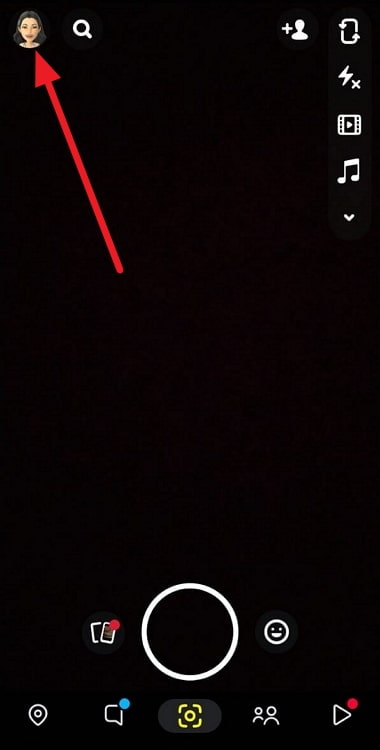
Step 3: On your profile screen, you will see your Bitmoji, username, and a number next to it. This number represents your Snapscore.
Tap on your username or Bitmoji to open your profile details.
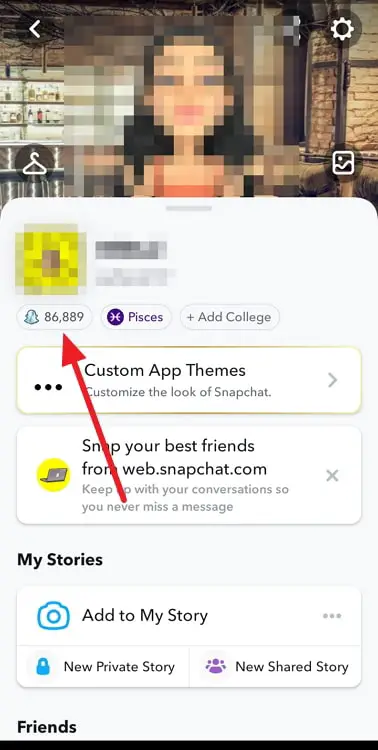
Step 4: On your profile details screen, you will find your Snapscore displayed next to your username.
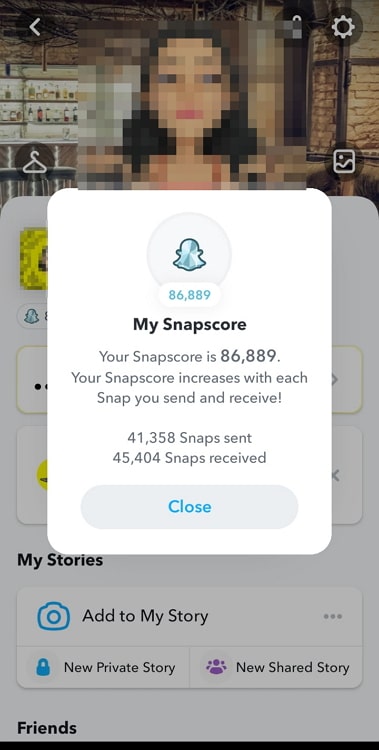
There you go! You can easily access your Snapscore using this method. As discussed earlier, it is basically a cumulative score that reflects your Snapchat activity. It is calculated based on various factors, including how many snaps you’ve sent and received, stories you have uploaded, and other engagement within the app.
The exact algorithm behind the Snapscore calculation is not disclosed by Snapchat. The Snapscore is also for personal reference and is not visible to other users unless you choose to share it.
Additionally, the Snapscore is not an official metric for determining popularity or influence on Snapchat, and it does not have a direct impact on how the app functions or your interactions with other users.
Talking about Snapchat and its features, it has also introduced Stories. Stories allow users to compile and share a collection of photos and videos that disappear after 24 hours, creating a chronological narrative of their day. The platform has also expanded its services beyond personal messaging.
The platform features Discover, a section where users can explore content from publishers, media outlets, and popular influencers. Discover provides a curated collection of news articles, entertainment stories, original shows, and other engaging content catering to a wide range of interests.
Not only that, but Snapchat has also introduced features like Snap Map. This feature allows users to share their location information with friends and view snaps from specific locations worldwide. It also provides a unique way to discover and engage with content based on geographical locations.
There are also augmented reality effects and filters available on the platform that enable you to add objects, backgrounds and animations to your snaps. They make a particular media even more engaging and fun. You also have a tool to create your own AR experiences in the form of Snapchat’s Lens Studio.
Like all social medias though, Snapchat has been a recipient of criticism and competition in the market. Many of the competing platforms have brought their own versions of features that Snapchat offers. Yet, Snapchat remains a popular and leading choice in the social media landscape, especially among the younger audience.
To wrap it up
Well, that brings us to the end of this blog. Let’s quickly go through everything we have learned today to sum it up. We began our discussion by talking about Snapchat as a popular and immensely loved social media platform all around the world.
We also discussed the various features that make it stand out among other social media platforms, such as its disappearing messages and different filters and lenses. We then determined how to see how many snaps you have sent to a specific user. We also learned how users can access their Snapscore.
With this, we hope we were able to resolve all your doubts and queries about Snapchat and viewing the number of snaps sent to a specific user. If you have any more questions you would like us to answer, feel free to drop them in the comments below.
We will make sure to address them in our upcoming blogs, as always!
Also Read:





 Bitcoin
Bitcoin  Ethereum
Ethereum  Tether
Tether  XRP
XRP  Solana
Solana  USDC
USDC  Dogecoin
Dogecoin  Cardano
Cardano  TRON
TRON