The internet has a myriad of social networking platforms that help us connect with all kinds of people in a myriad number of ways. Each platform helps us achieve several different tasks. While some platforms offer a wide-ranging variety of features in one place, others offer only a handful of features.

However, as far as the number of available features, no platform comes anywhere close to Facebook.
Facebook is considered the biggest player in the social media world, and not without a valid reason. Like it or not, the extent of possibilities offered by Facebook is pretty much the same as the possibilities of all the other platforms combined. The platform has literally almost everything that other platforms have and more.
This plethora of features makes Facebook an all-encompassing social media platform, and that’s why every other person using the internet uses Facebook at least once a month.
However, the huge collection of features also poses an obvious concern: confusion. The presence of these features on the platform often makes it difficult for users to find the option they are looking for. And in such a situation, all you need is a little help.
This is why we have come up with this blog– to guide you through the process of seeing the reels you have liked on Facebook, as this is one thing you might be confused about. Let’s jump right in!
How to See Liked Reels on Facebook
Reels are one of the most recent features of Facebook. And after the exit of TikTok from India, the usage of Facebook Reels has shot up sharply. If you are someone who has found a way of entertainment in reels, you would sometimes like to go to a reel you liked.
But apparently, you cannot find your liked reels on Facebook, right? You don’t need to worry at all since we will be telling you how you can find all your liked reels in one place on the Facebook app.
Facebook provides users the option to see their liked reels and the reels they have saved. Follow these steps to see liked reels on Facebook:
Step 1: Open Facebook and log into your account.
Step 2: Go to the Menu section by tapping on the hamburger icon (the three parallel lines) in the upper-right corner of the screen.
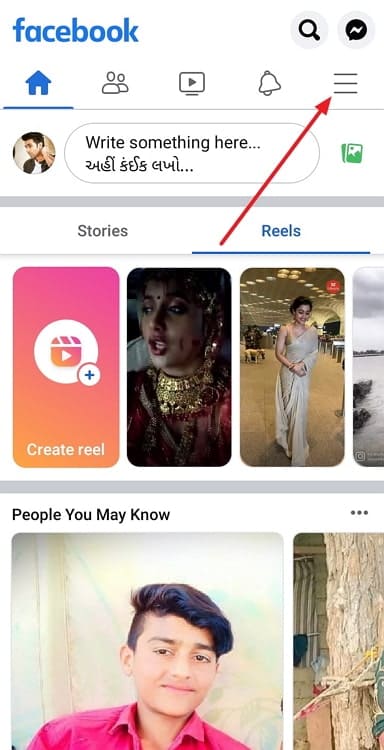
Step 3: You will see several options (with colorful icons) in the Menu section. Tap on the Reels option. If you can’t see this option on the screen, tap on the See More button to see all the options.
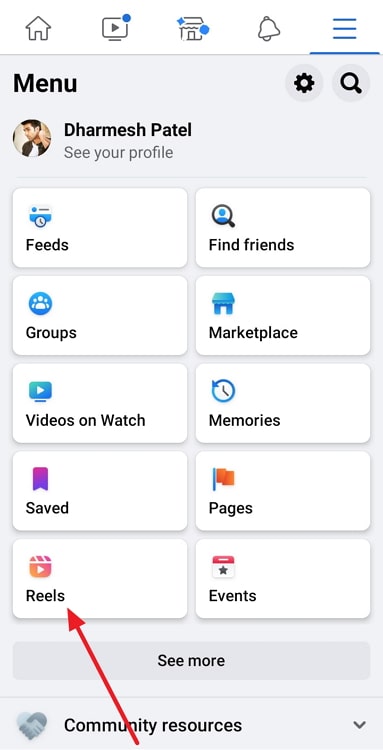
Step 4: This will open the reels section, and a reel will start to play. Tap on your profile photo thumbnail in the screen’s upper-right corner to go to your Reel Profile.
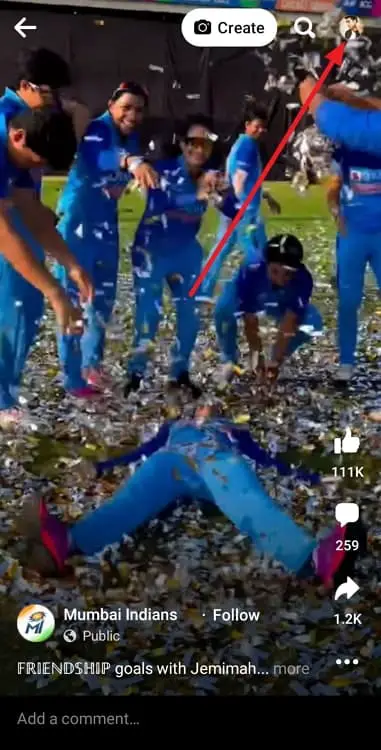
Step 5: Here, you will find a list of all the reels you have created. You will also see a button that says, Liked Reels. Tap on it to see the list of all your liked reels.
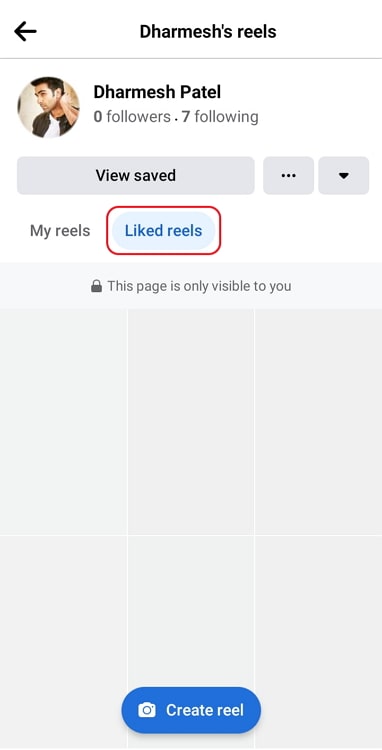
You can also see the list of all the reels you have saved by tapping on the Saved Reels button on your Reel Profile page.
In the end
Viewing the reels you have liked on Facebook is no difficult task. While you might not find this feature at first, you can view your liked reels by following some simple steps.
In the above lines, we talked about how you can view all your liked reels on Facebook. By following these steps, you can view both the reels you have liked and the reels you saved on Facebook. We have also told you the steps to see your video-watching history on Facebook and how you can easily save reel audio.
If you liked this blog, spread some love by sharing it with your friends. If you have any questions, comment right away.
Also Read:





 Bitcoin
Bitcoin  Ethereum
Ethereum  Tether
Tether  XRP
XRP  Solana
Solana  USDC
USDC  Dogecoin
Dogecoin  Cardano
Cardano  TRON
TRON