Find Liked Reels on Instagram: In August 2020, Instagram added a new feature called “Reels” in one of the app’s weekly updates. At first, people were skeptical about it, but it quickly gained popularity, especially among Gen Z. Moreover, since TikTok was banned in India soon after the pandemic hit, the reels were an alternative for Indian youths.

Since the feature is still relatively new, most people have trouble navigating around reels. If you are one of them, don’t worry because that is what we are here to help you out with.
We’ll tell you if it is possible to see liked reels on Instagram in one place. And if it is, we will also give you step-by-step instructions on how to see them.
Lastly, we’ll tell you how you can see any and all posts (reels/videos/photos) that you have saved on the platform.
Can You See Liked Reels on Instagram?
Yes, it is possible to see liked reels on Instagram, no matter how long ago. However, there is a little problem. Instagram does not have a liked reels feature; instead, it has a Posts You’ve Liked feature. This implies that besides reels videos, you will see every other post that you have ever liked. So, if you are one of those people who only liked a few posts, then you are good to go.
On the other hand, if you like every post you see on Instagram (or if you follow a number of people and like all the posts they share), it might be a little difficult for you to sort through all those posts for your favorite reels.
While we would love to say that we have a way to help you out with it, there is not much that you can do in this case. We have our fingers crossed for a sort option in the next update, though.
One thing that you can do is to save all the reels that you liked, after which they would show up on your Saved collection. However, if you have saved many other posts, then you will have some difficulty sorting through them as well.
Now, let us get to how you can see your liked videos.
How to See Liked Reels on Instagram
- Open the Instagram app on your smartphone, and log in to your account.
- Tap on the Small Profile Icon at the bottom right corner of the screen.
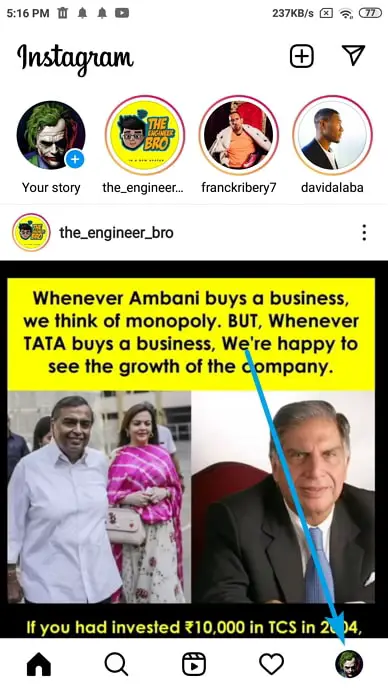
- Next, click on the Three-lines Icon in the top-right corner.
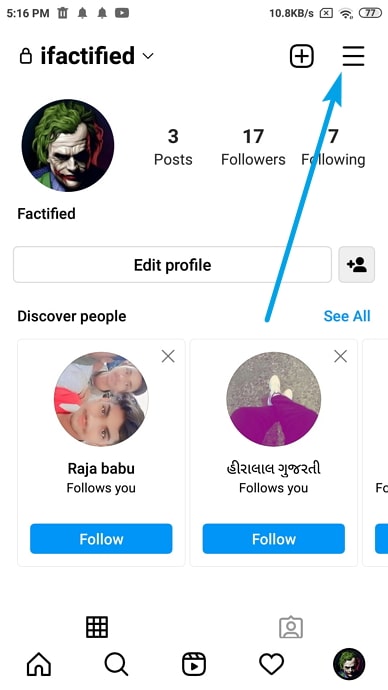
- A pop-up menu will appear with multiple options, tap on the Settings option.
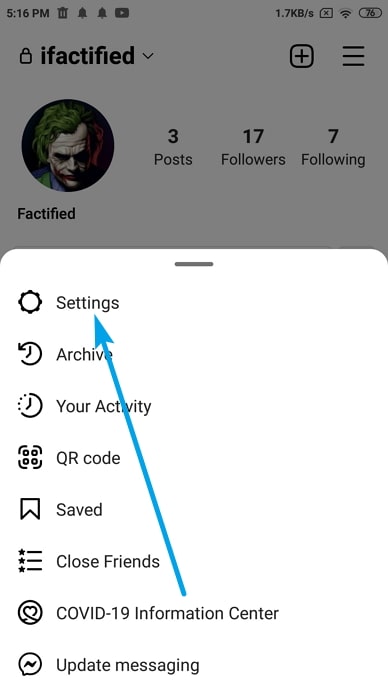
- You will be directed to the Settings page, tap on Account, which is the sixth option on the list.
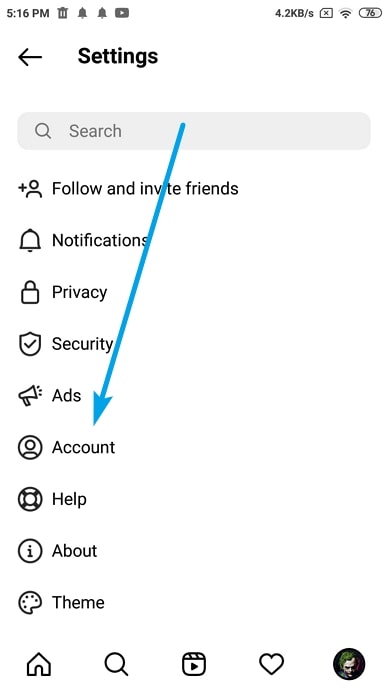
- Scroll down to the end, where you will see Posts you’ve liked, Tap on it.
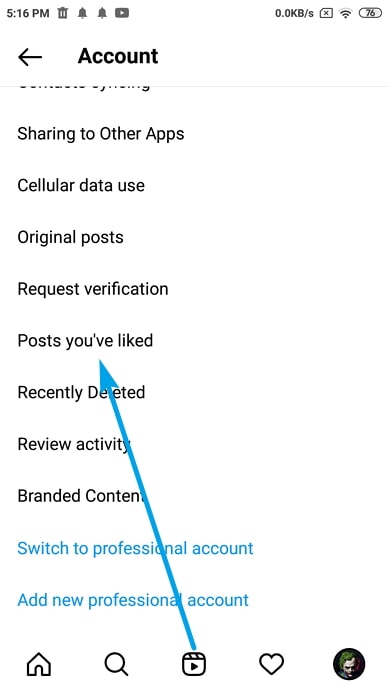
- There you go. Now you can see all the posts you’ve ever liked including Reels videos from your account.
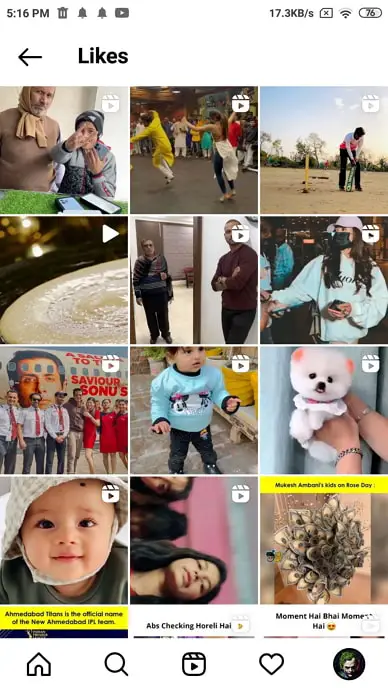
How to Find Saved Reels on Instagram
As we have discussed before, if you have a habit of saving all the posts that you like, you might have trouble looking for your reels. However, there is a silver lining here.
If you do get the time to sort through your reels, you can add a number of posts to form a group of saved posts. From time to time, go back to sorting the posts into whatever categories you deem fit.
Don’t worry, we will tell you exactly how you can do all of that and more.
- Open the Instagram app on your Android or iPhone device.
- Head over to your profile page by clicking on the small profile icon at the bottom right of the screen.

- Tap on the Three-Lines Icon at the top and it will open a pop-up menu.
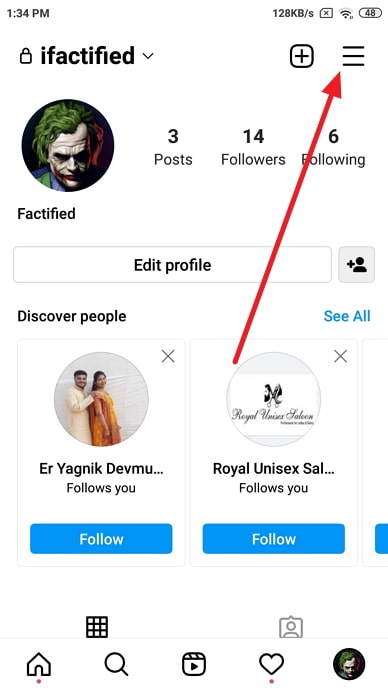
- Select Settings from the list of options as shown in the below image.
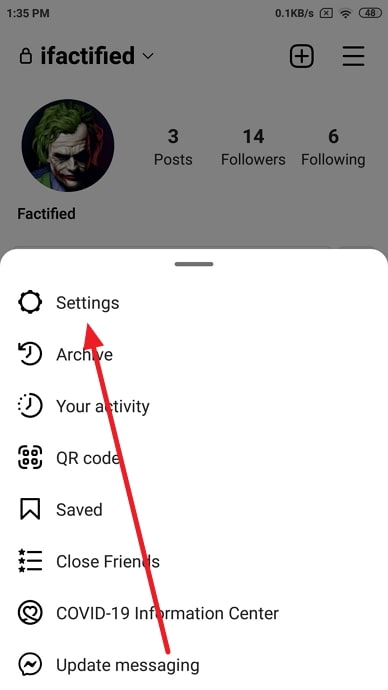
- After that find the Account option and tap on it.
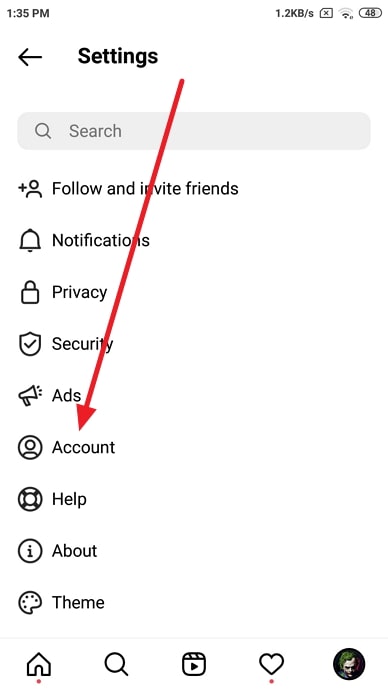
- Next, tap on the Saved as shown in the below image.
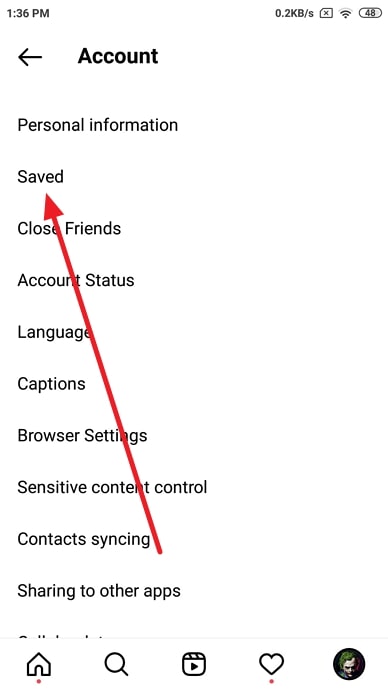
- Click on the All Post that contains all of your Saved posts and reels videos.
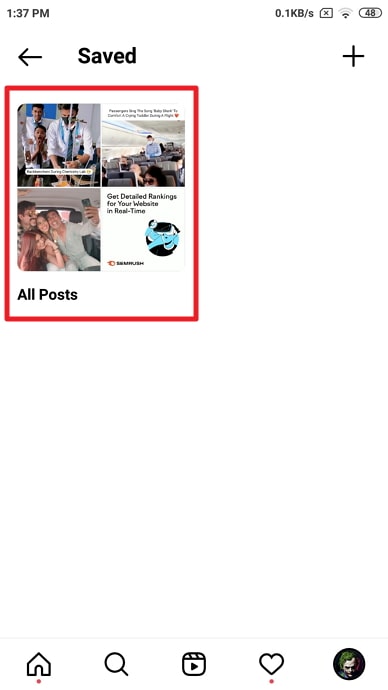
- Tap on the Reels Tab and you will find your saved Instagram reels videos.
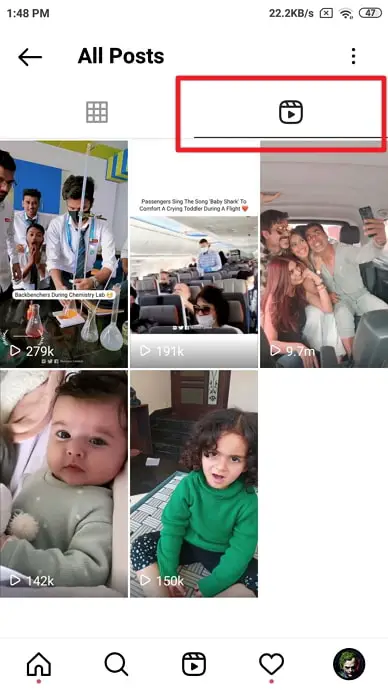
To sort your saved posts into different categories, follow the steps given below:
On the Saved page, in the top-right corner of the screen, you can see a plus icon. Tap on it. Now, choose all your favorite reels (or posts and videos). When you are done, tap on the Next option, located in the top-right corner of the screen.
Name your collection, and change the cover if you want to. After that, all you need to do is click on Add, and your collection will be saved.
Can You Find Liked Reels on Instagram Web Version?
No, you can’t. Instagram is one of the few apps which was designed to be used on smartphones first. This is also the reason why a number of features that are available on the Instagram app version might not be found on its web version.
Conclusion
As we reach to the end of our blog, let us recap all that we have talked about today.
It is certainly possible to see your liked reels on Instagram, and we have given you the instructions on how you can do that. Seeing your saved reels is similar to seeing your liked reels, as is evident from the instructions. However, in your saved section, you can sort your posts into categories as you deem fit.
However, on Instagram’s web version, you cannot see your liked posts. If our blog has helped you, please feel free to let us know in the comments section.
Also Read:





 Bitcoin
Bitcoin  Ethereum
Ethereum  Tether
Tether  XRP
XRP  Solana
Solana  USDC
USDC  Dogecoin
Dogecoin  Cardano
Cardano  TRON
TRON