Once in a while, you encounter a person online you cannot tolerate any longer and want to eliminate them from your social circle ASAP. Although it’s impossible to get away from someone easily in the real world, it’s just a matter of a few clicks online. Blocking someone online is the quickest (and the rudest) way to cut them off your virtual life. However, the ease with which you can block someone online often causes some unwanted problems.

Decisions taken in the spur of the moment often lead to unanticipated regrets. And if you are a Snapchatter, you’d better be extra careful before blocking someone.
Blocking someone on Snapchat not only removes the person from your friend list but also removes your chats with that person. If the chat had some important message you had saved, that message also disappears along with the entire chat.
Now, if you want to see those saved messages with someone you blocked on Snapchat, you’re at the right place. In this blog, we will discuss whether recovering these messages is possible; and, if so, how you can do that. So, read on to know more.
How to See Saved Messages With Someone I Blocked on Snapchat
Method #1: Unblock the user
The simplest way to see your saved messages from someone you have blocked is by unblocking them and seeing your chats again. Follow these steps to see saved messages by unblocking.
Step 1: Open Snapchat and log into your account.
Step 2: You will land on your Camera tab. Tap on your bitmoji icon on the top-left corner to go to your profile page.
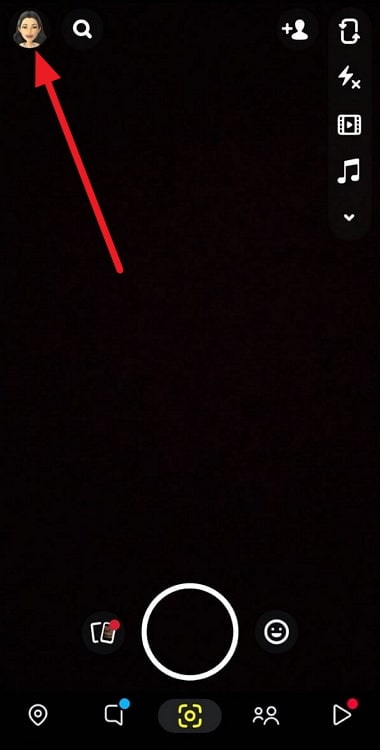
Step 3: On your profile page, tap on the gear icon at the top-right corner to go to your account settings.
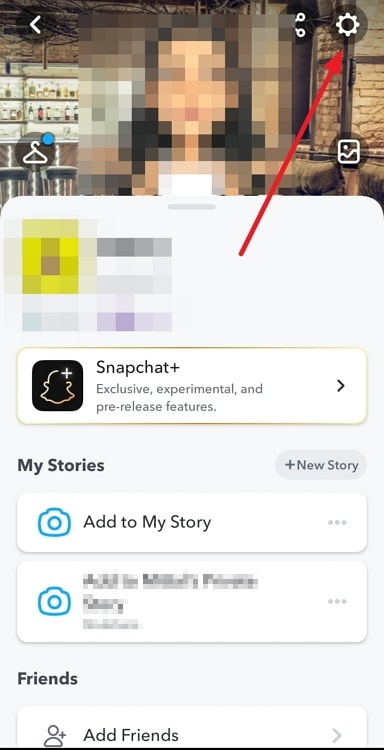
Step 4: Scroll down through the Settings page, all the way to the bottom. The Blocked option will be present among the last ones. Tap on this option to see the users you have blocked.
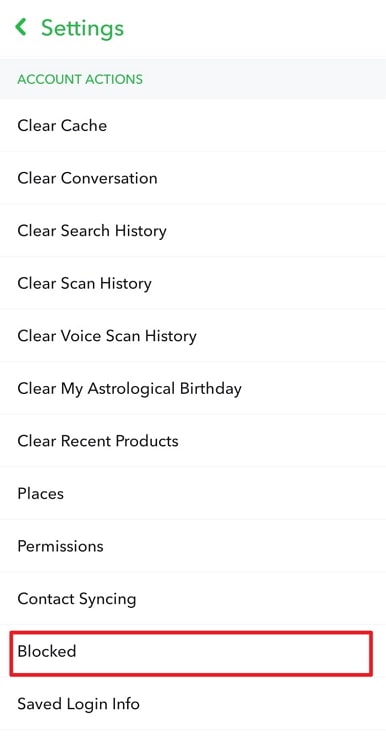
Step 5: You will see the list of users you have blocked. Note the username of the user you need to unblock and tap on the cross icon to unblock them.

Step 6: Go back to the Camera tab and search for the username using the search bar. When the user appears on the result, tap on the name to go to your chats.
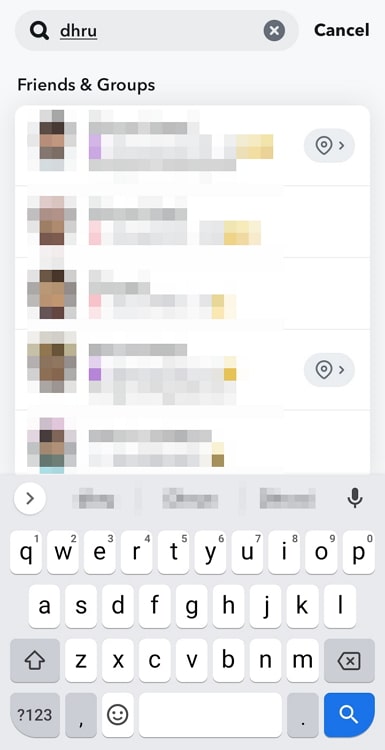
That’s it. You can view all your saved messages now. You can block the person again after viewing the messages.
Method #2: Download your data
The first method might not work in some cases if the user has set some restrictions on who can send them messages. In that case, this method can help you see your saved messages with the blocked person.
Step 1: Apply steps 1-5 from the previous method to unblock the user.
Step 2: Now, on your account’s Settings page, you will find the My Data option near the bottom. Tap on this option.
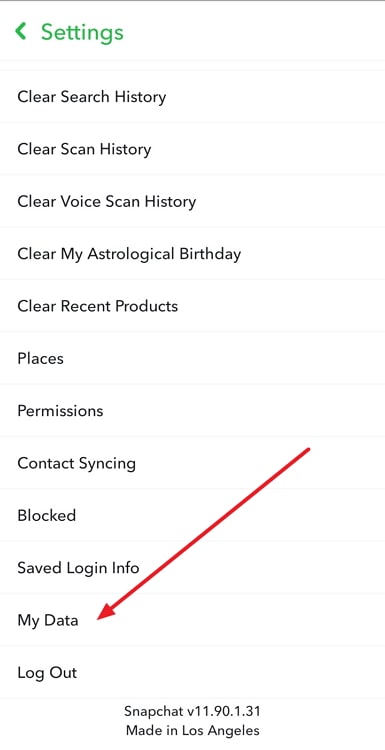
Step 3: You will land on the Accounts page of Snapchat, where you need to log in using your Snapchat credentials. Enter the username and password and tap on Log In.
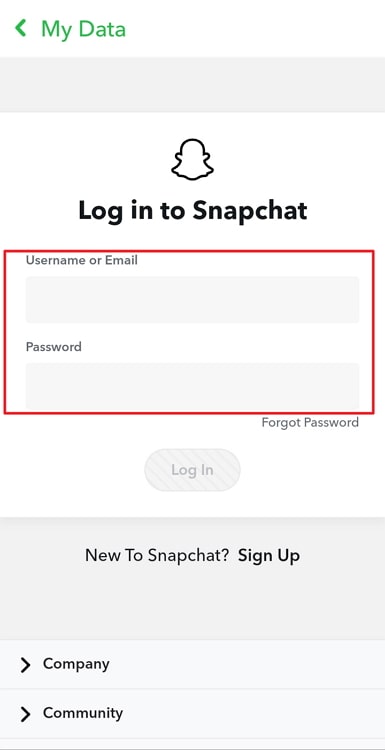
Step 4: Scroll down to the bottom of the My Data page. Type the email address where you want to get the ZIP file containing your Snapchat data. Tap on Submit Request.
Your file will be prepared within 24 hours.
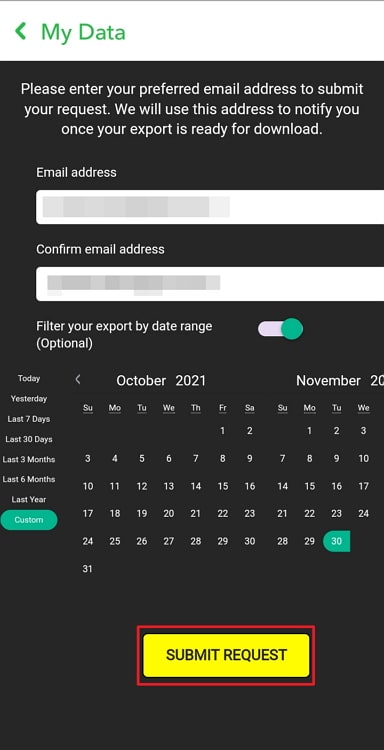
Step 5: You will receive an email with the subject line, “Your Snapchat data is ready for download,” once your file is ready. Open this mail and click on the link to download your file.
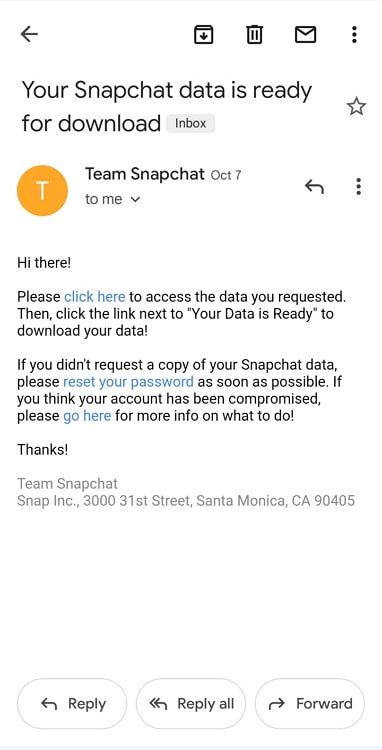
Step 6: You will find your file under the heading Your File is Ready. The file name looks like this: mydata~12345678900.zip
Tap on the file name to download the file.
Step 7: Extract the contents of the file. Open the folder named html and locate the file chat_history.html. You will see your saved messages in this file.
Also Read:





 Bitcoin
Bitcoin  Ethereum
Ethereum  Tether
Tether  XRP
XRP  Solana
Solana  USDC
USDC  Dogecoin
Dogecoin  TRON
TRON  Cardano
Cardano