Facebook has been there for people for nearly two decades and has brought several features for users from time to time. Notifications on Facebook are one such feature; they primarily signify your interaction with other people on the site. The Notification bar shows an alert if there’s any unread update and disappears once you go through it.

While receiving notifications is among the platform’searliest features, one issue which people face to date is being unable to access older notifications which disappear after a specific time (tentatively one week).
Older notifications might not be necessary in most cases. However, you might be urged to check some of your old notifications to relish a memory, or they can also be needed for other purposes. Hence, in this blog, we will answer how you can see old notifications on Facebook. Let’s get started.
How to See Old Notifications on Facebook
We’ll get straight to the point: If you’re wondering whether it is possible to see older Facebook notifications, the answer is yes. The list of notifications you have received recently will have a particular limitation and only updates from one week will be shown.
However, there are alternate ways to get a hold of old notifications. If you want to see a notification of your posts, you can search for it on your timeline. Or you can also access the activity log on your Facebook profile and see what you’ve done recently, eventually getting the notifications you want by sorting them by their date.
Ways to See Old Notifications on Facebook
As we’ve established the good news that seeing older notifications on Facebook is possible, let’s check out the ways how you can access them. It may be complicated for you to check the old notifications by knowing this much; hence, here’s our step-by-step guide to help you out.
Access your Activity Log
The best way to get a hold of your notifications is by going to your activity log. It records all the information you’ve come through, and even a small bit of visiting someone’s profile or liking someone’s post can be accessed. Here’s what to do:
Step 1: First, you need to open your Facebook account. As the app opens, go to your profile.
Step 2: As your profile emerges, you’ll find three dotted structures beside the Edit Profile section. Click on in, and a list of options will appear.
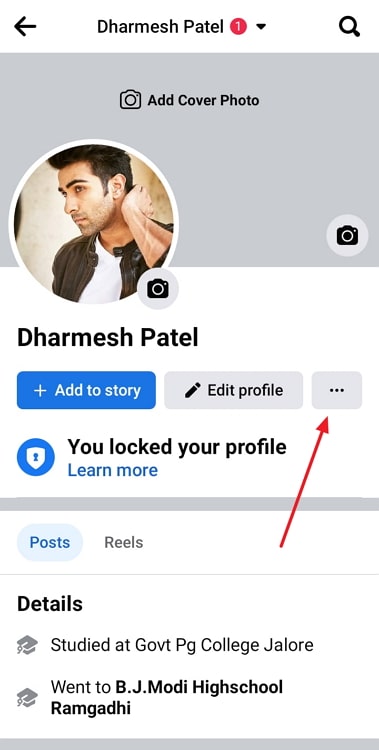
Step 3: As the Profile Settings opens, click on the Activity Log option, and from there, access the notification you want to see.
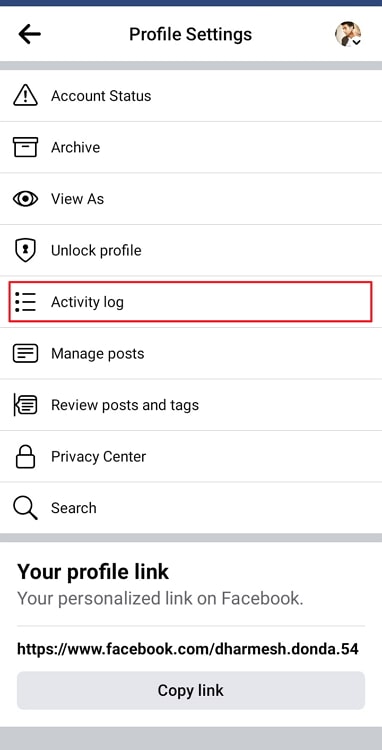
There will be a record of your posts, posts where you’re tagged, interactions with others, and connections, and if you have moved any post to Archive or Trash, you can access them from here too.
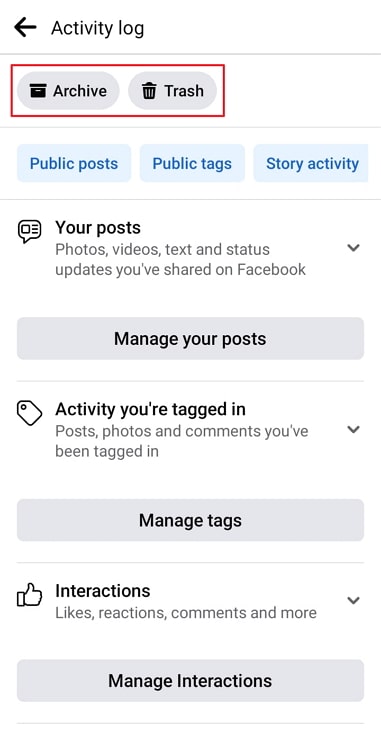
Searching on your Profile
The next thing you can do to recover some of the old notifications is to search on your profile. For example, you posted pictures and videos of your friend’s birthday a few years back. You can search on your profile about it, and that particular post will be presented to you. Here’s how:
Step 1: Open your account and go to your Facebook profile again.
Step 2: Give click on the three-dotted structure beside Edit Profile, and tap on the Search option.
Step 3: Write the post you want to see from your profile on the search bar.
Though this step is helpful in seeing old posts from your profile, it doesn’t let you discover what you’ve done in others’ feeds. This process is restricted to your profile only.
Seeing some older notifications
Though you’ll have the notification for the last week, using the app and running it on Google Chrome or Web Browser can make a difference.
For example, people using the Facebook app will have access to all the recent notifications. But people running it through the browser might not have access to all the notifications directly.
Instead, you have to scroll down from the notification bar and click on the See All option to access them all.
Bottom Line
As we’ve come to the bottom line, let’s wrap things up. We learned today that getting hold of old notifications on Facebook is possible by accessing your activity log and searching posts on your profile. You can go to the activity log present in your profile by going to the profile settings.
The activity log will present you with all the information that circles around your posts, tags, interactions with others, groups, events, reels, connections, logged actions and other activities. It even lets you know your recent activity history.
On the other hand, you can also get notifications of posts by searching in your timeline, but it has to be something related to your profile. Anything present outside your profile will certainly not show up if you search in your timeline.
Lastly, don’t get confused if you use Facebook on the browser and can’t get access to all the notifications of the recent past. Just scroll down from the notification list and click on see all to get it. For more queries related to Facebook, please reach out to us in the comments down below.
Also Read:





 Bitcoin
Bitcoin  Ethereum
Ethereum  Tether
Tether  XRP
XRP  Solana
Solana  USDC
USDC  Dogecoin
Dogecoin  TRON
TRON  Cardano
Cardano