Omegle is an online chat platform where users connect with strangers anonymously. It was 18-year-old Leif K-Brooks back in 2009, and it has since become the go-to platform for those looking for random conversations with strangers. The concept for the platform was born out of Leif K-Brooks’ desire to have a conversation with someone completely random. He envisioned a place that’ll allow him to connect with a stranger without knowing anything about them. The name “Omegle” is a combination of the Greek letter Omega and the word “chat.”
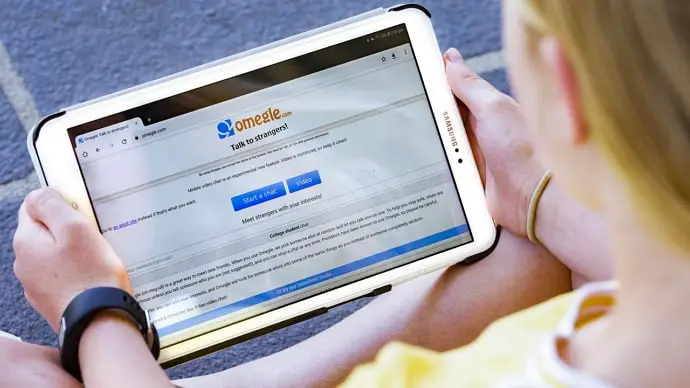
The platform’s popularity is driven by the unique experience it provides, letting users talk to strangers worldwide. As Omegle gained popularity, features like video chat and spy mode were introduced to enhance the user experience.
One notable moment in Omegle’s history came when singer-songwriter Katy Perry tweeted about her experience there. Her tweet read, “Just found out about Omegle.com… this is crazy! I’m chatting with strangers from all over the world!”. This led to a surge in traffic and helped to solidify Omegle’s place as a leading online chat platform.
A key advantage of Omegle is the anonymity. Users can have conversations with strangers without revealing any personal information. This lets users speak freely without judgment or consequences.
Omegle’s success led to the creation of numerous spin-off platforms, like Omegle alternatives and chat-roulette, that provide similar experiences for users. So, all the teenagers who wanted a similar experience to be able to talk to anyone from around the world now have options to choose from!
How to See Old Omegle Messages History?
Omegle facilitates conversations between users without any registration or personal information. But once a chat session ends, the conversation is lost forever. If you have had an interesting conversation on Omegle and want to revisit it, there’s technically no way to do it.
That being said, there are alternative tips and tricks you could try that could help. While these have no certainty of working, a try can’t hurt, right? But before we can get to those, let’s discuss why you are/should be barking up this tree in the first place.
Why would you want to see old Omegle messages history?
You could have many reasons to see your old Omegle messages history. Maybe you had an interesting conversation with someone and want to revisit it. Maybe you wish to use the conversation as evidence in an argument.
Whatever your reason, it won’t change that Omegle has no option to save or retrieve your old chats. However, the few workarounds we mentioned might be of use here, so keep reading.
Methods to see your old Omegle messages history
Screenshots or screen recordings
The simplest way to save your Omegle chat session is through screenshots and screen recordings. To take screenshots, press the Print Screen (PrtScn) key on your keyboard, use the Snipping Tool on Windows, or Grab on Mac. If you want to record your chat session, you can use software like OBS Studio or Bandicam.
Although screenshots and screen recordings are simple and easy, they aren’t the most reliable. The chats might move too quickly, resulting in you missing bits and pieces of the conversation.
While taking screenshots or recording your screen is a simple and seemingly efficient way to save your Omegle chat session, it is not a reliable method. The chat may move too quickly, and you may miss some parts of the conversation.
Additionally, you may lose the entire conversation if you forget to take screenshots or start recording your screen.
Check out your browser history.
If you don’t have screenshots or recordings of your chat session, look for them in your browser history. Your browser history keeps a record of all the websites you have visited.
Here are the steps to access your browser history
Step 1: Open your web browser, and press Ctrl+H shortcut key to open your browsing history.
Step 2: Look for the date and time of the Omegle chat session and try to locate the Omegle website.
Step 3: If you find it, click to see if your chat session is still available.
While you might find your chat session this way, it’s not a guaranteed success. Your browser history might be deleted/cleared, so you’ll lose the chat forever.
Contact Omegle support
You could try contacting Omegle support if nothing else on this list works. To contact Omegle support, go to the website and tap the Contact Us link located at the bottom.
Fill out the form you’ll be given with your contact information like name, email address, and a description of your issue. It would be helpful to include the date and time of your chat session and other relevant details.
While it’s not guaranteed that Omegle support will be able to help you, it’s worth a try.
Tips for future Omegle chat sessions.
While retrieving your old Omegle chat session may be possible, it is always better to be prepared and save it in real time. Here are some tips for future Omegle chat sessions:
Even if you manage to retrieve your old sessions, it’s not preferable to go through all that hassle, right? Won’t it be much better if you could be prepared for the sessions? Well, if you agree, here are a few tips that might just help you.
Use screen recording software: Screen recording software like Bandicam will help you save your chat session in real time. Now, you’ve got no reason to worry about missing parts of the conversation later on.
Take screenshots: This is the easiest way to save your chat sessions then and there so that you won’t have to scramble afterward. You can take screenshots of the important parts or the entire session.
Save the chat log: If you have a chat log feature on your web browser, save your chat session by copying and pasting the whole conversation into a text document.
Takeaway
Seeing your old Omegle messages history can be a task since Omegle doesn’t have an option for you to do so. But regardless, we’ve brought you numerous hacks you can try to retrieve your old chat session.
These include taking screenshots, using your browser history, using third-party software, or contacting Omegle support.
In the future, you can be prepared and save your chat session by screen recording, taking screenshots, or saving the chat log. By following the tips we’ve mentioned, you can avoid the frustration of losing a valuable or interesting chat session on Omegle.
If our blog has helped you, we’d love to hear about it in the comments!
Also Read:





 Bitcoin
Bitcoin  Ethereum
Ethereum  Tether
Tether  XRP
XRP  Solana
Solana  USDC
USDC  Dogecoin
Dogecoin  Cardano
Cardano  TRON
TRON