Facebook Story Other Viewers: These days stories are pretty famous on social media – be it on Instagram, Facebook, or Snapchat. People can easily share their day to days moments in the form of photos and videos with their friends and family seamlessly. Like Snaps in Snapchat (the original creator of Stories), Facebook stories appear only for 24 hours, but they are highly likely to be seen by your friends and followers.
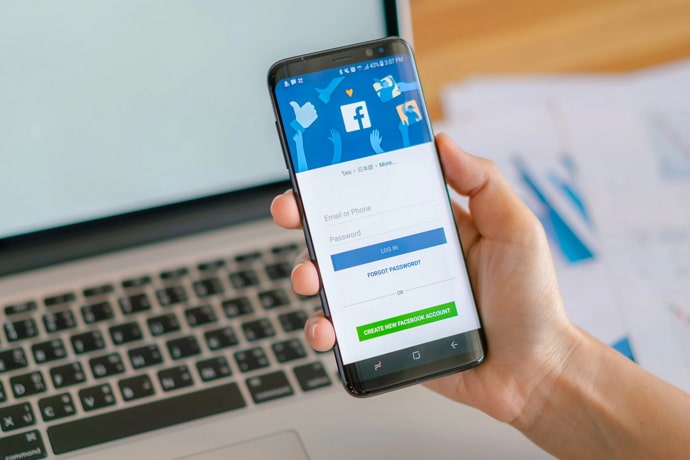
That’s because stories appear right on top of your social media feed, and it only takes one click for people to view the latest stories updates.
If you are an avid Facebook user then you already know that it is not possible to see who viewed your Facebook profile, but you could easily find information about people who viewed your Facebook story.
But have you ever seen the “viewed by 1 other” or “1 other people viewed this story” message just below your story?
Here’s the complete message “1 other person viewed this story. As it was shared to Public, a person you’re not friends with saw it”.
You must be wondering what it means and why the platform does not disclose the names of these other Facebook story viewers, as you must want to see who views your Facebook story who are not friends.
In this post, we will discuss what “Other Viewers” means and how to see others in Facebook story.
What Do Other Viewers Mean on Facebook Story?
“Other Viewers” are the people who viewed your Facebook story that are not friends with you.
For example, if the message displays “11 other people viewed this story”, it means that 11 people that you’re not friends with on Facebook have viewed your story. These other viewers can be your followers or some random people on Facebook.
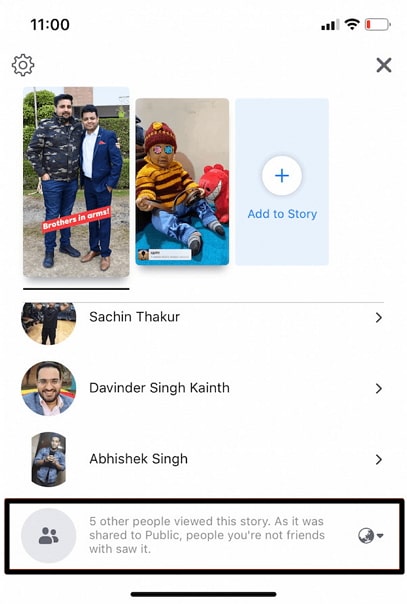
This will only show when you’ve changed your story’s privacy setting to public. If anyone other than your Facebook friend views your story, they will be counted as other viewers.
It’s important to note that by default, your story’s privacy setting will be set to “Friends” only. That means only your friends can view your story.
But if you change it to “Public”, it will make your story visible to everyone on Facebook and Messenger.
If you don’t want other people to view your story, you must change your privacy settings before posting a story. You can find the Privacy option right at the bottom of the screen on the story page.
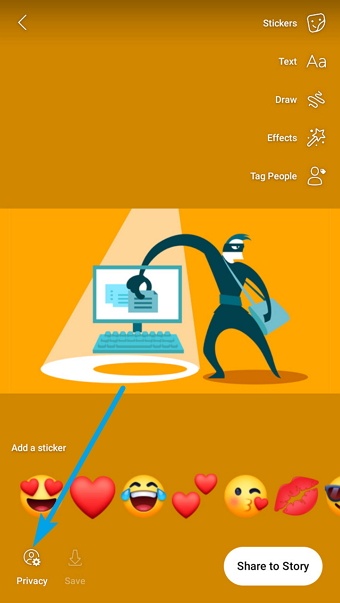
From there, you can change your privacy settings to “friends” or “friends and connections”.
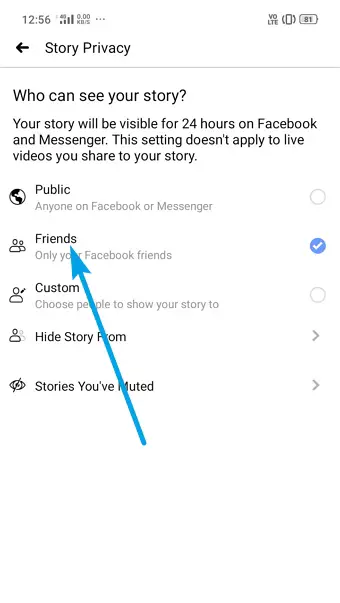
Here you can also find a “Custom” privacy option that allows you to choose who can view your story. If you want to show your story to selected friends or a group of people, you can select this option.
How to See Other Viewers on Facebook Story (Facebook Story Others Viewer)
Unfortunately, you can’t see other viewers on Facebook story. If your story’s privacy setting is set to “Public”, you’re only able to see the number of other people who viewed your story. Facebook has decided to keep this information confidential.
Here you can also see that someone on Facebook Help Community posted a question, “How do you see who the “other viewers” are that watch your story”.
The answer from the Facebook Help Team is:
Hi Kyia,
Thank you for sharing your question with the Community.
If your story privacy is set to Public, you’ll be able to see the number of followers who have viewed your story, but not specific follower names. Please consult the link below to learn more about this feature on Facebook:
https://www.facebook.com/help/1322453704471759/?ref=u2u
I hope this helps.
Best wishes,
Margie
Here I have also attached the screenshot of the conversation.
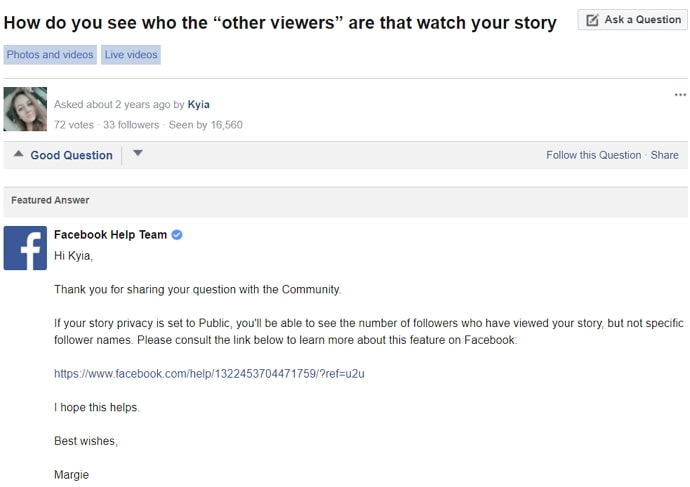
If you are really concerned about other people watching your story, then the simple way to avoid that is by changing your story’s privacy setting.
However, you can view the list of your friends that viewed your story, along with their profiles. And these names will be visible even after your story no longer appears.
Final Words
By default, when you publish your first story on Facebook, the story’s privacy setting will be set to “Friends” only. But if you changed it to “Public”, everyone on Facebook can see your story.
If you have privacy concerns, then set your privacy setting to “Friends” otherwise, you won’t be able to know who they are.
Also Read:





 Bitcoin
Bitcoin  Ethereum
Ethereum  Tether
Tether  XRP
XRP  Solana
Solana  USDC
USDC  Dogecoin
Dogecoin  TRON
TRON  Cardano
Cardano