Social media is a window to people’s life experiences, allowing us to live in their moments. Showcasing our lives and sharing glimpses of our experiences has never been more dynamic and engaging. There are certainly some features that have made it possible, and stories are one of them. Stories, without question, have transformed the way we view social media! Facebook is not immune to this powerful trend too. Over time, this feature has brought forth a new level of interaction and engagement among Facebook users. Their bite-sized format and ephemeral nature have moved users to engage with others more actively.

Do you believe we become curious about every new social media platform feature? And where do you think that leads us? Yes, we know; a stream of endless questions and doubts!
Lately, users have wondered how to see recently viewed stories on Facebook. Is this thought running through your head as well?
We’re here to shed light on this topic. So, stay with us to the end if you want to understand the ins and outs of the topic at hand.
How to See Recently Viewed Stories on Facebook?
Can we see recently viewed stories on Facebook? There’s no clear answer, and we have different points to consider. It is time to talk about them.
Keep in mind that the section below will cover both seeing your own and someone else’s recently viewed stories on Facebook. So, without further ado, may we proceed to the sections?
Method 1: View your story archive on Facebook
Do you want to look back at the story memories from last month when you took a trip and met a cute pup? Well, that’s easy, so don’t worry.
Let us discuss the steps to view your personal Facebook stories archive first. The best part? You can view it after the 24-hour time window has expired.
Steps to view your Facebook archive:
Step 1: Open your Facebook app on the device.
Step 2: The hamburger icon is at the upper right corner. Please tap it to proceed.
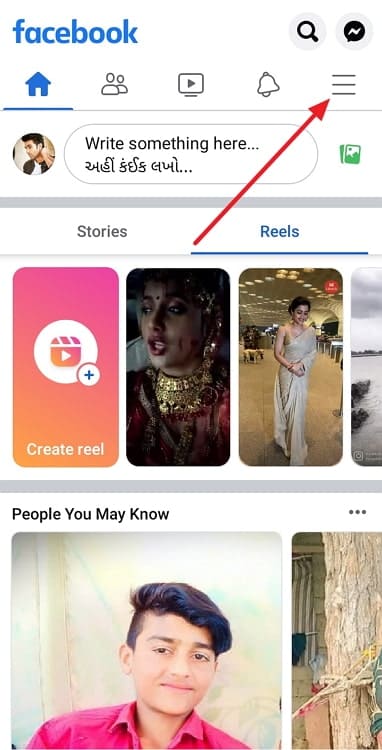
Step 3: Scroll to the Settings and Privacy option in your profile menu and select it.
Step 4: Tap Settings next from the drop-down menu.
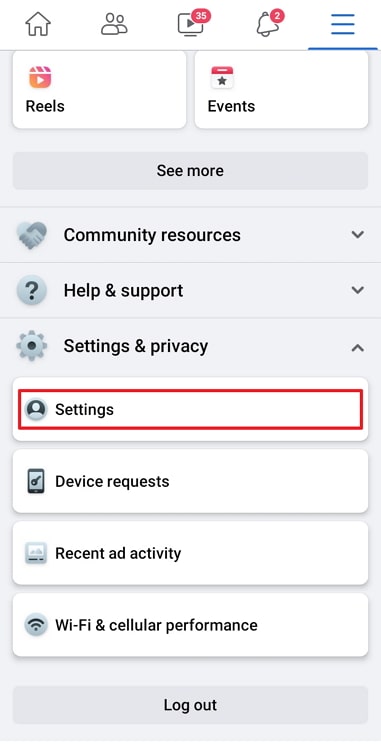
Step 5: Move to Your Activity section and opt for Activity log here.
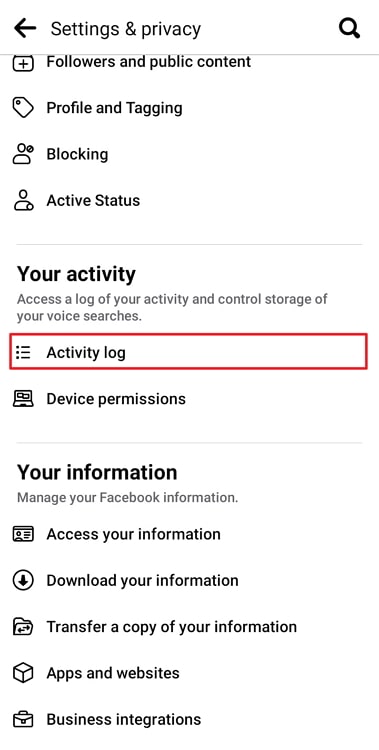
Step 6: Do you see an Archive option here? Please click on it.
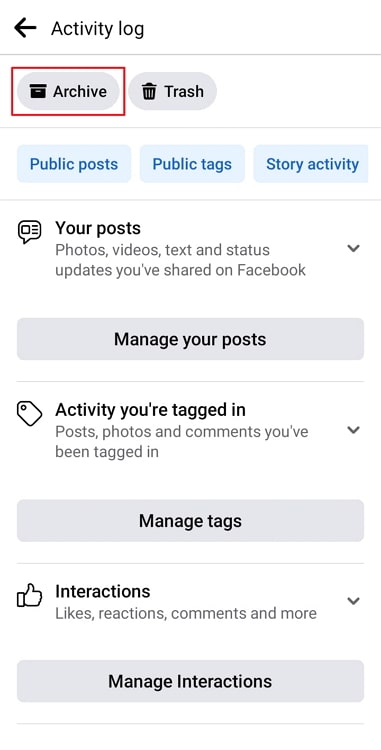
Step 7: You can access the Story Archive option on the following page. Please tap it.
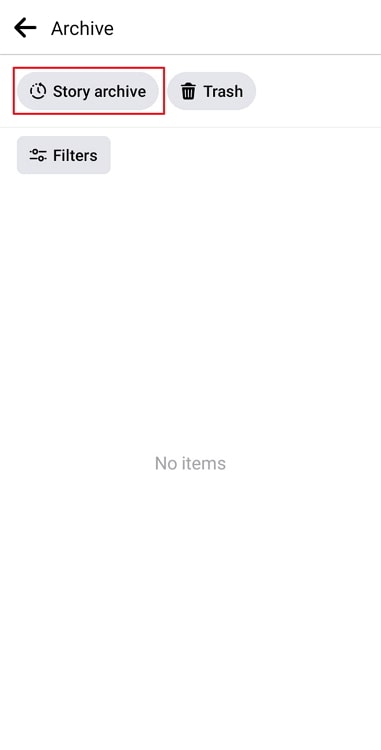
Upon following the previous step, you’ll see your story archive page, where all your recently shared stories are visible! Scroll below to view some of your first stories on the platform.

Method 2: View someone’s story archive on Facebook
You’ll see one important reminder at the end of the page when you view your personal stories archive on Facebook. Have you taken note of what it says?
The message states, “Only you can see your story archive.”
It is a reminder that viewing someone’s story archive is impossible unless they allow you to. Of course, they don’t have a share button to simply send the archive to your inbox, but they can show you on their devices.
Stories are on our feed for 24 hours only, after which they expire. So, has it been more than 24 hours since the person shared the story?
If so, the story has expired, and you cannot view it. However, if it’s not been that long, you can simply go to the person’s profile to view the story, that is, if they haven’t deleted it yet.
Steps to view someone’s story on their profile:
Step 1: To begin, navigate to the Facebook app and open it.
Step 2: Use the search bar at the top of the home page to find the target person’s profile on Facebook.
Step 3: Tap the person’s profile icon.
Step 4: Upon doing so, you’ll see two options on the screen: View story and See profile picture.
Click on View Story to watch their stories.
You need to review the points we’ll discuss below if you still want to see someone’s recently viewed stories after the 24-hour period.
You took a picture of their story
We frequently snap a screenshot of anything when someone mentions us in their stories or when we enjoy what they share. The app doesn’t let anybody else know when you take screenshots. Hence, if you took a picture, you can always refer back to it.
You saved their stories via third-party tools
Several Facebook users take help from third-party tools when it comes to saving someone’s recently shared stories so they can view them again.
Using these tools makes it easier for you to view the stories after they have expired. Note that you must only consider using good third-party tools for these purposes.
The bottom line
And that’s a wrap, folks; we will discuss the key takeaways of the blog. We discussed how to see recently viewed stories on Facebook!
We hope you now understand the issue after our in-depth discussion. Don’t hesitate to contact us if you have any questions or uncertainties that you would want us to address.
Share the blog if you think it will help other Facebook users unsure about this topic. Also, make sure to follow us if you’re a tech geek who loves to be in the loop of recent tech trends.
Also Read:





 Bitcoin
Bitcoin  Ethereum
Ethereum  Tether
Tether  XRP
XRP  USDC
USDC  Lido Staked Ether
Lido Staked Ether  TRON
TRON  Dogecoin
Dogecoin  Cardano
Cardano