If there’s one thing everyone loves, it’s a problem-solving person. One who knows how to distribute the cake at office parties and deal with the pick-me girl in class. This person always knows how to make you feel better in a moment of weakness and is the best one to solve any conflict between two people. If there was one social media platform that could be the online equivalent of this person, that would be WhatsApp. They take care of everything from adding more security features to making the users’ experience easier.

For example, all WhatsApp users know the read receipts features, which let users know if their messages have been read.
While it’s a convenient feature for some, it’s a massive invasion of privacy for others. Both sides were correct in their logic, which is why it was difficult for them to come to a conclusion.
WhatsApp understood the dilemma and added an option for all users to choose if they wished to turn their read receipts off or keep them. Isn’t that so thoughtful? Moreover, the users who wish to turn off their read receipts also won’t be able to see others’ receipts.
Next up was a problem with the number of participants. Initially, only 100 participants were allowed in one group. And while it’s a big number, it’s not big enough to accommodate classrooms, departments, and divisions, which was needed during the lockdown.
Fast-forward to today, when the maximum number of participants that can be added to a group is 512! As the world’s most popular and rapidly growing social media service, WhatsApp has set a great example for all the other apps under development. Sometimes, all that’s needed is the will to help people and find solutions in situations where others have abandoned hope.
Today’s blog will discuss how you can see someone’s WhatsApp status without saving their numbers.
How to See Someone Whatsapp Status Without Save Number
WhatsApp is so famous that it cannot afford to compromise its users’ security and privacy. So, as you can tell, you cannot see someone’s WhatsApp status without having saved their phone number.
This is because your number has to be a part of their contacts for it to show up on WhatsApp. But don’t worry; this rule goes both ways. If they haven’t saved your contact, they won’t see your WhatsApp status.
However, this is not all. Even if you save their number, you might still be unable to see their WhatsApp status for a couple of reasons. They might have a custom status viewers’ list without you, or they could’ve blocked you on the platform.
While all these rules might look slightly unfair to you, they aren’t from the other perspective. All users should have the choice of selecting who can see their statuses, display pictures, last seen, and online status on the platform.
Moreover, it’s also not a line drawn on age-old rocks. If you want to see their statuses but can’t, you can always ask them about them directly.
Granted, there are more than a few possibilities of this going down unintendedly and awkwardly, but you would’ve been proactive, at least.
Now that we’re done here let’s check out how you can create a custom story viewers’ list.
Here’s how to change your status privacy settings
Step 1: Open WhatsApp; you’ll immediately be directed to the Chats page.
Step 2: Under the WhatsApp banner, you’ll see three options: Chats, Status, and Calls. Tap on the middle tab.
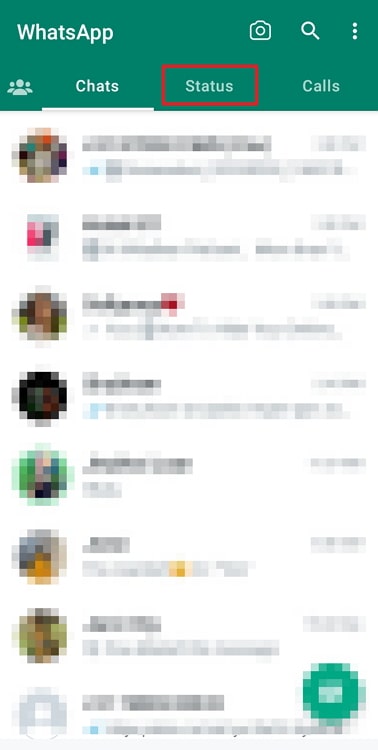
Step 3: Tap the icon at the screen’s top right. A menu will display two options saying Status privacy and Settings. Tap on the first one.
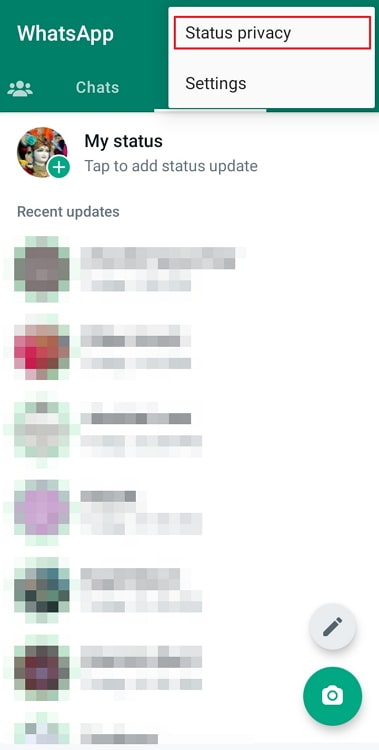
Alternatively, tap the icon at the top right of Chats. Then, tap on Settings. On the following page, tap on Privacy. There, you’ll see an option called Status.
Step 4: From both processes, you’ll appear on the Who can see my status updates? page with three options.
Step 5: Choose whichever option suits your need the best. You’ll notice that under no circumstances can someone who isn’t in your contacts see your WhatsApp status.
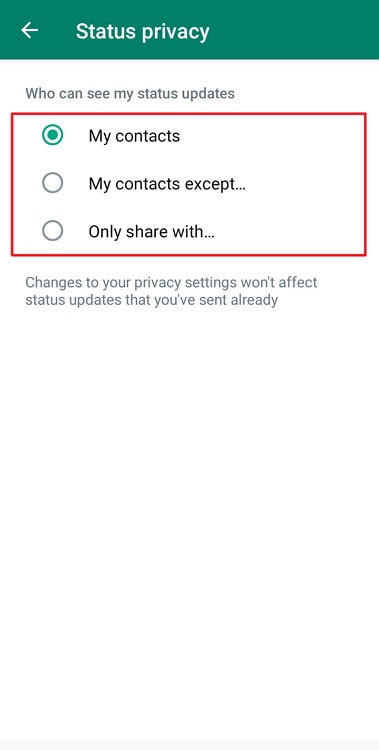
Note: Remember that changing your status privacy settings does not mean they’ll be applied to the current status. These modifications will only be applicable for any future statuses.
For example, let’s say you added a status update, and you don’t want a friend from work to see it, so you go into your settings and remove them from the viewers’ list. However, if they were a part of the list at the time of the status upload, they’ll see it anyway.
The only way you can prevent them from watching that status is by deleting it immediately. A better idea would be to always check your status viewers’ list before adding a status.
In conclusion
As our blog has reached its end, let’s quickly go over what we’ve discussed.
WhatsApp respects privacy and security and has proven so through several measures, features, and policies. It was made specifically for contact with friends and family, which is why no one who’s not in your contacts can be a member of it.
So, you cannot see anyone’s WhatsApp status if they’re not in your contacts. And even if they are in your contacts, their status will only be visible if they wish to have it that way.
The same is true for you; you can edit who sees your story and who can’t. We’ve discussed the process, but remember; every change in privacy settings applies to all future statuses, not the ones that have already been posted.
If you’ve any doubts on this topic, we’d love to answer them in the comments below!
Also Read:





 Bitcoin
Bitcoin  Ethereum
Ethereum  Tether
Tether  XRP
XRP  Solana
Solana  USDC
USDC  Dogecoin
Dogecoin  Cardano
Cardano  TRON
TRON