With its attractive user interface and unlimited scope for creativity, Instagram makes it very difficult for us to keep ourselves from getting addicted to the platform. Whether you open the reel tab or browse through your feed, you will want to double-tap every piece of content you see here.

Another interesting thing about this social media platform is that its algorithm is updated ever so frequently that you can never keep up! And while some users might dig waking up to new updates every day, there are others who are not so crazy about it.
Although change is the law of life, perhaps it’s not such a bad idea to take some things slow, right? Well, it is what it is.
Talking about the changing Instagram algorithm, how many of you people were active on the app before August 2019?
Because I have another question for those of you who were: Do you remember having an Activity tab on the app back in those days? Located right next to your profile tab, with a little heart icon? Now, most of you will say that Instagram still has that tab.
Well, not really.
Although Instagram still has an Activity tab, the tab wouldn’t show you today what it could’ve before August 2019. While this tab keeps track of all your activities today, earlier, it also maintained a record of the activities of the people you follow.
In this blog, we’re going to talk about the Activity tab, why it went away, and whether or not you can still see someone’s activity on Instagram today.
Stick with us till the end to learn it all!
Why Did Instagram Re-Structured Activity Tab?
While some of us might not say it out loud, deep down, we’re all curious about why Instagram altered the Activity tab, aren’t we? So, why did Instagram do it? Let’s uncover this mystery today.
We’ll begin with learning about the initial purpose of the Activity tab on Instagram. While adding an option of taking a peep into the activities of the people you followed, Instagram wanted all its users to have a broader scope of exposure.
For instance, if a certain user saw their friends following a cool meme page or a profile dedicated to bibliophiles and had similar interests, they could follow the page as well. In this manner, one should widen their networks by adding people or things they would like to see on their newsfeed.
However, as a larger crowd started using the app more frequently, the Following Activity tab became a way to keep tabs on other people, like their boyfriends/girlfriends, friends, relatives, and so on. Users would spend hours on the tab to learn what others liked, followed, and commented on.
As you could imagine, it wasn’t a pleasant experience for those who were being spied on; they felt as if their privacy was invaded and were highly insecure about using their own Instagram accounts.
It didn’t take long for the grievances of these users to reach the Instagram Team, and when it did, they were very swift to take action on it. They simply removed the following section from the Instagram Activity tab and, thus, the Activity tab came to function the way it does today.
In its defense, Instagram explained that the Explore tab (with a magnifying glass icon) could serve the same purpose of exposure that the following Activity tab was designed for. And now that we’re all caught up on why the Activity tab on Instagram was re-structured, we’re ready to move on.
How to See Someone’s Activity on Instagram
We’ve already learned that for privacy concerns, Instagram no longer allows its users to keep track of other users’ activity on the platform. However, that doesn’t mean you can know nothing about the people you follow here, does it? No, not really.
There are many other ways of staying updated with the activity of those you follow in the absence of the old Activity tab as well.
Are you curious about what these ways are?
Let’s explore them all!
1. Check Other People’s Recent Posts
While all of us scroll through our Instagram newsfeed to be surprised, there are always some people whose recent posts or uploads we never want to miss. So, how will you make sure that it never happens to you? Well, there are multiple ways of doing it.
The first one is to simply leave it on the Instagram algorithm, which is quite sharp and shows you the posts of accounts you interact most frequently with first. So, if you engage with this person on Instagram too often and aren’t opening the app after weeks, you’ll see their posts on your newsfeed itself.
But what if you’re not that close with each other on Instagram but are still curious about what they post here? Well, you can use the old-school way of going through their profile to do stay updated about their recent posts.
All you need to do is go to the Explore tab, type their username in the search bar on the top, and click on their account when you find it. As soon as you do that, you’ll be directed to their profile, where you can check their recent uploads.
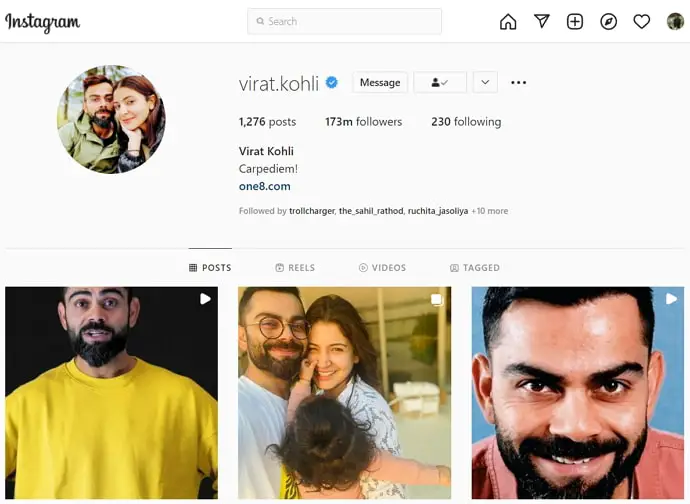
If you’re wondering if this person will find out that you checked their profile, don’t worry; Instagram isn’t like LinkedIn. So, this person has no way of knowing you checked their profile until you tell them yourself.
Lastly, how would you like it if Instagram notified you every time this person made a post? There’s a way to do that, too. Have you ever noticed a bell icon while going through someone else’s Instagram profile? It is located at the top right corner of their profile, right next to the three dots.
When you click on this bell, you’ll see a notifications screen scrolling up, with five options: posts, stories, videos, reels, and live videos. You can simply swipe the toggle right for any (or all) of these if you want to receive a notification every time they upload one of these things on the platform. Isn’t that convenient? Moreover, you can use this feature for as many people as you like, as long as you’re following them.
2. Check Whether They’re Online
Isn’t it exhausting when you send someone something interesting on Instagram, and they take forever to reply? Well, if you want to avoid this from happening, you can simply check whether they’re online before sending them a meme or text so that you can get instant responses.
But how can it be done, you ask? Well, it’s quite straightforward. All you need to do is go to your DMs (the message icon on the top right corner of your newsfeed) and look for their name in the list of all the conversations.
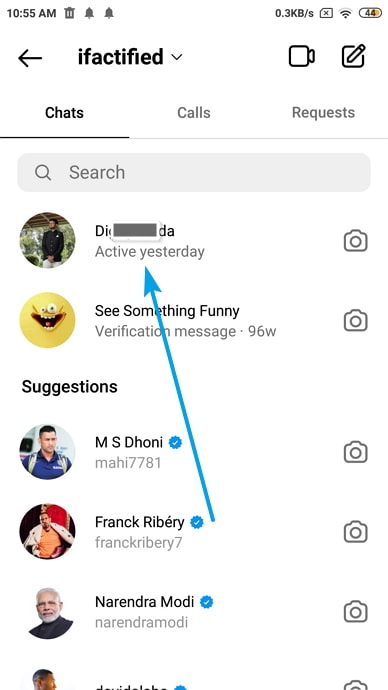
If you find their names with a green dot on their picture, it’s a sign that they’re currently online. However, in the absence of this green dot, you’ll have to open their conversation with you. You can figure out when they were last online here.
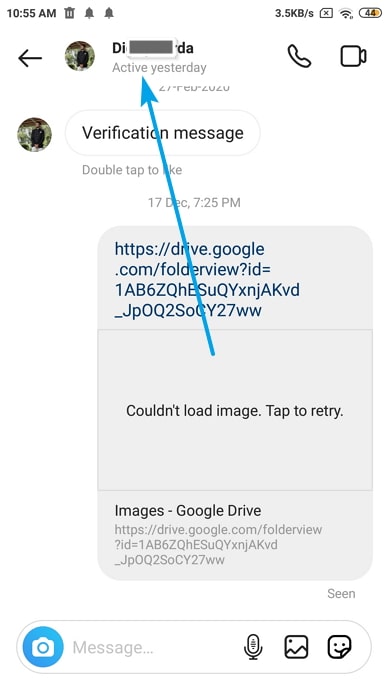
However, it is important to note that if you have no record of texting this person on Instagram, you cannot find out when they’re online on the app. If that’s the case, there’s no time like the present to strike a conversation with a simple “Hi.”
3. Check Who They Recently Followed
Back in the days when Instagram allowed us to peep into the activity of the people we followed, checking who someone recently started following was a piece of cake. But unfortunately, the task is just not as simple anymore.
What you can check now is the list of people they follow. But since the list is random and not set in chronological order, it won’t help you learn about their recent additions.
However, there is one way around it. Although there’s no definite logic behind it, many Instagrammers have claimed that the trick always works for them. Are you eager to learn about it?
Well, this trick involves logging into your Instagram account using your web browser. And once you’re in, you can open this person’s profile and check their following list. We’re not sure whether it’s a glitch or not, but when you open someone’s following list on the browser version of the platform, it is displayed in chronological order rather than some random arrangement. It might not have a certainty of working, but it’s surely worth a try, isn’t it?
Can Third-Party apps Allow You to See Someone Instagram Activity?
While most users must’ve found the answers to their questions in the last section itself, if you’re still here, it must mean that you’re looking for more information than just their online status or recent posts. But as we’ve already discussed, Instagram has stopped allowing its users to do it.
Is there another way of viewing others’ activities on Instagram? Yes, there is, but you would need a third-party app to do it. Let’s learn all about this app and its functions below!
Also Read:





 Bitcoin
Bitcoin  Ethereum
Ethereum  Tether
Tether  XRP
XRP  Solana
Solana  USDC
USDC  TRON
TRON  Dogecoin
Dogecoin  Cardano
Cardano