Find Comments Made by Someone on Facebook: Everybody who uses Facebook actively knows that it’s a crowded platform where any post could get lost within a day. There are many people who post on this platform multiple times in a single day, and if you’re friends with such people here, you’d have to check your feed every hour if you wish not to miss any single post.

And if keeping track of other people’s posts can be that difficult, you cannot imagine how tough it would be to keep track of their comments.
So, if you want to reach a certain comment one of your friends had recently added to a Facebook post, how would you go about it? Well, we’re glad you asked.
In our blog today, we’re going to talk about navigating a specific comment on your posts, on someone else’s post, and on a popular post with a long thread of comments.
Later, we’ll also talk about how you can alter the privacy of your own activity on this platform.
Stay with us till the end to learn more!
How to See Someone’s Comments on Facebook
Most Facebook users use the platform’s search bar to look for a user they might want to connect with or talk to. However, it might come as a surprise to many, but you can do a lot more than that on the search bar. All you need to learn is how to use keywords.
In this section, we’re going to show you exactly how you can see someone’s comments on Facebook.
Step 1: Open Facebook on your smartphone and computer, and in the search bar displayed on top, enter: Comments made by XYZ (Here, “XYZ” refers to the name of the person whose comment you want to find).
Step 2: As soon as you hit Enter, you’ll find a number of search results. However, in order to make sure you find exactly what you were looking for, keep two things in mind:
If this person is not your Facebook friend and has a private account, you won’t be able to see most of their activities. If that’s the case, sending them a friend request first is a good idea.
Even if this person is your friend on Facebook, the visibility of their comments depends on the privacy settings of the post they’ve commented on. If the post is for public view, you can easily see it. If it’s for friends or friends of friends, you can still see it. However, if it has a customized audience that doesn’t include you, there’s nothing you can do about it.
How to Find Someone’s Comments on Your Facebook Posts
Are you looking for a particular comment someone made on one of your posts a long time ago but can’t remember exactly which post it was? All of us have been there once or twice; some comments are memorable to us, even if we can’t remember when or where we read them.
However, if you can say for sure that this comment was made on one of your Facebook posts, finding it is not that difficult. Follow these steps to get it done:
Step 1: Open Facebook on your smartphone or computer. In the search bar located at the top of the screen, type in the name of the person whose comment you’re looking for, and hit Enter.
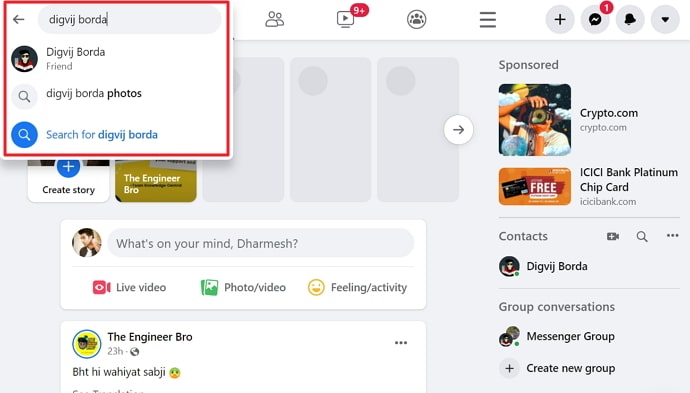
Step 2: When you find their profile listed in the result list, tap on it to go to their timeline.
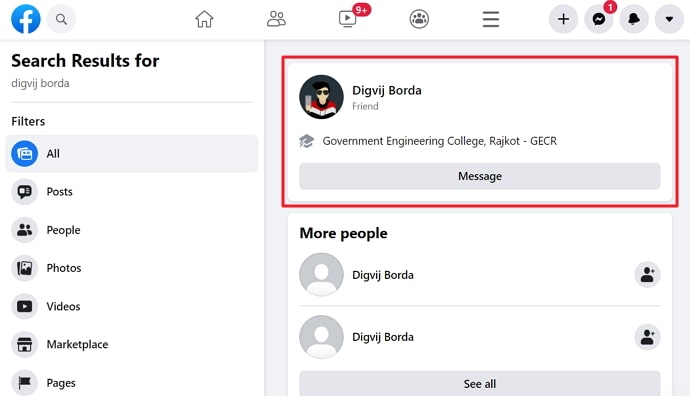
Step 3: Here, on the right corner of your screen, you’ll see three buttons, with the last one having three dots on it; tap on it.

Step 4: In the drop-down menu that appears in front of you know, find See Friendship and tap on it.
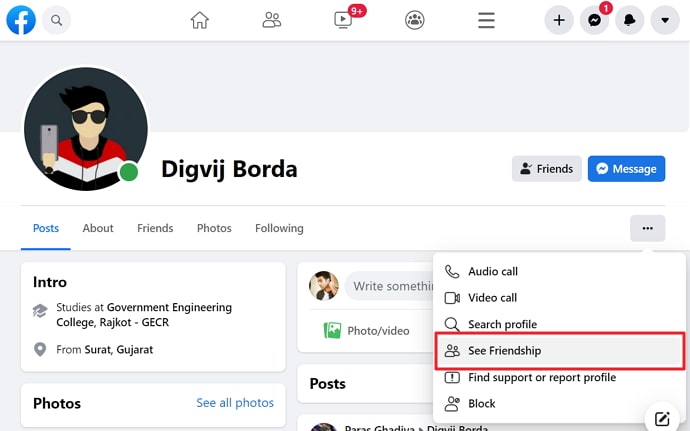
Step 5: You’ll be taken to another page with You and XYZ (“XYZ” being the name of this person). As you scroll down this page, you’ll find all the posts that you two have shared or been tagged in together. Here, you can also see the posts that they’ve commented on. Doesn’t that make your task easier?
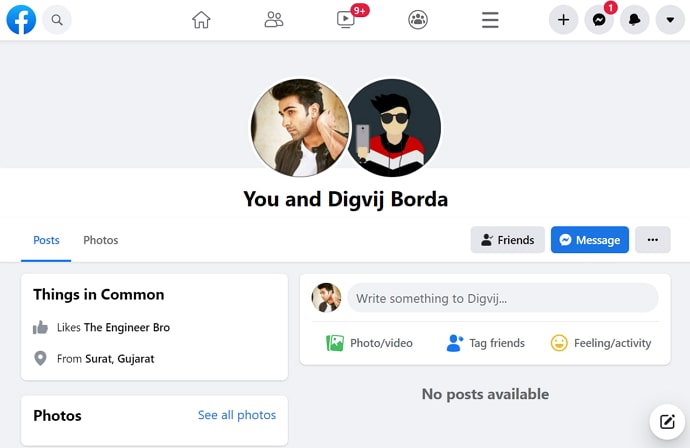
How to Find Comments Made by Someone on Facebook
There are instances where you want to read someone’s comments on a specific post. But because this post has so many comments, it becomes difficult for you to find that one single post.
Do you want to get the job in lesser time? Well, we know just what you can do about it. Follow these steps to learn all about it:
- Open Facebook on your computer. Since you already know whose post you want to read the comments on, locating it is quite easy. The most convenient way of doing it is searching for the person who posted it on the search bar, going to their profile and locating that particular post on their timeline.
- When you open this particular post and don’t see your friend’s comment right away, it is possible that their comment has been lost in the crowd of all other comments. However, it’s not lost for good, and we can help you find it.
- At the bottom of this post, you’ll find the number of comments that have been added to it.
- When you tap on it, a couple of more comments will appear in front of you, with View X more comments written underneath (where “X” indicates the number of comments that have not been loaded); tap on it.
- If the post has a large number of comments, you might see the View X more comments multiple times; keep tapping on it until you see View previous comments (which indicates that all the comments have been displayed for you).
- When you’ve opened all comments, press Ctrl+F to open a tiny finding window towards the top right of the page. In this window, enter the name of the person whose comments you were looking for and hit Enter.
If they’ve added any comments on this post, you’ll find it right away.
Can other people see your Facebook comments as well?
So far, we’ve only talked about how you can find the comments made by your friends, both on your as well as others’ posts. But have you ever wondered whether your friends could do the same things to navigate your comments on other Facebook posts? Because they certainly can.
Facebook doesn’t discriminate between its users and has, therefore, provided all its users with the same features. In other words, it means that if you can access your friends’ comments on someone else’s posts, others can do the same with yours as well.
Also Read:





 Bitcoin
Bitcoin  Ethereum
Ethereum  Tether
Tether  XRP
XRP  Solana
Solana  USDC
USDC  Dogecoin
Dogecoin  TRON
TRON  Cardano
Cardano