See Someone’s Friends on Facebook: Facebook users often lock or hide their friend lists to restrict everyone, including their friends from peeping into their friend list. People usually want to keep their friends and activities hidden, and that’s why they prefer limiting the people who can see their friends and activities on social media.

However, as humans, it is our curious nature that makes us want to see someone’s friends on Facebook.
But if someone’s friend list is hidden, there are a few tricks that work and you can make the most of it.
In this guide, you’ll learn why do people hide their friends list on Facebook and all possible ways to see friends list on Facebook if hidden.
Why Do People Hide Their Friends List on Facebook?
Privacy: Most people on Facebook prefer to keep their friends list private as it can reveal personal relationships and connections they might not want to share with the unknown public. Keeping friends list private on Facebook allows them to maintain a level of control over who has access to their connections.
Security: Making friends list private can provide an added layer of security. If potential malicious people can’t see your friends, they have a harder time gathering information about your friends, which could potentially be used in phishing or social engineering attempts.
Avoiding Unwanted Friend Requests: Public friends lists can attract friend requests from users may not know or wish to connect with. Concealing their friends list allows individuals to avoid such unsolicited requests, maintaining a sense of agency over who they allow into their online social circle.
How to See Friends List on Facebook if Hidden (See Hidden Friends on Facebook)
1. See Hidden Friends on Facebook by Identifying Mutual Friends
- Open the Facebook app on your Android or iPhone device.
- Find the profile of a Facebook user whose hidden friends you want to see.
- Click on any image the user uploaded and copy the number after “fbid=”
- Paste
https://www.facebook.com/search/[xyz]/friendsin a new tab and replace[xyz]with the copied number. - Hit the enter button and you will see private friends list on Facebook.
Video Guide: How to Find Facebook Hidden Friend List
2. See Hidden Mutual Friends on Facebook
- Open Facebook and log in to your account.
- Find the profile ID of the hidden friend’s account.
- Also, collect the ID of other accounts or mutual friends.
- Insert the IDs in this URL:
https://www.facebook.com/target_name/Friends?and=Friend_of_target - As you enter this compiled URL in the search bar, you can see hidden mutual friend on Facebook of these two users.
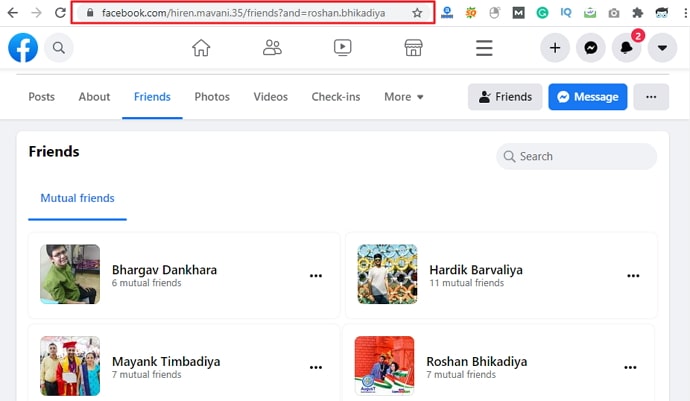
3. Facebook Hidden Friends Finder
With this approach, you can identify the close friend list of an individual on Facebook. But you need to have at least one shared link with the person whose friend list you intend to view.
With the Friend Finder Page, you can see the mutual friend list between the individual you are targeting and the common link that you share.
- Log in to Facebook and search for the ‘Friend Finder Page’.
- As you keep scrolling the page, you will come across the mutual friends section.
- Now, find the name of the individual whose friend list you want to see. You can see the person you both mutually know.
4. Graph Search
If you want to find the find list of a certain individual, you can make the most of the Chart Search feature from Facebook.
For example, let’s say that you want to view the hidden friend list of Mark who resides in California and works at Facebook.
Then you should input ‘people working at Facebook and living in California’ in the search bar. This will give you a list of individuals who can possibly be on Mark’s friend list.
This Facebook feature filters individuals based on the keywords that you insert.
Also Read:





 Bitcoin
Bitcoin  Ethereum
Ethereum  Tether
Tether  XRP
XRP  Solana
Solana  USDC
USDC  Dogecoin
Dogecoin  Cardano
Cardano  TRON
TRON