Twitter PFP History: When it comes to using Twitter, it’s natural for you to want to be able to keep track of everyone’s profile all the time. Whether you are running a business or you are simply a curious person, keeping track of someone’s Twitter account history is not a cakewalk.

Twitter allows you to scroll through someone’s account and get a clear picture of their tweets from a single platform.
You can view every tweet that has been sent from your device or those you have received.
Twitter comes packed with a plethora of features that are designed to provide you with quality content and keep you up-to-date with current trends.
But, the question is how to see old Twitter profile pictures history.
While it’s easier to track the history of tweets, there is no direct method for keeping track of a user’s Twitter profile history. You must need to use third-party tools to see old Twitter profile pictures.
In this guide, you’ll learn possible ways to see old Twitter profile pictures history.
Can You Find Old Twitter Profile Pictures?
Yes, you can find old Twitter profile pictures with the help of Wayback Machine – Internet Archive website. It allows people to go “back in time” and see how Twitter profiles looked in the past.
Keep in mind that you can’t see profile picture history on the official Twitter app as there is no option available. When you can click on the target user’s profile picture, you can enlarge it and get a clear view of their profile pic. As of now, the current profile photo is the only thing Twitter displays.
How to Find Old Twitter Profile Pictures (Twitter Profile Picture History)
Method 1: Twitter Profile Picture Viewer
Twitter Profile Picture Viewer by iStaunch is a free online tool that lets you view someone’s Twitter profile picture history in full size. Enter Twitter username in the given box and tap on the submit button. That’s it, next you will see profile picture history of entered username.
Method 2: Wayback Machine – Internet Archive
Step 1: Go to Wayback Machine – Internet Archive website from your browser.
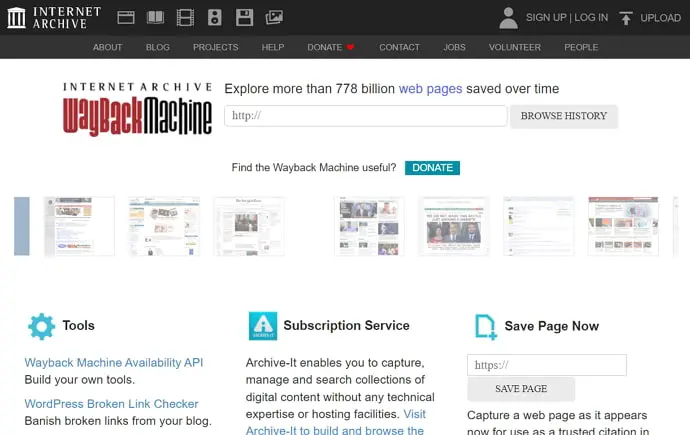
Step 2: Enter the Twitter profile link whose profile picture history you want to find and tap on the Browse History button.
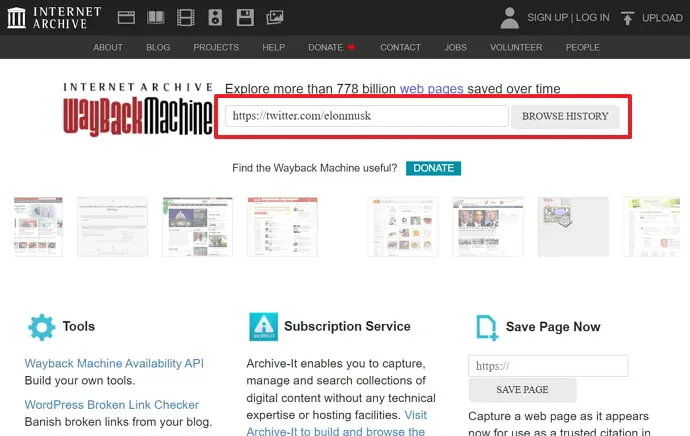
Step 3: Select the old date from the list of calendars as shown in the below image.
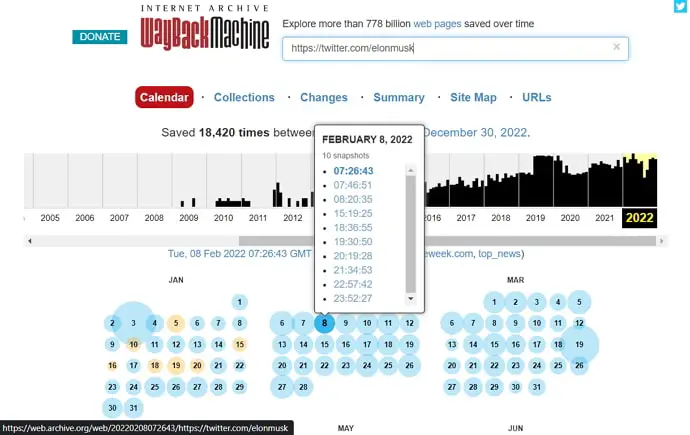
Step 4: Next, you will see the Twitter profile picture of the selected date.

Also Read:





 Bitcoin
Bitcoin  Ethereum
Ethereum  Tether
Tether  XRP
XRP  Solana
Solana  USDC
USDC  Dogecoin
Dogecoin  TRON
TRON  Cardano
Cardano