See Whatsapp DP if Not in Their Contacts: Whatsapp has become so popular that almost everyone knows about its features and the broad range of exciting functions it offers to users. From some fun ways of sharing stories with your friends to other features, Whatsapp is indeed a one-stop destination for messaging and other fun features.

However, Whatsapp values users’ privacy as much as any other social media site. There is a block feature that allows you to block people who might be harassing you or those you don’t know.
Similarly, Whatsapp ensures your safety by protecting your private details from those who are not in your contact.
Even if somebody has your Whatsapp number and they save it on their phones, they will not be able to see your profile picture if you have changed the privacy settings to “My Contacts” only.
This privacy setting means only those who are added to your contact list will be able to watch your DP, status, stories, and other things that you allow them to watch.
If you have kept your privacy settings to no one, nobody can get access to this information.
That’s how the app works.
Watching the DPs of those who are not on your contact list is something we all enjoy a lot. It is kind of a secret pleasure that everyone loves.
The question is, “how to see Whatsapp DP if not in contacts?”, “how to see Whatsapp DP of any number?”
In simple words, can you see someone’s display picture and status if you are not in their contact list?
Well, the answer is yes!
In this guide, you’ll learn how to see Whatsapp DP if you are not in their contacts list.
How to See Whatsapp DP if You Are Not in Their Contacts
Method 1: If They Allowed “Everyone” to See their Display Picture
As mentioned above, Whatsapp allows you to adjust your profile photo privacy settings to whatever seems comfortable to you. For example, you can adjust it to “Nobody” if you don’t want your profile to be displayed to anyone or change it to “My Contacts” if you want only people on your contact list to see your DP.
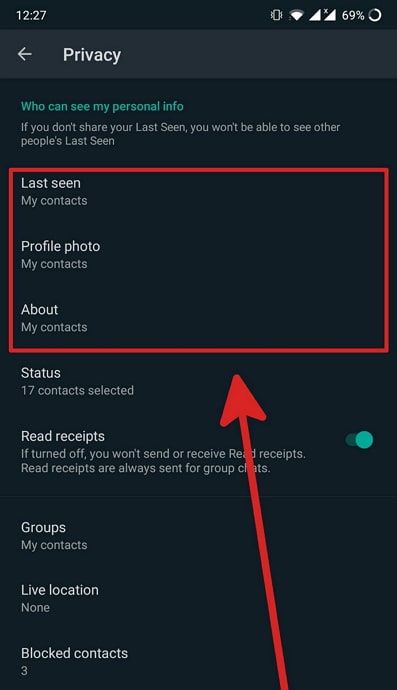
By default, Whatsapp shows your DP to everyone – even those who are not on your contact list.
If your crush has kept their profile picture to “Everyone”, you can watch their DPs by saving their contact numbers and checking their profiles. It’s very simple! Their profile will be visible to you.
However, if they blocked you or set the privacy setting to Nobody then you cannot view their Profile Picture, Last seen and Status.
Method 2: Get Your Numbers Saved on their Phone
There are not many ways to see someone’s profile picture on Whatsapp if they have not saved your number. The best you can do is send them a text and convince them to save your number on their phones.
That’s the only possible way to check their DP on Whatsapp and get updates every time they upload a new photo on status.
You can initiate a conversation with the target on Whatsapp and become friends. However, this method may not work for everyone, as people are often reluctant to share their profiles and other private details with strangers. So, you may need to do a little convincing here.
Method 3: Spy on them with Other Number
The easiest way to keep an eye on someone’s Whatsapp profile is by using the mobile of a user whose number is saved on the target’s device. If the target is one of your friends or someone you know, there is a good chance you must also be in contact with a friend who’s also friends with the target or a relative whose number the target must have saved on their mobiles. That’s the only easy way to check their profile.
Method 4: Ask the User Directly
When you find yourself interested in viewing WhatsApp profile picture of someone who is not in your contacts, the most straightforward method is to engage them directly. Here are some steps and considerations for this approach:
- Initiate a Friendly Message: Begin by sending a friendly message and introducing yourself. Express your genuine interest in connecting and engaging in a conversation.
- Explain Your Intentions: It’s important to be transparent about why you want to view their profile picture. Are you interested in networking, making new friends, or for some other legitimate reason? Clearly state your intentions to build trust.
- Respect Their Response: After sending your message, patiently await their response. It’s possible they may or may not be comfortable sharing their profile picture with you. Respect their decision, regardless of the outcome.
- Building a Connection: If the user is open to connecting with you, take the opportunity to get to know them better. Engage in meaningful conversations, build rapport, and establish a connection.
- Understand Their Preferences: Keep in mind that different users have different preferences when it comes to sharing their profile picture. Some may be more open to sharing, while others may be more private.
Also Read:





 Bitcoin
Bitcoin  Ethereum
Ethereum  Tether
Tether  XRP
XRP  Solana
Solana  USDC
USDC  Dogecoin
Dogecoin  Cardano
Cardano  TRON
TRON