Staying connected with those we care about demands more time than ever before. We rely on various social media platforms and messaging services to make this happen, don’t we? Messenger, an instant messaging application created to facilitate communication, enters the picture here. With group conversations, audio and video calling, and other features, it might look similar to your typical messaging applications. However, the popularity of this instant message app among the world’s audience is no joke.
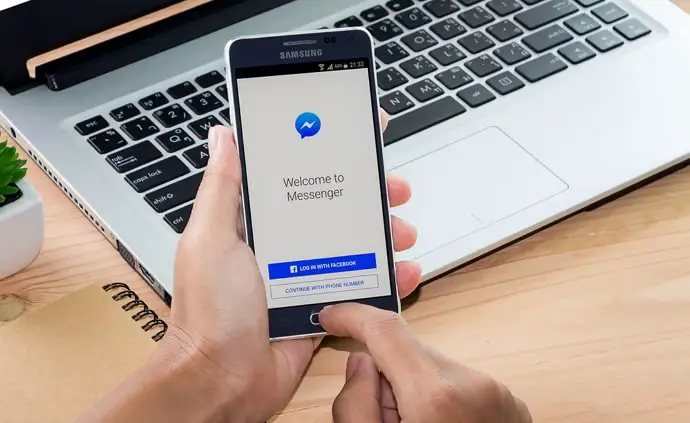
Among all the features, the reliable timestamp takes the cake today. Imagine someone texting you something that makes you all curious, but you fail to notice when it was delivered. You’ll now be left guessing when they sent that message when you opened it.
A timestamp is a preferred feature on many social networking apps since it keeps our interactions neat and organized. So, we think it’s clear that it’s important to display the message’s time on Messenger. But how?
That’s the pressing question today! We’ll find out how to see the time of the message in Messenger. Read the blog until the end to find out the details.
How to See Time of Message in Messenger?
Whenever someone sends you a message, Messenger helps you by providing you with handy timestamps! It’s also crucial to pay attention to the time stamp for our benefit.
You can determine which conversations require an instant response and better prioritize your time. We can all remember when a certain chat took place, making it easier to recollect specific memories.
As a frequent Messenger user, we’re sure you must have noticed that the app doesn’t show whenever a message is sent or received. It’s safe to assume that they do this to maintain a tidy inbox, but is there truly no way around this feature restriction? Well, this is one of the questions that makes us all curious, right?
Interestingly, there is a way to view the hidden timestamps, which will assist you in determining the time and date of each message sent to the platform. The steps that you must follow are listed below.
Steps to view timestamps on Messenger messages:
Step 1: Open the Messenger application on your phone or tablet and log in if necessary.
Step 2: Move to the desired conversation and open the messages there.
Step 3: Next, find and touch on the message whose timestamp you want to see.
When you do this, the timestamp will show up at the top of the conversation!
Notably, Messenger allows you to view the time and date of the first message that initiated the chat, as you can now see.
Let’s talk about how to find out when the initial message in a chat thread was sent. Following the method will at least help you know that a certain conversation took place on a specific day. It’s still preferable to being unaware of the full situation, at least, isn’t it?
Users of iOS and Android devices can use our step-by-step guide below for a seamless approach. So, grab your gadgets and keep reading.
Via mobile device
We shall talk about mobile device users first. Let’s explore all the steps you must take in order to check out timestamps on the Messenger app.
Steps to view Messenger chat timestamp via mobile device:
Step 1: Unlock your devices and navigate to Messenger in the menu.
Step 2: Launch Messenger and the conversation screen of the application will appear.
Step 3: Locate the target person whose timestamp you want to look up by scrolling down your chat tab.
Step 4: Scroll up to locate the message for which you want the timestamp and tap on it.
The timestamp (day and time) will be visible at the top of your message!
Via PC
The steps listed below might be handy for conversations using Facebook inbox or Messenger web. So, make sure to follow along!
Steps to view Messenger chat timestamp via PC:
Step 1: Go to Messenger.com in order to begin.
You can also head to your Facebook inbox to follow the steps.
Step 2: Now, choose the chat and open it to view the messages.
Step 3: Move and hold your mouse over the message to reveal the message’s timestamp.
It shows the date and precise time you sent the message to the user on the left-hand side of the messages.
Another alternative
There is another method you may use if you are unable to access the timestamp of your back-and-forth chat on the Messenger app. You can estimate the time depending on when you sent the message and when they last used the platform. If the recipient of your message has enabled their online status, this approach works effectively.
You can presume they saw your message if they were online when you sent it. If it doesn’t cause you or them any trouble, you might even call them using the call feature on the app while they’re online to inform them about the message. Ask them if they noticed the messages you sent on the platform to prevent confusion later.
If Messenger isn’t an option, try other social media platforms. Perhaps, their online status on other platforms may give away whether they saw your messages on Messenger. If nothing seems to be working for you, the only thing that matters is that you connect with them and ask the question directly.
In the end
Unlike other instant messaging apps like WhatsApp, Messenger does not explicitly display the timestamp, which confuses users. However, knowing how to locate the precise date and time for each message on Messenger is useful. Besides, the steps are easy to follow, and you’ll be finished in under a minute.
We will let you know if Messenger releases an update related to the feature. Meanwhile, you can bookmark our website for more updates on the app.
Please drop any additional questions you may have in the section below. We will address them to ease your concerns and curiosity.
Also Read:





 Bitcoin
Bitcoin  Ethereum
Ethereum  Tether
Tether  XRP
XRP  Solana
Solana  USDC
USDC  Lido Staked Ether
Lido Staked Ether  TRON
TRON  Dogecoin
Dogecoin