See Someone’s Likes on Facebook: It might be too common now, but the Like feature on Facebook was launched back in 2009 to allow people to drop a thumbs-up on each other’s posts. It was used as a way to validate these posts and tell people you liked what they uploaded. Likes act as a support function that allows you to approve certain types of content, posts, and pages on Facebook.
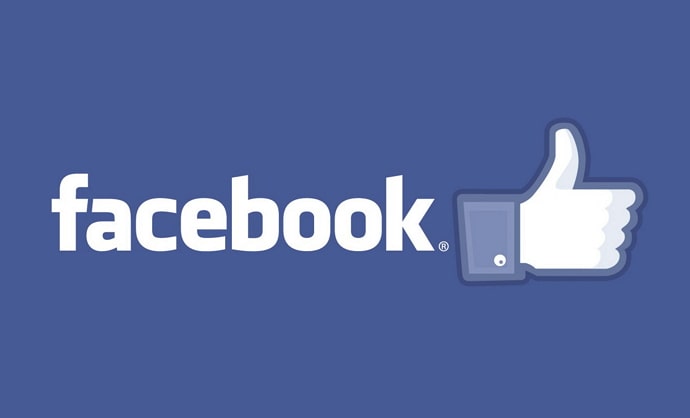
Ever since Facebook launched, the company has been introducing innovative features to make this app better for the audience. One such function that makes Facebook the best social networking site on the internet is “Facebook’s Graph Search”.
It offers you a way to see the photos, videos, and content your friends have liked. All you have to do to learn more about the content your friends have liked is visit their timeline.
What you can see on the person’s timelines depends on the privacy settings of this user, as well as, whether or not you are friends with the target.
Why See Someone’s Likes on Facebook?
Perhaps, you are interested in knowing the interests and preferences of a Facebook user. Well, you can find most of this information in the target’s bio. They must have mentioned their favorite sports team, the TV channel they watch repeatedly, and their favorite celebrities, perfumes, and other details. This is also the place you can find details of their schools and companies they work at. However, this information is not always enough. What if you want to know more about the target? Let’s say you are interested in their lifestyle, wants, likes & dislikes, and so on?
Well, that’s where the “Liked on Facebook” information comes into the picture. It tells you what the target person has been watching lately and what they are into. You can’t find this feature on other social networking sites, which makes Facebook the best place for those who want to collect information about what their target is up to. Or, you can use this function to keep an eye on your kids, spouse, friends, or others you are concerned about. It works for everyone.
Here’s how you can check the likes of your target person on Facebook.
How to See What Someone Likes on Facebook
Method 1: Head Over to Their Profile
Fortunately, Facebook has a built-in tool that gives you complete information about what the target user liked.
Let’s check out this guide on checking the likes of a Facebook user.
Step 1: Log into your Facebook account and type the name of your friend whose profile and likes you’d like to check in the search bar.
Step 2: Locate the ID of the user and click on it to open their profile page.
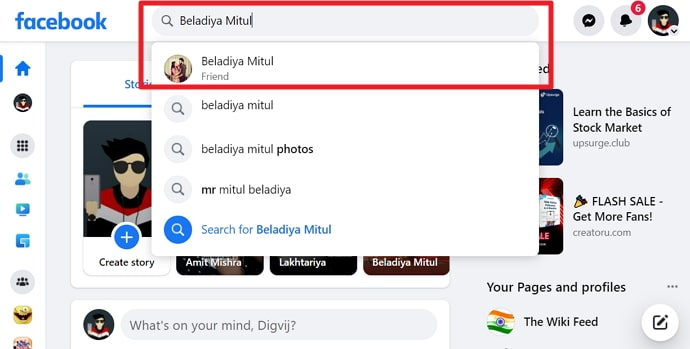
Step 3: You will be redirected to their timeline. On the timeline, locate the “more” button and then “Likes” to find the posts the user has liked. Note that these likes are not sorted by any specific industry, so you will get a list of all the pages they have liked. This includes entertainment news, political information, celebrities’ pictures, and more.
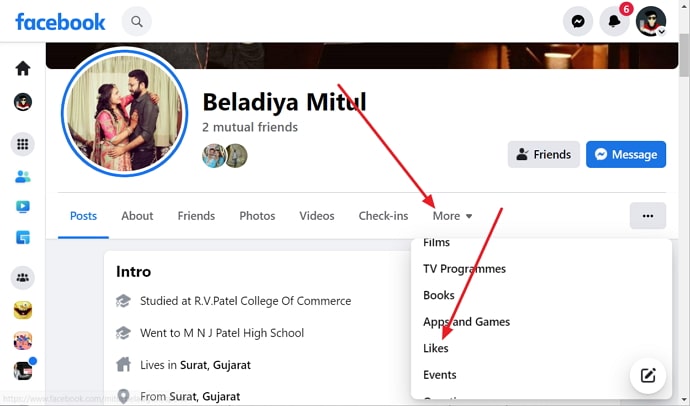
Step 4: If you want to search by specific category, click on “More”, and a list of the categories will pop-up on your screen. Select the “Entertainment” option to find all the movies, serials, and similar content liked by the target.
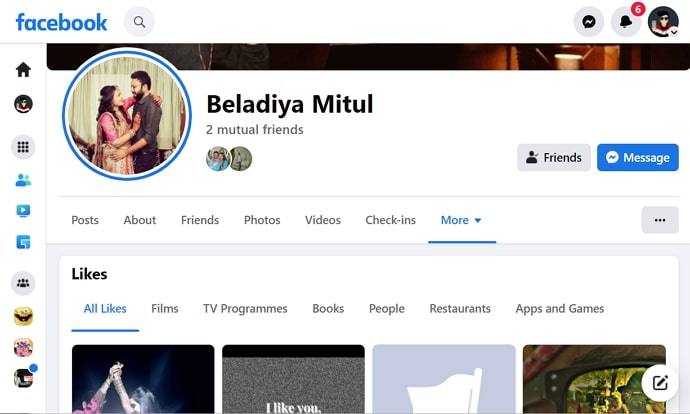
These were the steps to collect information about the target’s liked photos.
Method 2: Find Your Friend’s Recent Likes
Follow the above two steps to locate the profile of the target. Click on their name that appears right below their cover photo to head to their timeline. Scroll down to find the recent photos the target has liked. Click on the “More Recent Activity” to find older pictures they may have liked.
Basically, when you open someone’s timeline, you will get information about the latest pictures they have posted, as well as, the recent pictures they have liked.
Method 3: See Someone’s Likes on Facebook on Your Mobile
The above steps were for web users. You can track the photos someone has liked on Facebook on your mobile as well. Here is how you can search for the recent and previous likes of the user using the Facebook app on your mobile.
Step 1: Open the Facebook app on your device.
Step 2: Tap the magnifying glass button on the top of your screen and type the name of your friend in the search bar.
Step 3: Select the “about info” to get to the pages they have liked.
Step 4: In the likes column, you will see the pictures they have liked. Tap the “View all” button and you will be redirected to all the photos they have liked within the category. This option will be displayed with the number of photos the target has liked to give you a better idea of how many posts you will see in the section.
Step 5: If you tap the number of likes option, you will get a list of all the photos they have liked from the artists, music, entertainment, politics, sports, food, travel, lifestyle, and other industries.
Conclusion:
Hope you know how to check someone’s latest and previous liked posts on Facebook. It is the best way to track their activities on Facebook and know what they have been up to. Follow the above tips for checking your friends’ latest likes. Good Luck!
Also Read:





 Bitcoin
Bitcoin  Ethereum
Ethereum  Tether
Tether  XRP
XRP  Solana
Solana  USDC
USDC  Dogecoin
Dogecoin  TRON
TRON  Cardano
Cardano