If you use Twitter, you are first-hand aware of what a Gen Z-suited platform it is. It has a unique, never-seen-before, short-form content format which seems like a perfect USP (Unique Selling Point) to attract the younger generation. Today’s youth like precise, to-the-point content and have the appropriate patience for that only. One can share photos, videos, opinions, and daily updates with ease and an aesthetic design. However, they still seem more interested in Instagram and particularly disinterested in Twitter. What do you think is the reason behind that?

Well, there are many reasons behind this discrepancy. Initially, Twitter was brimming with potential. Like most other social media platforms, the opportunities for uniqueness and creativity were endless. In fact, youth were highly interested in it, too.
However, Twitter was unexpectedly caught up in a fake news scandal. Moreover, it appeared that Twitter had attracted the older generations too, something young people highly dislike. Somewhere in between, Twitter went from a fun and casual short-blogging platform to an official platform.
Still, Twitter has held up its own. It’s one of the top 20 social media platforms of all time, so that’s something, right?
In today’s blog, we’ll talk about how you can see who blocked you on Twitter. To learn all about it, continue reading till the end!
How to See Who Blocked You on Twitter
Step 1: Launch Twitter on your smartphone and log in to your account.
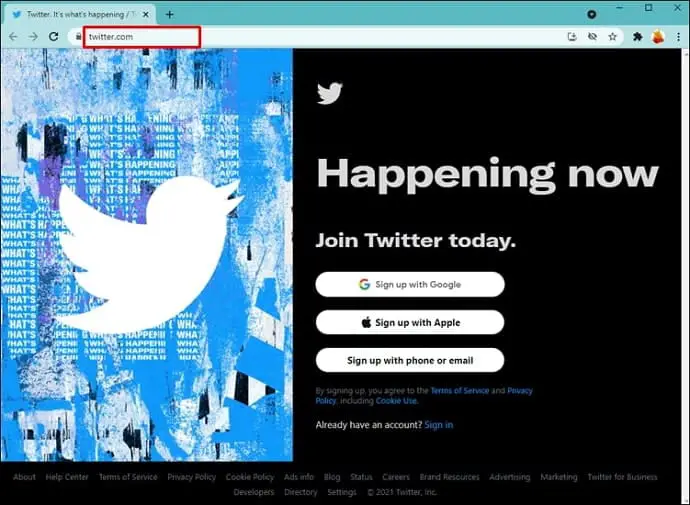
Step 2: The first screen you’ll land on is the Home page. At the bottom of the page, locate and tap on the microscope icon next to the Home one: the Search icon.
Step 3: At the top of the page, you’ll see the Twitter Search bar with the words Search Twitter written on it. Tap on it.
Step 4: Enter the name or username of the person you think has blocked you. You must know this user’s exact name or username for this to work quickly and efficiently.
Step 5: From the search results that appear, locate the profile of the person you’re looking for. If they’ve blocked you, you won’t see their profile or any other search results at all. Instead, you’ll see the words No results for [username].
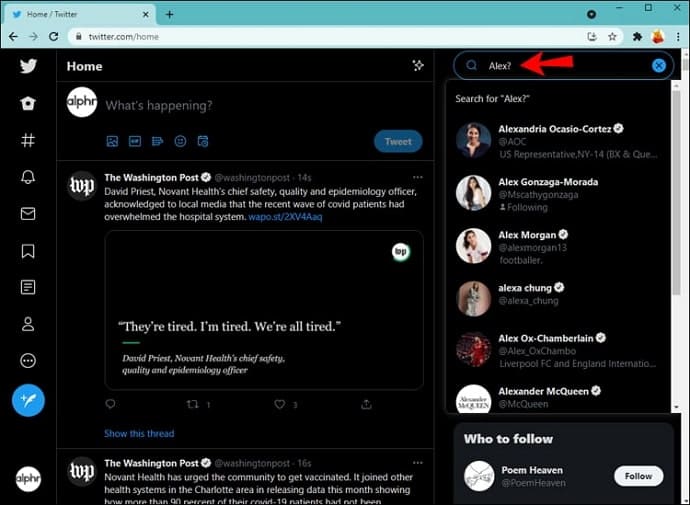
There you go! Now you know how you can determine whether someone has blocked you.
If you do see them tagged on somebody else’s profile and tap on it to see what Twitter shows, all you’ll see is [username] blocked you. You are blocked from following [username] and seeing [username] ‘s tweets.
If you still want some better form of verification, you can choose to find their account from some other account. You can do this from your burner account or one of your friends’ accounts.
Enter the same username on your official account and this other account. You already know what it means when you don’t see anything on your account, but you see their profile on the other one.
In the end
As we end this blog, let’s recap all we’ve discussed today.
Twitter is a highly popular social media networking site that protects your privacy. So, you won’t be notified if you are blocked.
Don’t worry; there are a few differences you’ll notice that are a strong indication you’ve been blocked, and we’ve discussed them today.
The fastest way to check whether or not someone has blocked you is to search for their exact username on Twitter. It strongly indicates that you’ve been blocked if you can’t find them.
If our blog has helped you, don’t forget to tell us all about it in the comments below!
Also Read:





 Bitcoin
Bitcoin  Ethereum
Ethereum  Tether
Tether  XRP
XRP  Solana
Solana  USDC
USDC  Dogecoin
Dogecoin  Cardano
Cardano  TRON
TRON