Spotify has come up with a platform that is designed to allow people to know their favorite artists and listen to songs. It has grown to become one of the leading music platforms around the world. The app offers songs available in different genres and artists. In fact, all kinds of songs can be found on Spotify.
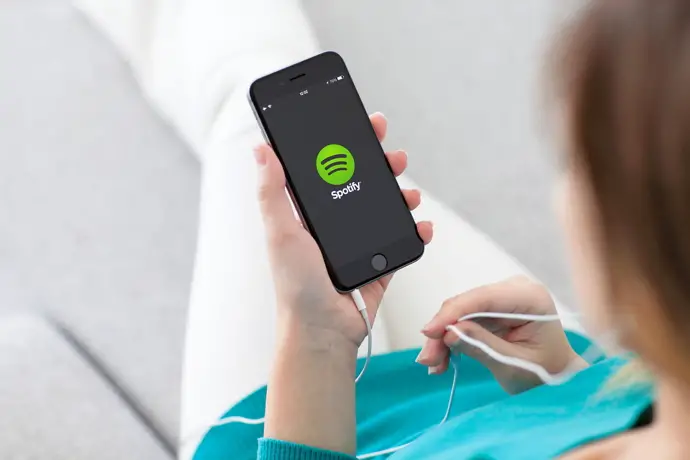
Whether you love listening to Bollywood music or being a fan of a Korean boy band group, Spotify is your one-stop platform for finding just about any type of music in simple steps.
The good news is that the app is available for free; however, you will have to bear the ads displayed in between the songs.
It can get a little frustrating for listeners, especially those who love listening to music without interruption.
However, you can buy Spotify premium to get an uninterrupted music session.
A few years ago, the company released its latest Spotify Wrapped function that discloses information about your favorite songs and artists. This is primarily done to help listeners know their favorite music and the artists they love to listen to.
Based on this information, the platform also suggests whether the person is in the 1% fan list of the artists they listen to. To get to the top 1% of fans of a particular artist, you are supposed to listen to all their songs at least 99% more than other people.
In this guide, you’ll learn how to see your most played songs on Spotify.
How to Check My Most Played Song on Spotify
The easiest way to see your most played song on Spotify is by checking out statsforspotify.com. Once you visit the website, log into your Spotify account and get the stats.
Here you can also find the top artists you have been listening to regularly. Most importantly, the website checks your listening habits closely to find out your top artists. In addition to that, you can find the recently played songs as well as the list of the artists you listened to.
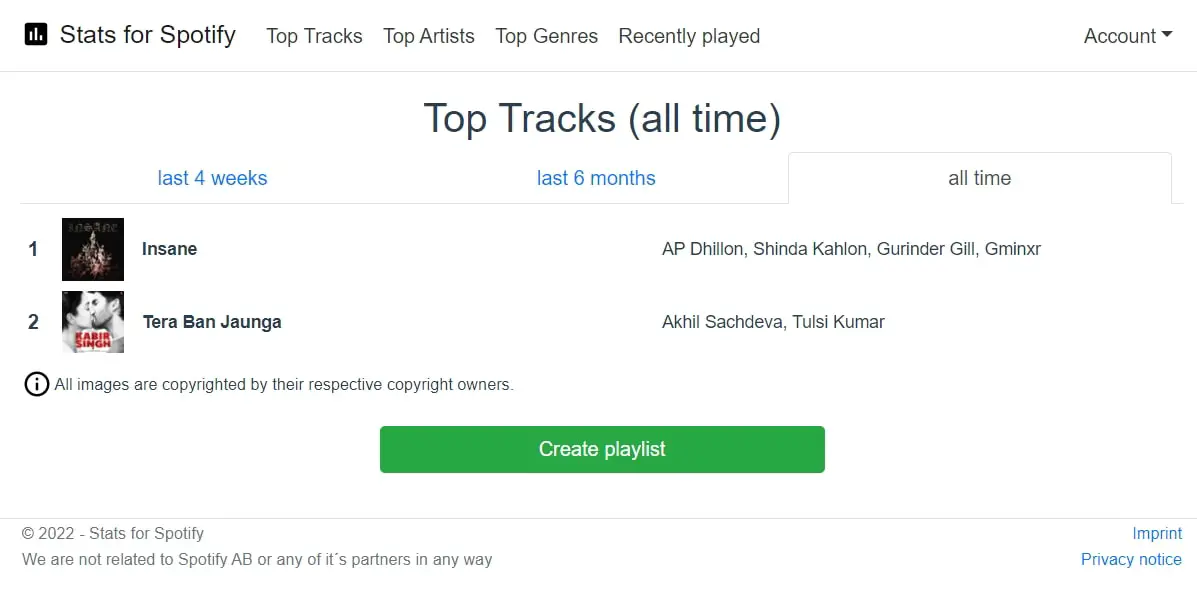
How to See Most Played Songs on Spotify (Wrapped Feature)
You must have noticed your Instagram friends posting about their favorite artists on Spotify. Ever since Spotify launched the Wrapped feature, it has gone viral. People have started to share the list of their favorite artists on social media.
For now, the function allows you to know the artists you like the most based on the songs you listened to over the course of a year. One of the interesting parts about the Wrapped function is that it is shown in the stories format, just like the stories that are displayed on your Instagram, Facebook, and other social networking accounts.
Here’s how you can:
- Open the app on your iOS or Android phone and get to the homepage section to find the list of the songs you have played the most over a specific duration.
- On the main homepage, you are going to find the “Wrapped” tab.
- You will find the stories section on top of the screen, and right below that, there is a list of the songs you have played the most.
In addition to that, the Wrapped option will compare your music with others. As you open this music website, you will find the “see how you listened” section.
Conclusion:
So, what are you waiting for? Check out your top artists and the most played songs on Spotify. You could also see if you are in the top 1% fan list of the artists you listen to.
Share your Spotify favorites with your Instagram and Facebook friends and let them know your music preference. This new function has definitely helped people tell their friends about their listening habits.
Also Read:





 Bitcoin
Bitcoin  Ethereum
Ethereum  Tether
Tether  XRP
XRP  USDC
USDC  Wrapped SOL
Wrapped SOL  Lido Staked Ether
Lido Staked Ether  TRON
TRON  Dogecoin
Dogecoin