Instagram is among the biggest social media networking sites in the world today. Even though platforms like Facebook and Pinterest have been in the game for longer, it still more popular. There are countless reasons behind this; let’s discuss some today. First and foremost, Instagram is famous because there isn’t another platform quite like it except Facebook. This could’ve potentially been a problem for Instagram had the younger generation shown any interest in Facebook.

However, it looks like Facebook has lost its appeal. There’s nothing on Facebook that you can’t find on Instagram, and as a bonus, there’s a lesser chance of running into a distant relative on Instagram.
Instagram has a sleek, aesthetic overall app design. The color scheme and the app layout have been well-thought to appeal to a younger, modern audience. Everything about the platform screams, ‘here’s where the cool kids spend their time.’
The Explore section and the Reels category contain some of the most exciting content you’ll ever see. Users spend hours of their day scrolling and enjoying humor, information, and entertainment.
Instagram lets you DM your friends with the liberty of unsending any messages you want. You also have the option to block messages from someone you think could potentially harass, abuse, or irritate you in any way whatsoever.
Of course, who can forget the photo-sharing feature? You can post carousels and reels and videos of whatever you’d like. Currently, the trend of random dumps and aesthetic reels is all the hype on Instagram. The ever-changing trends and intriguing challenges keep the users hooked to the platform, even if they wish to leave.
Most importantly, Instagram has managed to elevate itself from just a platform to a brand. Instagram has an official account on Instagram, where a team posts about important, influential, and informative topics.
Instagram has shown its support towards the Black Lives Matter Movement, LGBTQ+ Community, and Pro-Choice views. This shows users that Instagram’s more than a platform: it’s a family of supportive people who’ll help you pursue your goals if you’re willing to work hard. Doesn’t that sound so sweet?
In today’s blog, we’ll talk about how you can send a PDF on Instagram through DMs.
How to Send PDFs on Instagram Through Direct Messages
Messaging on Instagram is quite intriguing, especially when you’re talking to someone new to whom you can’t give your phone number. You can add all these cute little stickers, GIFs, and voice messages to spice up the chat!
Now, while it’s quite simple to share images and videos via Instagram DMs, we’re sorry to say that the same isn’t true for PDFs.
Instagram does not support PDF sharing via DMs, so you’ll need to resort to WhatsApp or another sharing app or feature. However, if it would work for you, you can simply take screenshots of the PDF and send them over as screenshots. It’s quite simple to do so; let us help you with it.
Here’s how to share images on Instagram
Step 1: Launch Instagram on your smartphone and log in to your account.
Step 2: The first screen you’ll land on is the Home Screen. Swipe left to go to your Chats page.
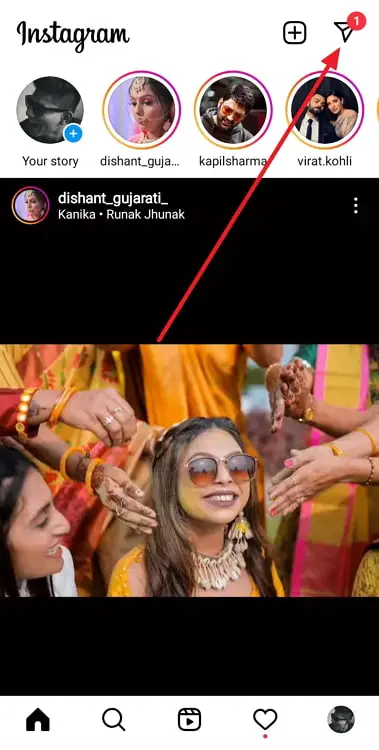
Step 3: On your Chats page, locate and tap on your chats with the person you wish to send images to.
Step 4: At the bottom, you’ll see the keyboard. At the right end of the bar, you’ll see three icons: a microphone, a gallery icon, and a plus icon. Tap on the second one.

Step 5: A pop-up with all the images in your device gallery will appear. Select all the images and tap on the blue Send button at the bottom.
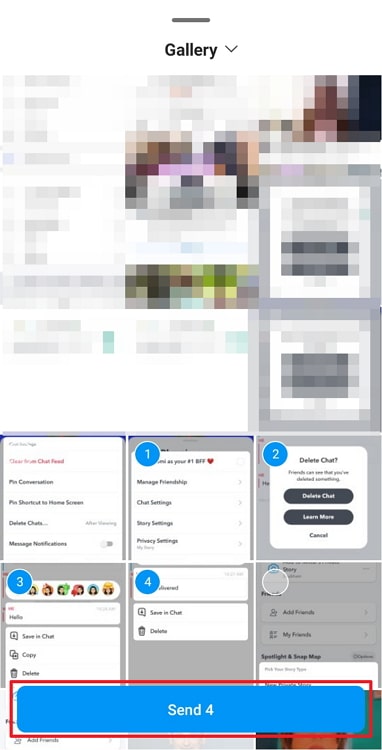
There you go! They’ve now received your images.
Moving on, let’s now talk about something we briefly discussed in the introduction. Instagram is a large platform meant to entertain and engage you. The Instagram team works day and night to ensure you have the best experience on the platform.
However, they can’t ensure this unless you stand up for yourself. There are plenty of users on Instagram who can come across as creepy, inappropriate, and problematic.
If you run into any of them online, the best course of action is to block or report them immediately.
Here’s how to block someone on Instagram
Step 1: Launch Instagram on your smartphone and log in to your account.
Step 2: At the bottom of your Home page, You’ll see five icons. Tap on the icon on the right of the Home icon, a magnifying glass.

Step 3: This will bring you to your customized Instagram Explore page. At the top, locate and tap on the Instagram Search bar.
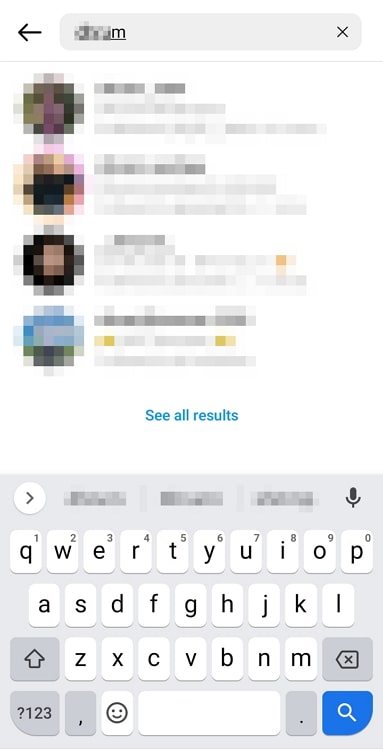
Step 4: Type in the username of the user you wish to block and tap on their profiles from the results that appear. You’ll see the three-dots icon at the top right corner of their profile. Tap on it.
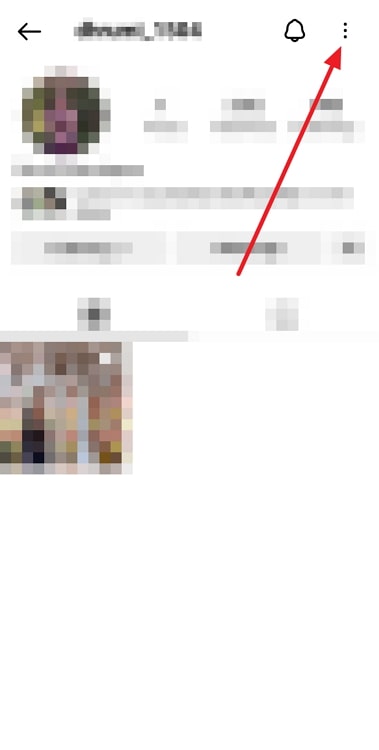
Step 5: From the options on the bottom pop-up menu, tap on the second one, Block.
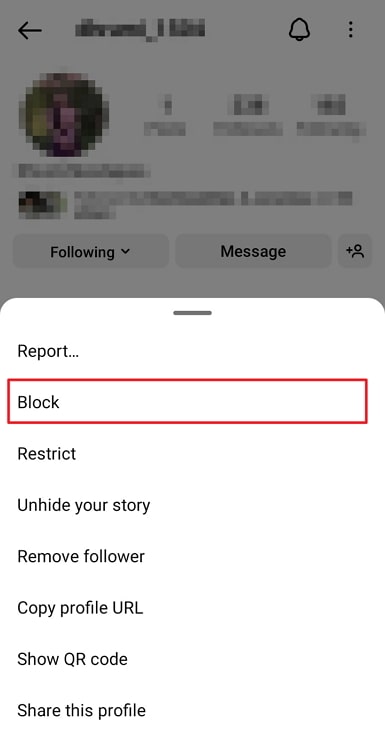
Here’s how to report someone on Instagram
If you think blocking isn’t enough and that some serious action should be taken against this user, don’t worry.
You can report the user to Instagram directly as well. A team from Instagram will then investigate that user’s profile. If it turns out that their activity is a serious reason for concern, then action will be taken accordingly.
Reporting someone follows the same process as blocking. Follow steps 1 through 4 from the last section.
Step 4: Tap on the first option from the pop-up menu called Report, and you’re good to go!
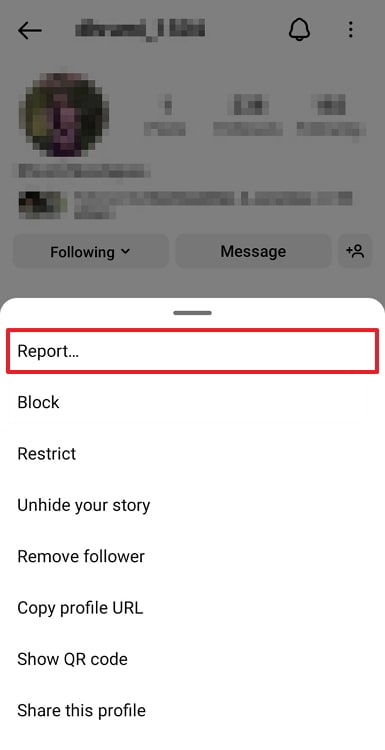
In the end
As we end this blog, let’s recap all we’ve discussed today.
Instagram is extremely popular right now and is estimated to remain so in the near future. It makes sense that you’ll want to interact with people on Instagram as much as possible. However, we’re sorry to say that it isn’t possible to share PDFs on Instagram.
One thing you can do instead of that is to take screenshots of the PDF and then send the images on Instagram. It’s a tiny bit lengthy, but it’s what needs to be done, right?
We’ve also discussed blocking and reporting problematic users on the platform. If our blog has helped you, don’t forget to tell us all about it in the comments below!
Also Read:





 Bitcoin
Bitcoin  Ethereum
Ethereum  Tether
Tether  XRP
XRP  Solana
Solana  USDC
USDC  Dogecoin
Dogecoin  Cardano
Cardano  TRON
TRON