Bots are widespread on social media, and everyone wants to stay away from them. These automated accounts are risky because they make an effort to pass for actual users! Have you tried to get rid of them but failed, or have you made none? We are aware that not all of them are malicious, but that does not mean we should add more of them to our list of followers.
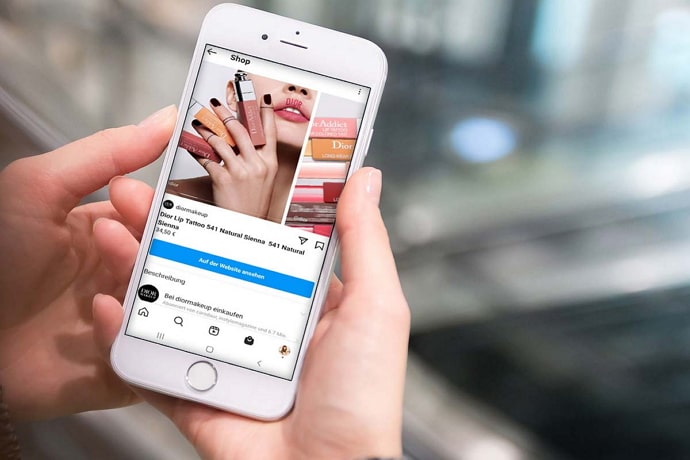
The fact that they are currently following you on the app doesn’t matter because we’ll be going over some methods to get rid of them! Make sure you stick with us until the very finish to get your answers.
How to Stop Bots from Following You on Instagram?
Nobody enjoys these annoying Instagram bots that come from somewhere and follow us around! You experience a distinct level of happiness when communicating with your followers; naturally, something that bots can’t possibly match.
Nevertheless, you are aware that bots are an issue whether you are an influencer, a full-time content creator, a luxury brand, or perhaps a regular Instagram user! You will be astounded to learn the sheer number of bots that are accessible on the platform as you dig deep and amass a significant following on the app.
The main objective is to stop these bots from following you on Instagram, isn’t it? So, our main focus will remain confined to this in the section that follows. We hope you check it out and find solutions that help you.
Method 1: Track them down on your followers tab
What better course of action is there than to manually verify your Instagram follower count? We are aware that the process is difficult, particularly for those with large followings.
On the plus side, however, the smaller accounts can benefit greatly from using this manual approach. But first, you need to be an expert at spotting these bot followers on your page.
There are a few things to keep in mind when you go hunting. They will have an unbalanced followers-following ratio. Their following will be much larger than their number of followers.
No profile icons or even fake photos will be displayed. They won’t have any posts on their profile, or they might have random ones.
Additionally, keep an eye out for their usernames, as they frequently use a random combination of alphabetic and numeric characters. You need to remove them from your follower list once you have separated them using these options.
How would you go about doing that? Let’s begin with the step-by-step instructions below.
Steps to make someone unfollow you on Instagram:
Step 1: Find Instagram on your device and open it.
Step 2: Tap on your profile icon at the bottom right corner to proceed to the profile page.

Step 3: Select the followers tab from the profile.
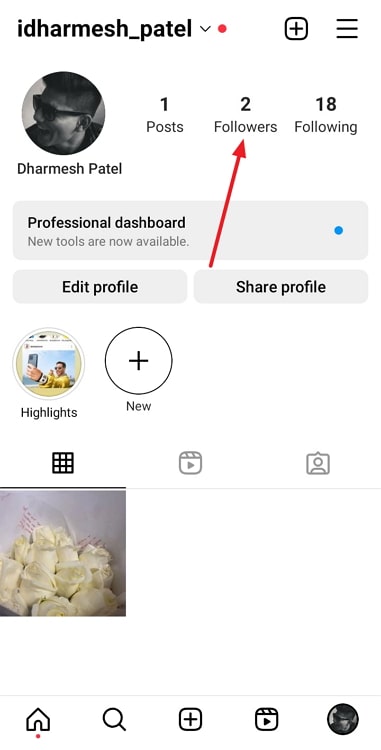
Step 4: do you see the Remove option next to the bot’s username? Tap on it.
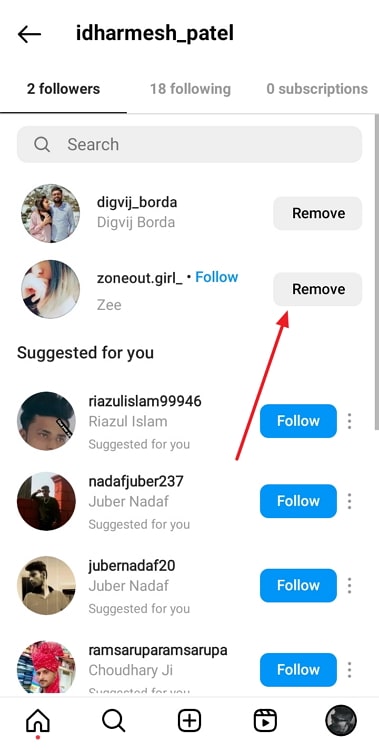
Step 5: Confirm your action by tapping on Remove again.
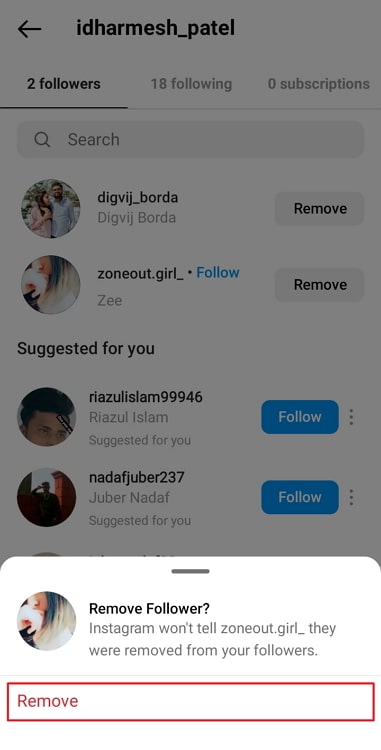
Method 2: Report and block them from your profile
Bots are a nuisance on social media platforms! They automatically like your messages, spam with the most generic comments, and of course, result in the suspension or banning of our accounts!
Yes, imagine getting banned from Instagram without your fault because some random fake followers chose to take over the platform. We think you need to move decisively. So, be sure to notify and block these bots and request that your Instagram followers do the same.
Steps to report and block bots on Instagram:
Step 1: Head to the profile page on Instagram and select the follower tab.
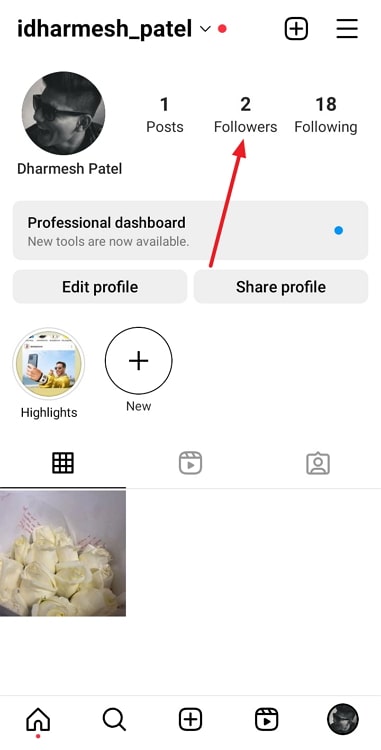
Step 2: Tap on the bot’s username to enter its profile.
Step 3: In the next steps, you must tap on the three vertical dots at the top right corner.
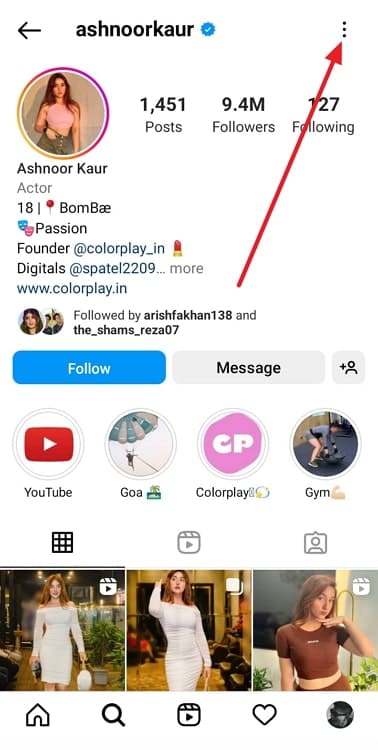
Step 4: Tap on the Block option from the options menu.
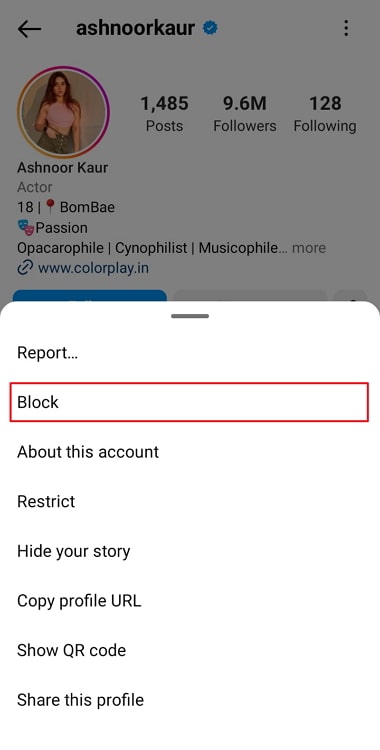
Step 5: There are two options: Block and Block and report.
Please go for the Block and report option. The person is now blocked on the app.
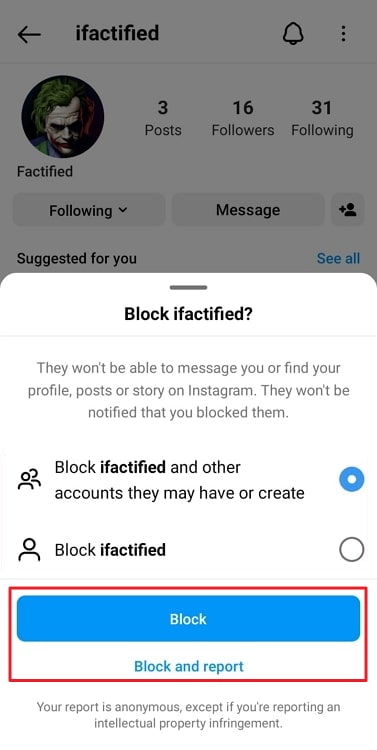
Step 6: Instagram will ask you what you want to report next. Please select from the three options available on the page.
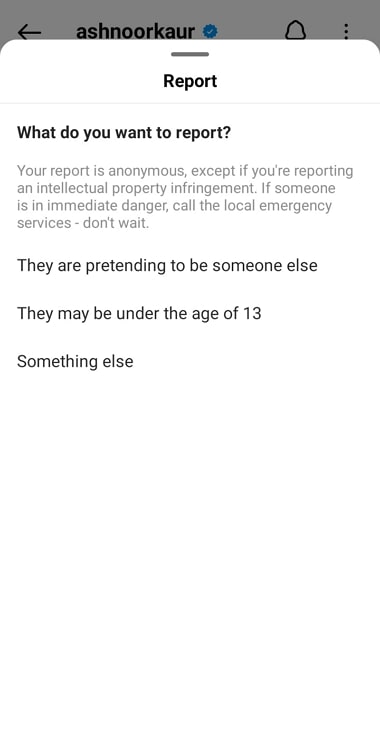
Now, follow the onscreen instructions to report the user.
Method 3: Use third-party tools to rescue you
We are aware that when you have a sizable following, the aforementioned methods won’t be as dependable as you’d like them to be. Even manually checking for bots on your account may not be something you have time for.
You can test out some websites or apps from a third party to see if it works for you. You can find a variety of third-party solutions online that claim to be able to help you get clear of the bot. We must also reaffirm that Instagram does not permit these third-party applications and that using them repeatedly could result in account suspension.
Method 4: Make your Instagram private
We’d have to let you take the final method off the table if none of the strategies we recommended worked. You already know that going private will reduce your online visibility and exposure, but at least the obnoxious bots will be gone.
These bots frequently hang out on public accounts because they don’t need to ask for approval to access users’ profiles. However, you can simply refuse someone access if you think they might be shady if you have a private account.
In the end
Instagram isn’t immune from the social media bot outbreak that has taken over. People have been frustrated with them for a very long time, but you can’t just lounge around and do nothing, can you?
We have taken note of user complaints and addressed the issue of how to block Instagram bots from following you. We’ve offered a few techniques, and we hope you use them. Hopefully, they won’t stay on your account for very long.
Don’t be shy about asking if you have any concerns! We will be happy to respond to you!
Also Read:





 Bitcoin
Bitcoin  Ethereum
Ethereum  Tether
Tether  XRP
XRP  Solana
Solana  USDC
USDC  Dogecoin
Dogecoin  TRON
TRON  Cardano
Cardano