Omegle has been available to us for a long time and has made meeting new people worldwide simple. But it would be much easier to chat or video call someone on the free website if you weren’t constantly being forced to pass a CAPTCHA request. Omegle’s CAPTCHA is not a revolutionary idea. In actuality, it is an inherent aspect of Omegle that prevents bots and spammers from using the platform and keeps users safe.

So, you can get a CAPTCHA request whenever you visit the website to mingle. However, it does not make these requests any less obnoxious when you start getting them frequently!
We already know that many of you are disturbed by the peculiar pop-up message requesting you to verify absurd claims like “I’m not a bot.” We can always get away with these requests, so you have come to the right spot if you wish to know how to do it.
Now, dive straight into the blog to find a potential answer to your queries.
How to Stop CAPTCHA on Omegle
Are you one of the outraged Omegle users like us looking for a way to remove Omegle’s CAPTCHA? We are aware of how aggravating it might be to go through this each time you visit the website to chat or make a video call with someone to kill some time. The CAPTCHA kills the vibe instead of mingling on the platform.
But don’t worry, as awful as the entire CAPTCHA thing is, there are a few ways to get past it. Therefore, read the paragraphs below to learn how to proceed.
Method #1: Restarting your router
The best advice we can give you to get rid of CAPTCHA is to restart your router. This is an accurate technique that has helped many users with similar problems.
You are aware that your IP address is dynamic and varies all the time, right? The issue is also somewhat tied to the fact that you are using the same IP addresses to access the Omegle website.
This problem is that the Omegle website can interpret this as suspicious. So, simply unplug your router for a short period of time, then re-plug it to see if the issue has been resolved.
Method #2: Cleaning cache and cookies
Cleaning the cache and cookies on our devices often has more power than we give it credit for. Cleaning your cache and cookies will allow you to start using the website in a refreshed way, which may also enable you to get around Omegle’s CAPTCHA.
You need to follow the steps below to clean your Chrome cache and cookies.
Steps to clean cookies can cache on Chrome:
Step 1: Open Chrome on the device you are currently using. Now tap on those three vertical dots you spot on the top right corner of the page.
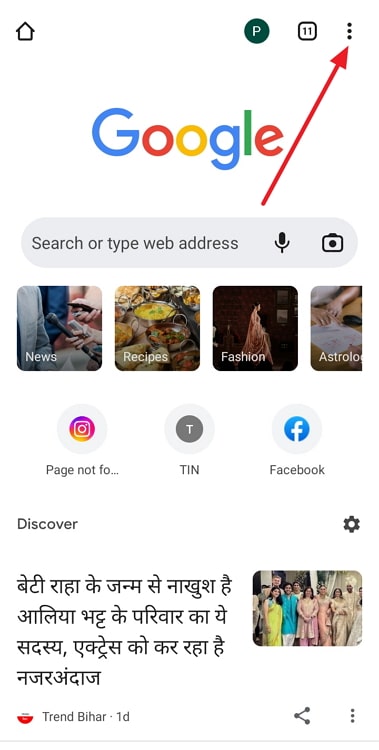
Step 2: Do you see the Settings option in the menu? Please move ahead and tap on it.
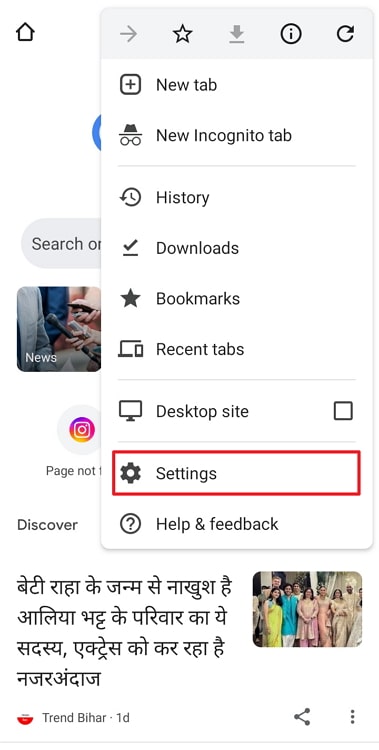
Step 3: Scroll down to see the Privacy and security option and tap on it on the next page.
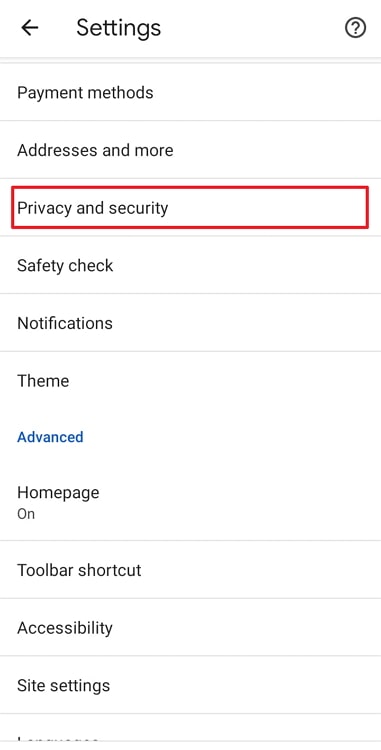
Step 4: Navigate to the Clear browsing data option that sits at the top of the privacy and security page and click on it.
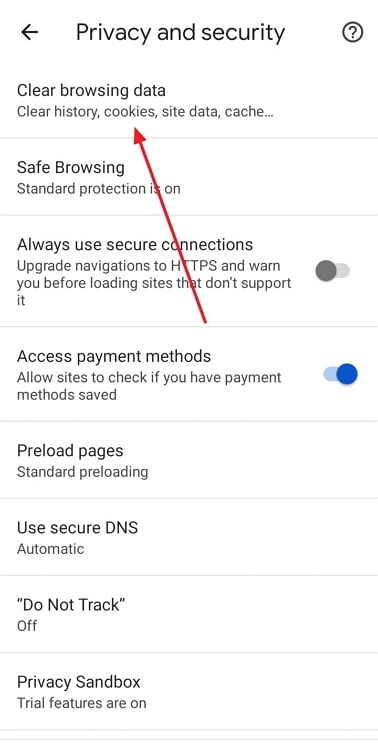
Step 5: You should check the boxes for both cookies and site data and cache images and files.
You can choose to uncheck the browsing history box.
Step 6: Please note that you have the option to choose a timeframe for cleaning the cache and cookie. You should put it to All time if it is not selected by default.
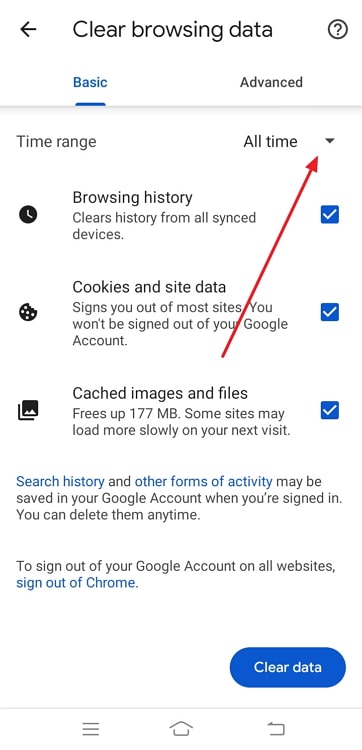
Step 7: Tap on the clear data option present at the lower right area of the page and confirm the action by tapping on Clear again.
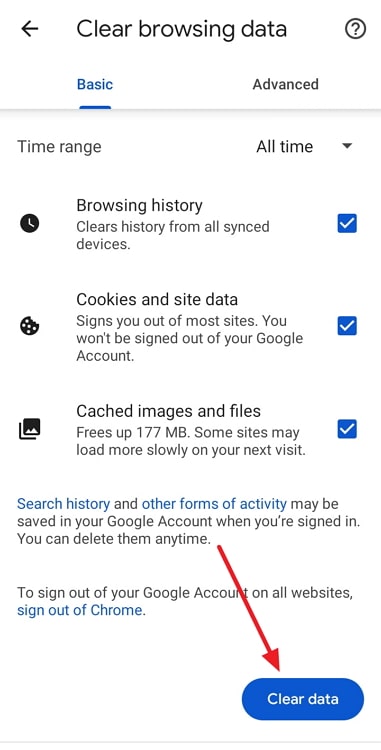
Method #3: Using a VPN service
Users of Omegle have been hiding their IP addresses for some time now by using VPN services. More people use it just to use the app safely, and it slightly increases the privacy of your identity.
Did you know that these VPN services are also quite good at bypassing Omegle’s CAPTCHA requirements? As we previously mentioned, the CAPTCHA problem is linked to your IP address, and a VPN enables you to change your IP address to stop the CAPTCHA from popping up.
Please be aware that the internet is rich with VPN applications, but you should choose the most trustworthy one depending on your needs and the reviews and ratings it has received. You should then establish the connection and visit the Omegle website again to see if the CAPTCHA request is cleared now.
Method #4: Running a virus scan
A quick virus scan of your device is a fantastic defense against numerous virus strikes. We know that some viruses impact your device and raise concerns about bot activity without your intervention.
So, it stands to reason that these spambots could be to blame for the frequent CAPTCHA requests on the website. Therefore, a virus check may be able to remove both the CAPTCHA requests and the spambots. So, give this method a shot and see if it fixes the problem for you.
Method #5: Using a different device
We are aware that you are reading this paragraph because the methods we advised above did not work for you. Why don’t you use a different device if the CAPTCHA is still on the website? This can assist you in getting rid of these persistent requests for a while.
In the end
You should be aware that CAPTCHA is used to prevent bots from accessing this page. Therefore, you cannot permanently get rid of it. But it looks like the temporary remedies we’ve discussed will be a great relief.
We suggested that you restart your router to resolve the problem. We also talked about clearing the cookie and cache. In addition, we suggested that you use a VPN, perform a virus scan, and, if all else fails, use a different device.
Which techniques have worked the best for you? Write it down for us in the comments; we’d love to know it.
Also Read:





 Bitcoin
Bitcoin  Ethereum
Ethereum  Tether
Tether  XRP
XRP  Solana
Solana  USDC
USDC  Dogecoin
Dogecoin  Cardano
Cardano  TRON
TRON