Do you have that one pesky person on your Instagram who cannot shut down their habit of posting plenty of unwanted Instagram stories? You somehow land on their stories each time you scroll through the stories tab. And, well, you just wish they stop posting stories that don’t make sense!

Well, we know the feeling because we also have some people of that sort on our Instagram. It is the reason we will discuss how to stop seeing someone’s Instagram stories.
So, please don’t wait anymore and jump quickly to see what we have in store for you today. We hope you stick with us until the end to find your answers.
How to Stop Seeing Someone’s Instagram Stories
We will mention a couple of ways you can block someone’s story on the app here. You must know that muting a story is a possibility on the app. So, please go ahead and follow the sections below to learn more in detail.
Method #1: Muting their Instagram story
Instagram allows us to mute people’s stories on the app if you don’t wish to see them. This option is great if you wish for them to stay on your timeline but don’t wish to see their regular good morning Instagram stories.
You must always remember that the app does not inform those users that you have indeed muted their stories on the app. So, you can take this step without thinking much about it. You must allow us to guide you through the steps to mute Instagram stories.
Steps to mute someone’s Instagram story:
Step 1: You must open the Instagram app on your device.
Step 2: Now, navigate to the person’s story from the stories section at the top of the home page.

Step 3: Tap on the story once you find it.
Step 4: Do you see the three vertical dots at the top right corner of their story? Please go ahead and click on it.

Step 5: A menu will pop up from the bottom of the screen. Please select Mute from the list.
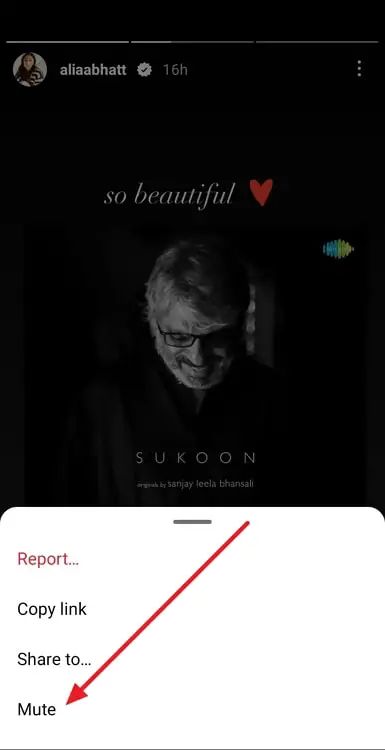
Step 6: You will find the option to Mute Story; please click on it.
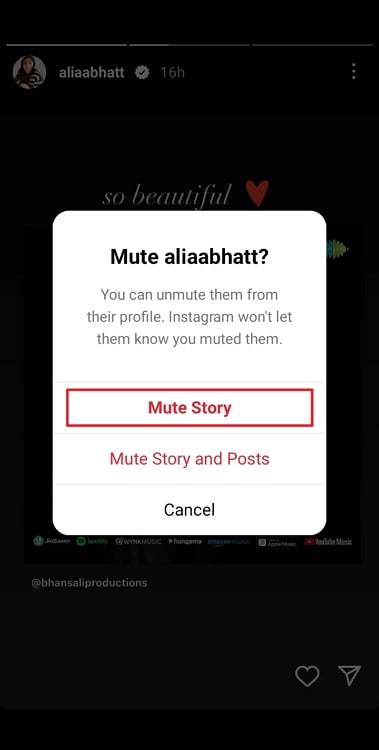
Instagram will display a story muted message after you have successfully muted their story on the app.
Please note you can also go with Mute story and posts if you don’t wish to see their posts on your feed too.
Alternatively,
Step 1: Go and tap on the magnifying glass icon at the bottom of the home page.

Step 2: You must head to the search bar on the next page and enter the person’s username whose story you wish to mute.
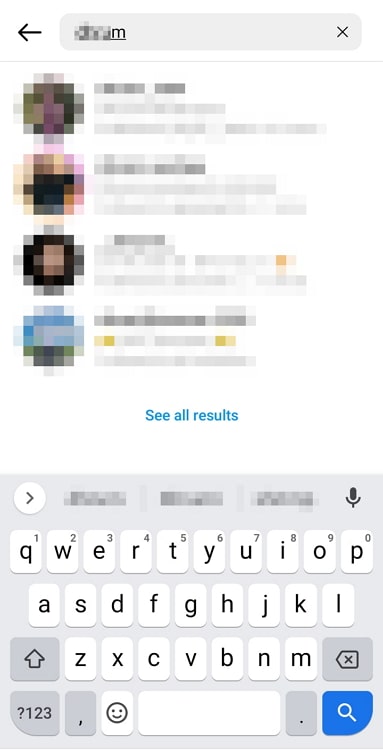
Step 3: Now tap on their username on the result to enter their profile page.
Step 4: Click on the person’s profile picture icon, and it will open their stories if they have posted one.
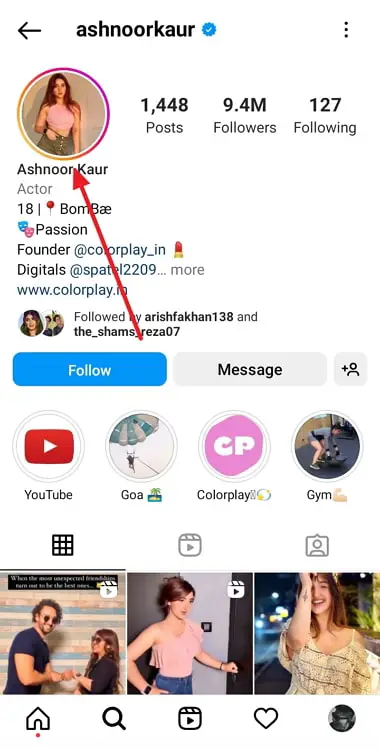
Step 5: Tap on the three vertical dot icons at the upper right-hand corner of the story and select mute.
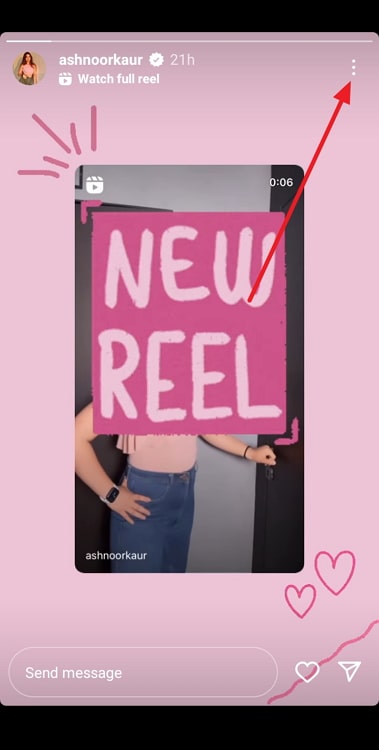
Step 6: Click on the mute story option from the list, and you are all set.
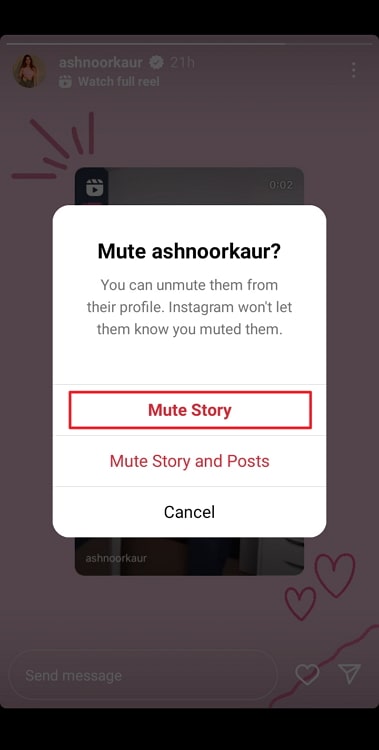
Method #2: Unfollowing the person
The next option we have in store for you is to unfollow the person. When you choose to unfollow a person, you can no longer see their content (posts and stories) on your feed.
You need to send them a follow request if you wish to see their stories again if they have a private account. Also, if they have a public account, you can still see their stories. But you must manually search for their profile and tap on their stories on their page.
So, you must follow the steps we have highlighted below if you wish to unfollow the person on the app.
Steps to unfollow someone on Instagram:
Step 1: Launch Instagram on your phone to begin.
Step 2: Tap on the magnifying glass icon at the bottom of the page to get to the inbuilt Instagram search bar.

Step 3: Type in the username of the person you want to unfollow. Click on their usernames once they appear in the search result.
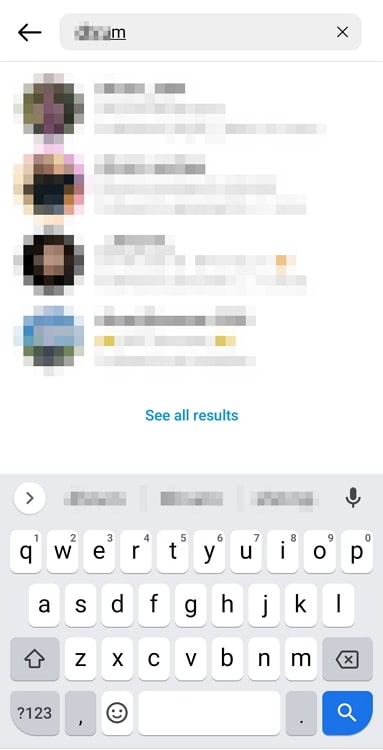
Step 4: You will see the Following tab on their profiles. Please tap on it.
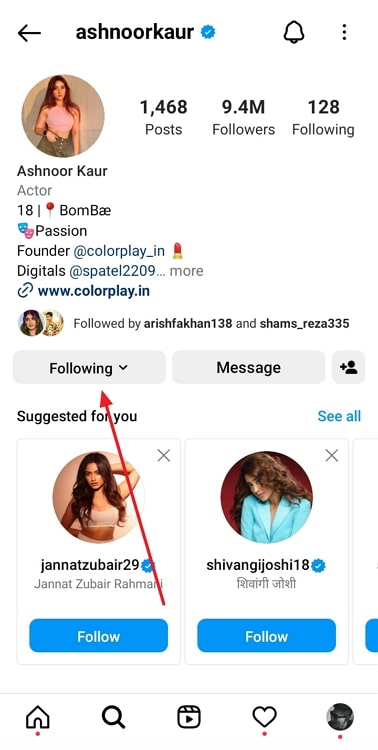
Step 5: Select the unfollow option from the bottom of the menu.
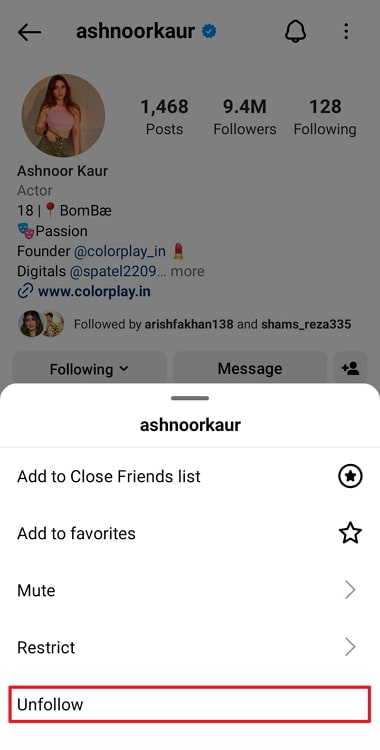
Alternatively,
You can tap on the three vertical dots present at the upper right corner of their posts if you see them in your feed. You can choose the unfollow option from this list. Instagram will display an unfollowed (username) message which means you have successfully unfollowed the person.
Method #3: Blocking the person
This is the third and final option on our list to stop seeing someone’s Instagram stories for good. But remember, you should only consider blocking someone when you are done with the person and don’t want them to be a part of your Instagram moving ahead.
We have several reasons to block someone on the app. But once you choose to execute the process to block someone, the person will have no access to your page anymore.
So, do you wish to block the person from your feed in order to stop seeing their stories on the app? Follow the steps below if you answer yes.
Steps to block someone on Instagram:
Step 1: In order to begin, you must go to Instagram and hit the magnifying glass icon to navigate to the search bar.

Step 2: Now, you need to enter the Instagram username of the individual you wish to block and tap on their name when you see it.
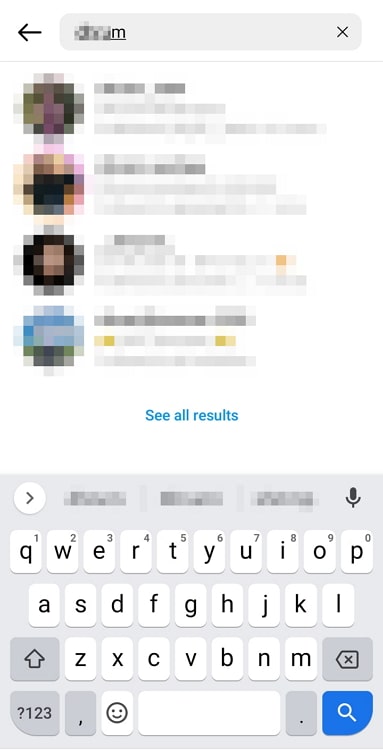
Step 3: Upon entering their profile, please select the three vertical dots in the upper right corner.
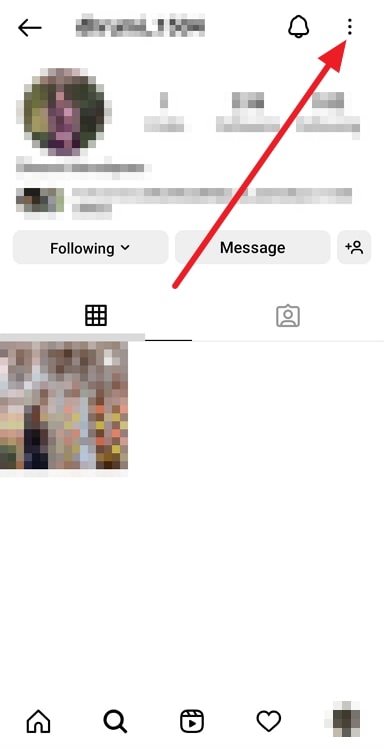
Step 4: You will see the Block option in the menu. Click on it and tap on Block (username) or Block (username) and other accounts they have or create.
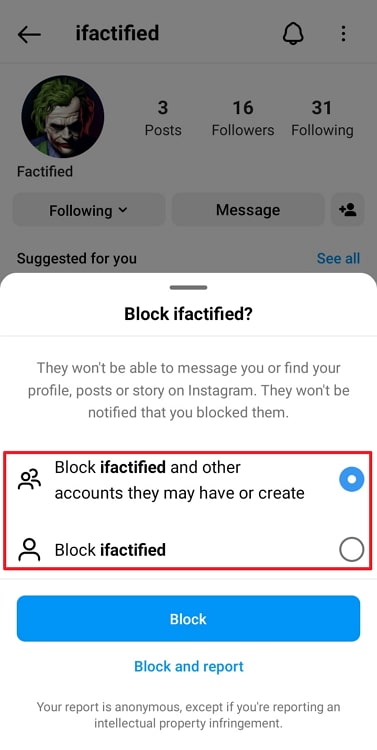
Step 5: Tap the Block button at the bottom of this window to confirm the action.
In the end
As we have reached the end of the blog, let us discuss the list of things we have explored. So, we discussed how to stop seeing someone’s Instagram stories. We gave you three possible explanations for successfully removing someone’s stories from your Instagram account.
To begin, we discussed Instagram’s mute story option. Then, we discussed unfollowing the person in order to stop seeing anything at all from the person. Lastly, we studied blocking the person to remove their existence from your Instagram account.
So, were you successful in removing someone’s story from the app? You can comment down your answers below. We will be waiting to read your reply.
Also Read:





 Bitcoin
Bitcoin  Ethereum
Ethereum  Tether
Tether  XRP
XRP  Solana
Solana  USDC
USDC  Dogecoin
Dogecoin  Cardano
Cardano  TRON
TRON