Would you prefer to live in a time where mundane tasks might be done away with by pressing a single command? After all, we live in a high-tech world where this has become quite normal. Many of our difficulties have been solved with the assistance of bots like Alexa and Siri, making life significantly simpler.
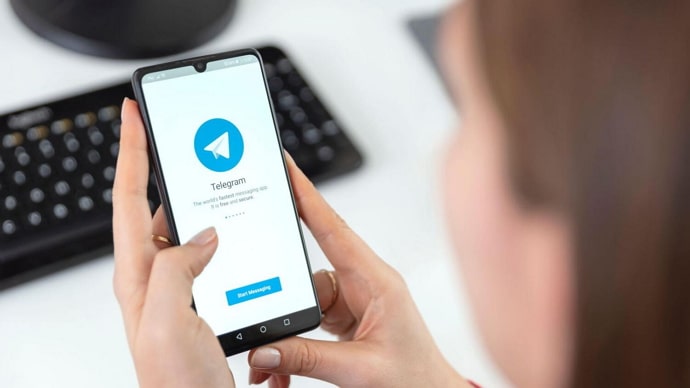
But today, we’ll talk about Telegram bots. They are a powerful Telegram app ally that has assimilated into our online world. You might think of them as your unseen helpers who are far more effective in facilitating your Telegram life.
We’re here to discuss finding Telegram bots in particular. So, let’s get right to it and get the answers.
Telegram Bot Finder – How to Find Telegram Bots?
We know that Telegram bots benefit us and greatly simplify our lives. They not only increase productivity but also entertain and educate us.
However, the topic of how to identify these digital treasures is one that we will address in the sections that follow. So, please look forward to reading them.
Directly search on Telegram
Did you know there is a legit Bot Store for Telegram? Yes, you read that correctly.
Well, several bots are available for you to use, each of which is there to help you with a certain task and make things easier for you on the site.
According to Quora, you can try using certain keywords in the search field to look for bots. Have you used this straightforward strategy? If not, you must adhere to our step-by-step instructions below.
Steps to directly search bots on Telegram:
Step 1: Unlock your devices and find Telegram from the phone menu.
Step 2: Navigate to the search bar at the top of the chat interface and click on it.
Step 3: Now, you must type in the keywords related to the bot type you’re looking for.
For instance, enter news bot if you’re looking for a Telegram bot related to the news.
Step 4: Upon doing so, you’ll see bot suggestions. So, click on one of them to head to the chat.
Step 5: Here, you must hit the Start button to initiate a conversation.
Tip: You can add them to your contacts list.
Search engines
Sometimes, Telegram bots exist, but directly searching for them yields poor results. Therefore, if you didn’t have much success with the first method, internet search engines like Google can readily come to your rescue.
Google must be used to search for Telegram bots for specific tasks to obtain lists of helpful bots. Can you follow the step-by-step instructions? Please proceed with us.
Steps to use search engines to find Telegram bots:
Step 1: Launch your web browser, for example, Chrome, on your preferred device.
Step 2: Tap on the search bar at the top of the page and enter relevant keywords related to the bot type you’re looking for.
For instance, Best Telegram bots for weather forecasts. You may enter any specified task into Google to find websites or blogs that provide Telegram bots.
Step 3: You must hit the enter key or view the Google search results.
Step 4: Review the search results to determine whether they are relevant to your goal as you review them now.
Even a well-organized list of Telegram bots can be available. So, keep an eye out for those, too.
Always check these Telegram bots for user reviews and suggestions, if any are available. They can be quite useful in determining whether bots are trustworthy.
Online forums and social media
There are communities where people organize and share their favorite bots on social media platforms like Twitter or online discussion boards like Reddit and Quora. Hence, you may also try them out.
If you’re a Twitter user trying to locate them, just click on their search box and type in hashtags to discover them more quickly. For suggestions, look for a hashtag like #Telegrambots.
You can discover many suggestions in online forums, so hunt for them in places like Reddit or Quora to see if you can find anything.
Ask friends and Telegram contacts
Sometimes, personal recommendations can help you identify hidden bots that would have been hard to find otherwise. Therefore, it’s time for you to communicate with your family or friends who are Telegram bot users. You may also ask your Telegram contacts about Telegram bots by scrolling through your contacts list. You can easily use their recommendations to locate relevant bots.
3 popular Telegram bots you must know about
Wouldn’t you want to know about the top 3 bots you must be aware of and use? Well, here’s our list to get you going.
Trello bot (@trello_bot)
You’ve probably heard of Trello if you’re good at keeping your work organized. It is a well-known project management and collaboration application, after all. Try the Telegram Trello bot without a doubt because they’re quite handy.
You can use this Trello bot on Telegram to carry out a variety of tasks, such as creating cards, searching for cards by title or board name, showing boards to add or tune, and much more.
Zoom bot (@zoombot)
Not all of us wish to download the Zoom app on our smartphones. However, given that every one-on-one meeting is now a Zoom call, it is more of a need.
What if we told you that all you needed to do to start or attend a meeting directly from the Telegram app was to link the Zoom bot to the app? We assume you would enjoy that. Try it out to create flawless video calls with crystal-clear audio.
File Converter (newfileconverterbot)
We believe that the bot’s name speaks for itself. Let us explain this to you if you don’t understand the name.
You can readily convert files or photos from one format to another with the help of this bot. You only need to choose one format from the options the bot will provide for you to start the conversion process. Numerous bots exist that can simplify your day-to-day work, so think carefully before making a choice.
In the end
We hope this blog post convinced you that finding Telegram bots is not difficult. Please review the suggested ways to determine which will yield the most relevant results.
In addition to the bot you’re looking for, you should consider the bots that can make your work easier. We have discussed the top 3 bots for you, too. Please feel free to ask us any further questions you may have. We are here to support you if you need help.
Also Read:





 Bitcoin
Bitcoin  Ethereum
Ethereum  Tether
Tether  XRP
XRP  Solana
Solana  USDC
USDC  Dogecoin
Dogecoin  Cardano
Cardano  TRON
TRON