Sometimes you create accounts on different platforms thinking of forming a great community and having tons of friends, but end up having the opposite experience. You may connect with individuals on the platform with whom you would rather not be in contact with. You can also be friends with someone but later witness the friendship going south. It is quite normal in the virtual world as well as in the physical world. Sometimes you have fights with friends, and when that happens online, they may block you or vice versa.

Sometimes, though, it can be hard to tell whether a person blocked you on a platform or simply deleted their accounts. This is because what you see when a user blocks you or deletes their account is pretty much the same.
Lately, many of our readers have come to us with the query of how they can tell if someone blocked them on Snapchat or just deleted their account on the platform. If you have also ever wondered about this or faced a similar situation, you are at just the right place.
In this blog, we will explore how to tell if someone blocked you on Snapchat or deleted their account. Let’s get started!
How to Tell if Someone Blocked You on Snapchat or Deleted Their Account?
Snap Inc. created the multimedia messaging app Snapchat, that allows users to send temporary media messages, known as snaps, to other users. It has a phenomenally large and engaged user base and is especially popular among young people.
People use it to communicate with friends, share photos and videos, and stay up-to-date on news and trends. Users can block people if they no longer want to stay in touch with them for some reason. They also have the freedom to permanently delete their accounts in case they want to stop using the platform.
Differentiating between being blocked on Snapchat and someone deleting their account can be a bit challenging, as the end result might appear similar. However, there are a few signs and indicators that may guide you in determining the situation.
Search for their username
If you look for the person’s username and can’t locate it, then it’s likely that they deleted their account. However, it’s also possible that they changed their display name or username. But, if you can find their username but it says Add Friend, then they have likely blocked you.
Check your friend list
Next, if the person was previously on your friend list and you can no longer see their name or Bitmoji, it might suggest they either blocked you or deleted their account. However, it’s also possible that they removed you as a friend or changed their privacy settings.
Snap streaks and messages
If you had an ongoing snap streak with the person or had exchanged messages, and suddenly those interactions are no longer visible, it could indicate that they blocked you or deactivated their account.
However, it’s also possible that they manually cleared the conversation, or the streak ended naturally. If you send a snap to the person and it says Pending or Delivered, but they never open it, then they have most likely blocked you.
Mutual friends’ lists
If you have a common friend with the person you think has blocked you, you can ask them if they are able to view the person’s account. If your friend can see the person’s account but you can’t, then it’s likely that you have been blocked.
Direct confirmation
Lastly, the most direct way to determine if someone blocked you or deleted their account is to ask them directly through another means of communication. They would be able to tell you and provide the most accurate information about their Snapchat status.
You should still keep it in mind though that none of these indicators are foolproof, and they may vary depending on the specific circumstances. If you suspect that someone has blocked you or deleted their account, it’s best to respect their privacy and move forward accordingly.
With this, we hope you have learned how you can get an indication of whether you have been blocked on Snapchat or someone has simply deleted their account. Now, let’s also learn how you can see the list of every user that you have blocked on the platform. Let’s get going!
How to see the list of blocked people on your Snapchat account?
Sometimes it’s necessary to remove people who may be bringing negativity to your space on Snapchat or any other platform for that matter. You can either unfriend them on the platform or block them to keep them from reaching out to you in any way.
When you block someone on Snapchat, they will be unable to view your Snapchat profile, send you snaps, or even make a friend request on the platform. To see the list of all the people you have blocked on your Snapchat account, you can follow the steps as mentioned below.
Step 1: Open Snapchat on your device and log in to your account, if necessary.
Step 2: On the main screen, tap on your profile icon located in the top-left corner.
This will take you to your profile page.
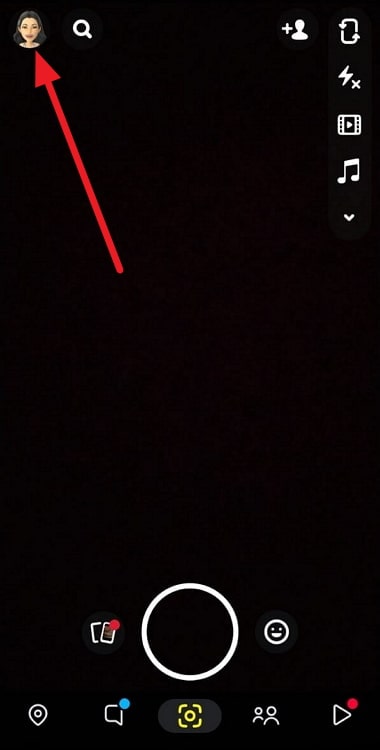
Step 3: From your profile page, tap on the gear icon in the top-right corner to access your Snapchat settings.
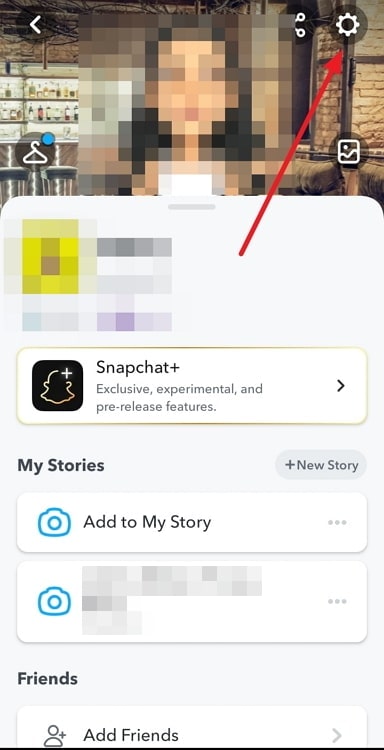
Step 4: Now, scroll down, and under the Who can contact you section, tap on Blocked or Blocked Users.
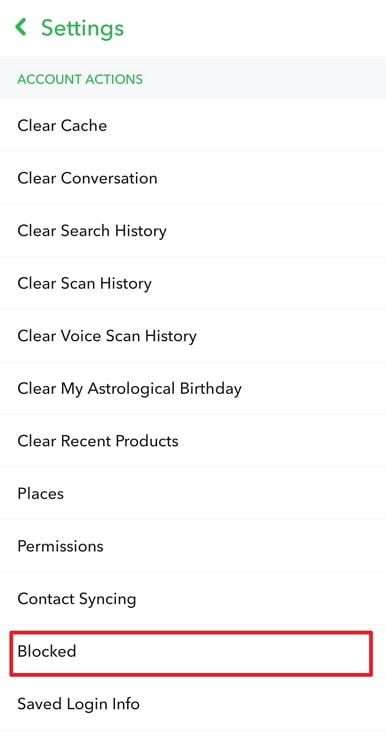
The specific wording may vary on the basis of your device and the version of Snapchat you are using.
Step 5: You will now see a list of all the accounts you have blocked on Snapchat. This list includes the usernames or display names of the blocked individuals.

If you want to, you can also unblock someone from the list. To do that, simply tap on their username or display name, and you will be presented with the option to unblock them. Once you confirm your decision, the person in question will be unblocked.
Please be aware that blocking someone on Snapchat prevents them from sending you snaps, seeing your stories, or contacting you directly on the platform. However, it does not remove them from your friend list, so if you want to remove them as a friend as well, you can do so separately.
To wrap it up
That brings us to the end of this blog. Let’s quickly recap everything we have learned today to wrap it up. First, we began our discussion by talking about Snapchat as a platform for people to connect with one another. We then discussed how sometimes you might connect with people you would rather not be in touch with.
Then, we learned how to determine if someone on Snapchat has blocked you or deleted their account using a few methods. After that, we determined how you can view all the people you have blocked on the platform using a step-by-step guide.
With this, we hope we were able to resolve all your doubts and queries about Snapchat and how to tell if someone blocked you on Snapchat or simply deleted their account. If you have any more doubts or questions you would like us to answer, you can always drop them in the comments section.
We will make sure to address them in our upcoming blogs, as always!
Also Read:





 Bitcoin
Bitcoin  Ethereum
Ethereum  Tether
Tether  XRP
XRP  Solana
Solana  USDC
USDC  Dogecoin
Dogecoin  Cardano
Cardano  TRON
TRON