You need a monitor that can display your video projects the way they should when it comes to video editing. Only the best video editing screens make this feasible. This does not mean that you won’t be able to do some of the other activities, such as trimming. You’d still be able to do all of these, but you might not be able to accurately replicate your videos for better performance on other computers.
So are you in need of a great monitor for video editing? Then you should try Geminos dual monitor with stand. It will assist you in staying current with your camera’s recording quality. Plus, it will help you stay in tune with the ever-changing dynamic range, bit rate, color fidelity, and other elements of video editing. Nonetheless, here are the pros and cons of this monitor for video editing.
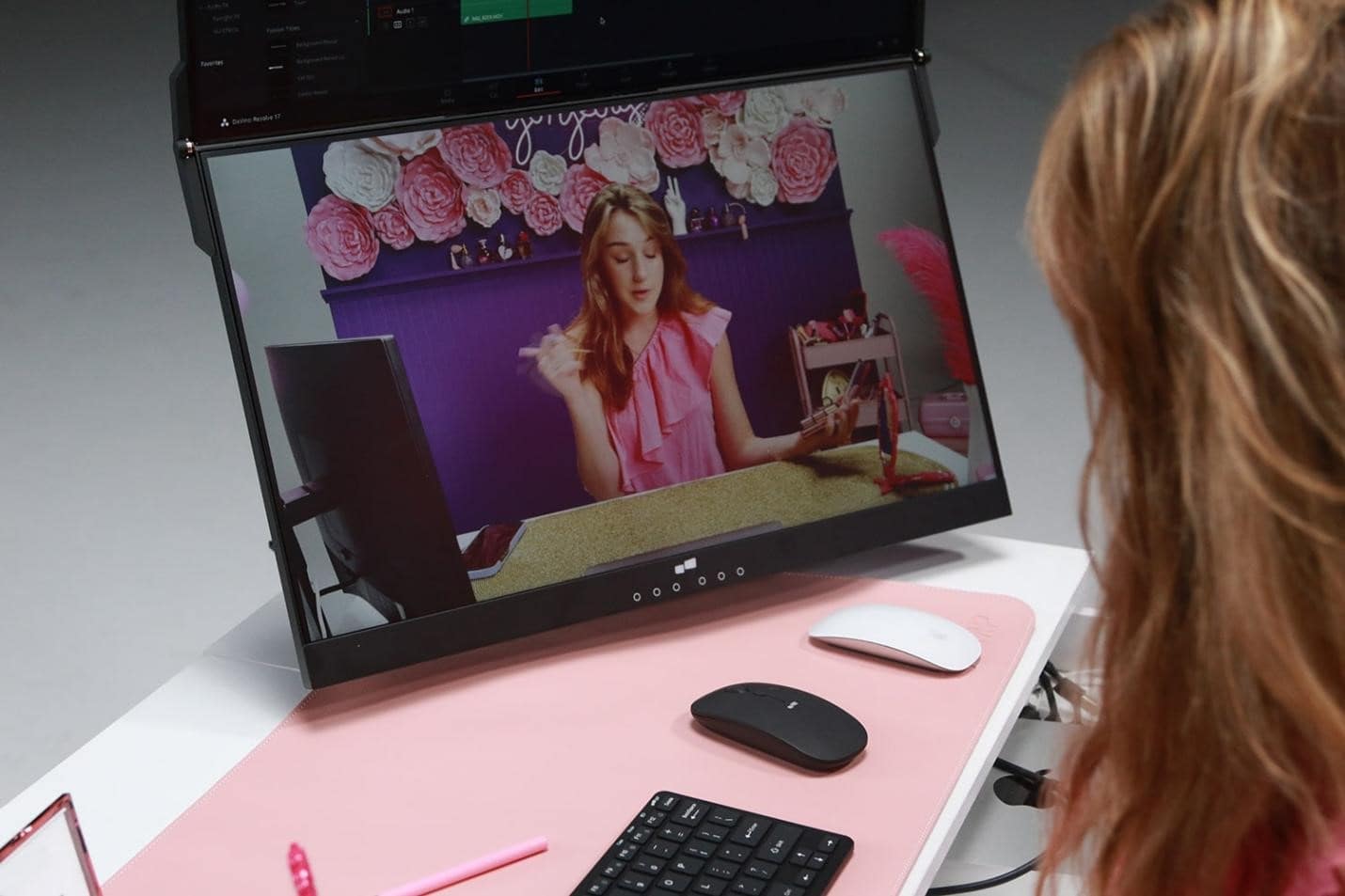
Pros of the Geminos Dual-Screen Monitor
A Geminos dual-screen monitor is a latest technological innovation that comes with double monitors, stacked in a vertical manner. The monitor then comes with a stand that makes it possible for you to work more effectively. Not only is this a new layout, it is very functional since you can double your screen without cramping up your space. But before we spill the beans, let’s look at the three things you’d gain from working with Geminos dual-screen monitors.
The Possibility of Multi-Tasking
Video editors need to work with multiple tabs. On one tab, you could work on the numerous different short clips, and then on another, you could work on the major video project you are working on. You might also want to research some resources while editing, and the many tabs will make it easy for you.
But who says you cannot open thousands of tabs on a single-screen monitor? No one! But you might end up closing one tab while trying to get to another. Besides, seeing all your tabs at once is much more helpful.

Details are Everything
Another benefit is the potential of the monitor to show you a clearer and more vivid graphic. The Geminos dual-screen monitor is wide enough for you to view all the areas of the video you’re working on. As a double 24-inch 1080p FHD stacked monitor, you will have nothing to worry about.
In the same way, the screens are crystal-clear and they provide a panoramic perspective with the screens. This means that the screen, despite it being taller than the regular monitors or wider, does not cast shadows that make dark screens appear darker.
The layout is wide, clearer, and allows you to work more productively.
Video Quality is Certain
Another pro of the monitor is the video quality. While you are certain of the ease to multi-task, and the details, you can also be guaranteed that the video you are working on is on the right monitor. Some video editors complain that their monitors cause the video to lag, that is, to drag or skip. Others complain that they face a situation where the image quality is one way in one computer and is altered in another.
You cannot have this problem with the Geminos dual monitor with a stand. Why? It is because the monitor was made for those that need quick and simple communication without worrying about lag time or subpar image quality.
The monitor was designed with a 1080p resolution, an IPS screen type, a 250N brightness rate, and a 60Hz refresh rate. But what about the cons?
Cons of the Geminos Dual-Screen Monitor
There’s only one disadvantage that can be aligned with the Geminos dual-screen monitor. The monitor costs a thousand dollars right off the website. While this is cheap when compared to some other monitors that are around 1500 or even above 2000. The Geminos team have fund a solution.
There is currently a 30% discount that cuts the price from a thousand dollars to $699. On top of this, users can try the monitor before investing a lot into buying the computer.
Verdict
In this article, we have discussed the three benefits of the Geminos dual monitor with a stand. This includes the possibility of a multi-stand, the unmatched details of the computer, and the video quality. The only advantage of the computer is its price, but even that has been solved by the Mobile Pixels team. So what are you waiting for?

 Bitcoin
Bitcoin  Ethereum
Ethereum  Tether
Tether  XRP
XRP  Solana
Solana  USDC
USDC  Dogecoin
Dogecoin  Cardano
Cardano  TRON
TRON