TikTok is one of the most popular video-sharing social media platforms, and its user base has grown at a breakneck pace over the years. People’s attention spans are shrinking as time passes, and short-form video is practically booming. It is also one of the major reasons for the app’s fame. And, if you’re interested in digital trends, we’re sure you’ve heard about the app that’s sweeping the nation and generation by surprise.

Since its release, the app has made it its personal goal to enhance creativity and provide happiness to people. To make this aim a reality, they provide users with a wide range of filters and music to pick from while recording videos to post on the platform.
You may post short video clips that can be created in a matter of minutes to the platform. Today, if you navigate through the app, you’ll see individuals of all ages creating amusing videos to delight the viewers. However, millennials and Gen Z have consistently been fans of the app. Of course, hitches are inevitable in every social media network, and TikTok is no exception.
And, today we are going to address one of the common errors, which says this content is age restricted on your TikTok accounts. If you want to be aware of how to fix this problem, why not stick with us till the end to get rid of this trouble?
How to Fix This Content is Age Restricted on TikTok
If you’ve landed in this situation, you’re probably seeking solutions. Also, be aware that the tried-and-true method of restarting your app or device may not work, but you may try your luck there as well. This fair warning is not what we want to see, even if it is legitimate, especially if you are just an innocent user.
There are a few options we’ve highlighted for you to assist you in getting around this problem on your account. You should also be aware that it is effortless to fix regardless of how prevalent this mistake is on TikToker’s account.
So, we hope you’re not apprehensive about being smacked by this mistake out of nowhere. In any case, let’s move on to the next section to learn more about each of the fixes available to you.
Turning off the restricted mode on the TikTok app
To begin, we’ll go through one of the most common reasons why your TikTok is displaying this problem and how to resolve it in this part. Almost all of us are aware of the TikTok frenzy at this point, and we routinely check the app to stay up with the latest “what’s hot” trends. However, since people of various ages use this app, and many teenagers use it, TikTok believes it is necessary to restrict minors from viewing specific content on the app.
As a result, the platform created a restricted mode, which bans the visibility of age-restricted content to minors. The option is part of Tiktok’s safety guidelines, and it provides parents authority over their children’s accounts. It is not to suggest that this feature is just available to kids; anyone of any age may use it to screen out specific content types.
In any case, if this error appears in your content, your restricted mode setting is likely enabled. And, if you’re puzzled how you ended yourself in this situation while not even knowing about this functionality, we need to point out the following.
This feature is known to have some minor technical flaws, and many upset users claim that it is turned on without their awareness. It may also be the case with your TikTok account, so we advise you to check it. So, all you have to do to get out of the situation is turn it off, and you’ll have free access to all of the app’s content.
Changing your age on TikTok
Yes, changing your age date is the next safe bet for removing this issue from your account. These online platforms also have to protect their viewers in the digital sphere, where social media platforms have taken a front seat in most people’s lives. Though this protection is emphasized for all users, younger audiences must also be protected from the platform’s various content. As a result, many of the videos or content on these platforms are rated 18+.
This is also the situation with TikTok since you must be at least 13 years old to create an account on this site. However, we highly advise children against using this method. For the adults, it’s possible that they mistyped their birthdate, resulting in the error. If you can’t find a way to modify your age, it’s because the app doesn’t offer an in-app feature that allows you to adjust it in any way you like.
However, in the steps mentioned below, we go through each step in detail so that you can finish it effectively.
Step 1: Open TikTok and go to profile.
Step 2: On the upper right corner, tap on the three lines and go for the settings and privacy option.
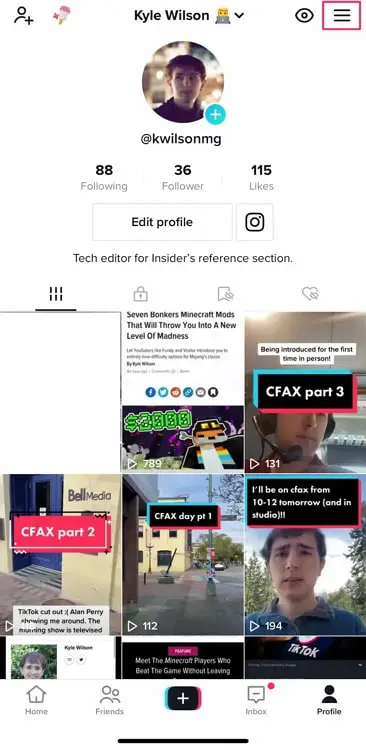
Step 3: Move past the options on the screen to hit on the support category. Here, you need to go for the report a problem option under the category.
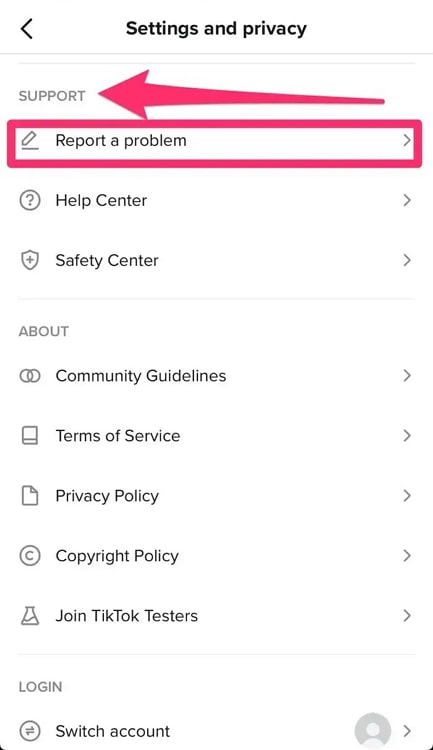
Step 4: You will be whisked to another page; tap on the account and profile option under Topics.
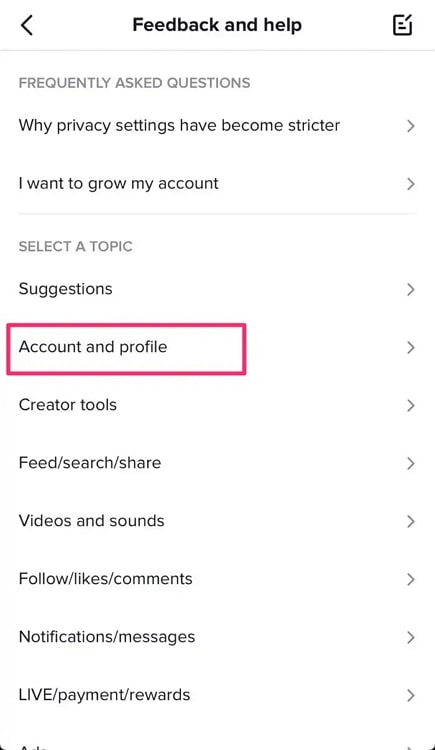
Step 5: From here, you must opt for the editing profile option to continue.
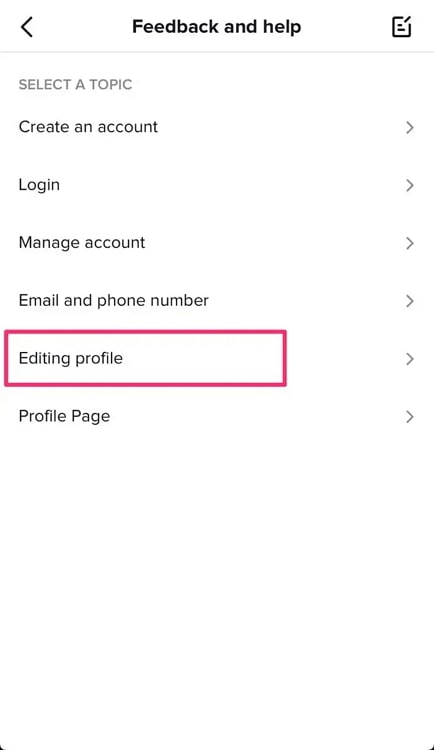
Step 6: Click on the other option and then go to Need more help?.
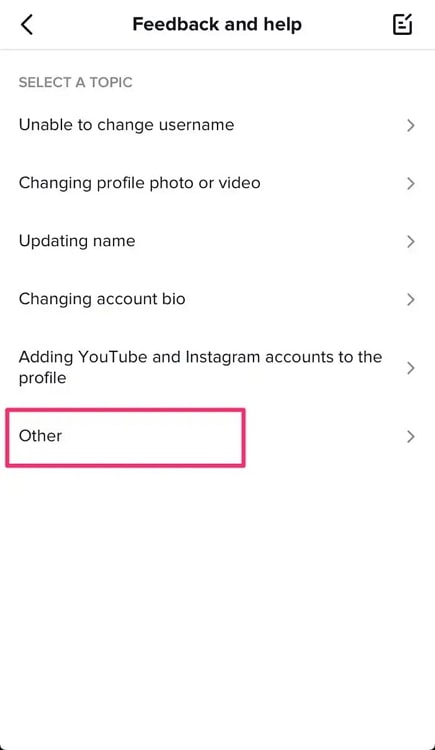
Step 7: Now, you must explain the incorrect birthday when you signed up for the account and hit the report button.
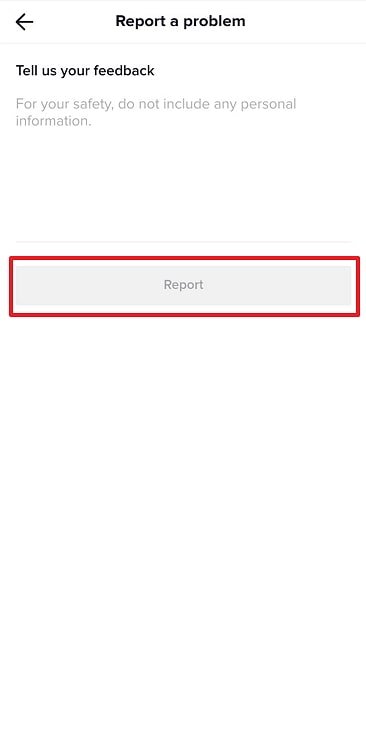
If you do not follow the team’s instructions, you will fail your purpose and will not be allowed to modify your age. Please keep in mind that it may take a few days for a customer support team member to contact you regarding the issue. Also, they’ll need evidence of identification, so you have to be prepared for that.
Creating a new account
If none of the other procedures have worked for you, this should be your next best option. Do not worry; in any case, we would not want you to delete the account because of this minor glitch.
To solve the problem, simply create a second account. TikTok allows you to add accounts so that you can move between them for varied content demands. We have provided you with the steps needed to add a new account to the platform.
Step 1: Head over to your profile tab on your TikTok account. When you hit your username at the top, there is a dropdown menu.
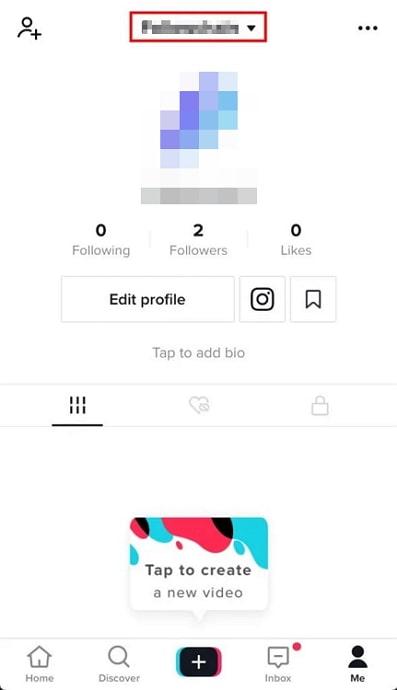
Step 2: You will see an option to add account; tap on it to create a new profile on the platform.
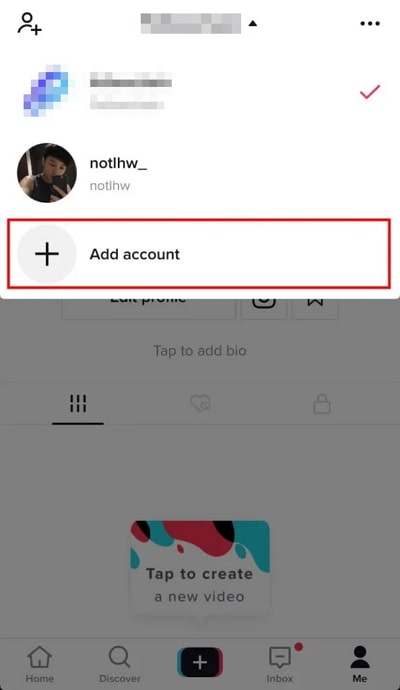
Step 3: On the sign up for TikTok page, you will see a list of options. You can use or phone or email or continue with google or social media platforms like Twitter or Facebook.
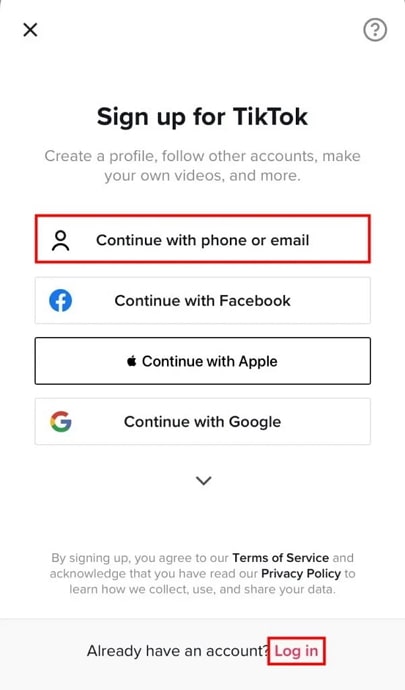
Step 4: Next, you need to enter your birthdate and then follow the on-screen instructions accordingly.
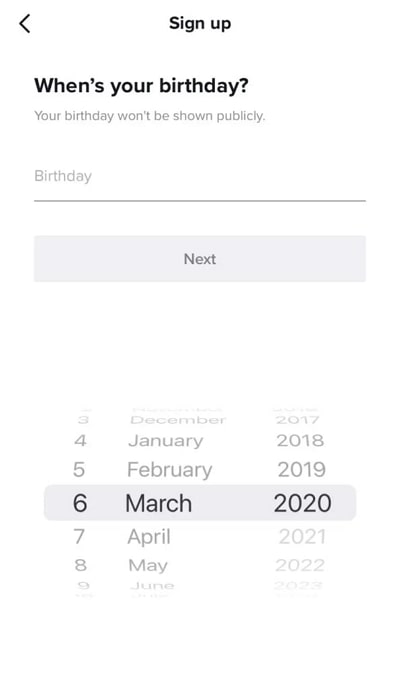
Step 5: Lastly, set a password and create username. Tap on the sign up button to complete the process.
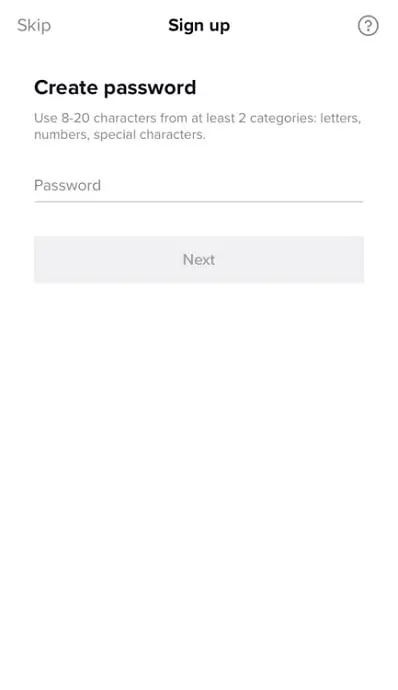
Also Read:





 Bitcoin
Bitcoin  Ethereum
Ethereum  Tether
Tether  XRP
XRP  Solana
Solana  USDC
USDC  Dogecoin
Dogecoin  Cardano
Cardano  TRON
TRON