Turned in Late Google Classroom: Ever since the pandemic hit, people have been using Google Classroom to stay connected with their schools/universities. Teachers are also using this educational app to make it easier for students to submit their assignments, get regular updates for exams, get study material, attend online classes, and get other school-related notifications from a single platform.

Google Classroom keeps launching new features that are designed to make it easier for teachers to track assignment submissions.
There are times when students are unable to complete the assignments on time or they simply forget to upload the completed assignments on Google Classroom.
However, late submission can deduct a few points from the student’s grades. And with the new features of Google Classroom, it has now possible for teachers to know if the students submitted the assignments late. They get a late notification with the submitted assignments.
In this guide, you’ll find answer to can you turn in late work on Google classroom? and how to remove done late from Google classroom.
Can You Remove Done Late from Google Classroom?
Unfortunately, there is no way to remove done late from Google Classroom. If you have missed the deadline, the assignment will be uploaded on Google Classroom but with a message saying “Turned in late”. Also, you can’t remove the done late message from Google Classroom.
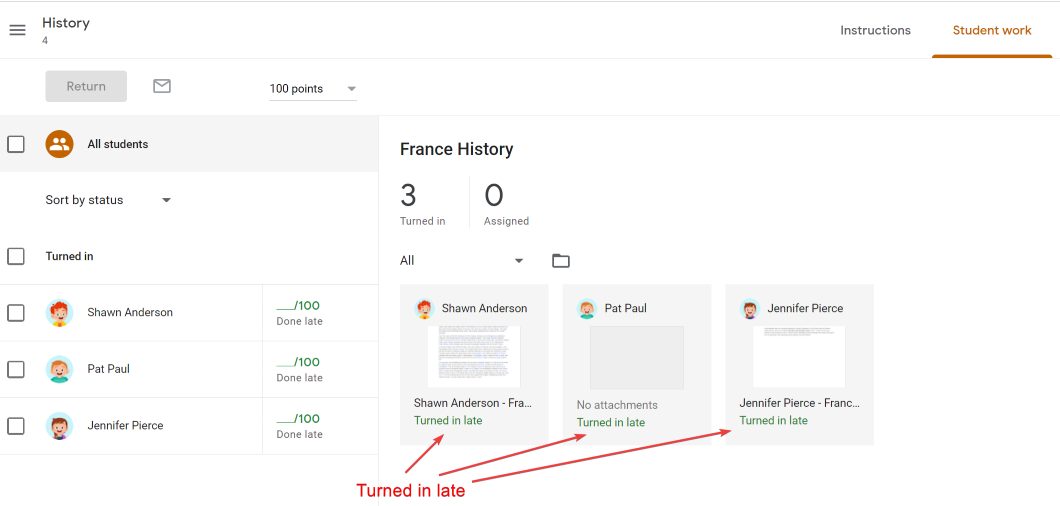
The best you can do is note the due submission date and complete the work before the deadline. That way you can turn in your assignments on time and get full marks for timely completion.
However, if due to some reason, you are unable to submit the work on time, use the private conversation feature to connect with the teacher and explain to them the reason you couldn’t submit the work in time. That’s the only way to get good grades on your assignment even if your work is marked late submitted.
Does Google Classroom Show Time of Late Submission?
If the student submits the assignment after the due date, the assignment will be uploaded with the message “Turned in late” that appears in the corner without the time of submission.
However if the teacher has enabled the late submission notification, they will receive a notification that says submitted late and it displays the time also in the notification.
Also Read:





 Bitcoin
Bitcoin  Ethereum
Ethereum  Tether
Tether  XRP
XRP  Solana
Solana  USDC
USDC  Dogecoin
Dogecoin  TRON
TRON  Cardano
Cardano