Twitch Name Availability Checker: Twitch is an American-based sports platform that streams live videos online. The platform allows gamers to share their gameplay live with other users and allows them to leave comments. Twitch makes it possible for gaming buffs to watch playback videos and get a chance to chat with other people in real-time.

Now, you are supposed to create an account on Twitch to access the content and gaming opportunities it offers.
With millions of people using the platform for live game streaming services, it is obvious that the username you are looking for is taken by someone else and you will face a “This username is unavailable” error.
You might have to make adjustments to the username and tweak it a little to get a name that’s available.
Now, the easiest way to find the Twitch username availability is by typing the username on the Twitch website. Head over to the website, click on the signup form and start trying different Twitch usernames to see if they are available.
You will receive a warning sign if the username is not available. Make some changes to the name by tweaking it a little.
Alternatively, you can also use the Twitch Username Checker by iStaunch to check if Twitch username is available for registration or not.
Twitch Username Checker – Free Twitch Name Checker
Twitch Username Checker by iStaunch is a free online tool that lets you check if a Twitch username is available for registration or not. All you have to do is enter your desired username in the given box and tap on the Submit button.
How to Check Twitch Name Availability
Method 1: Check Twitch Username on Official Website
The primary way to check username availability is to try signing up for a Twitch account with the username you’re interested in. If the username is already taken, Twitch will notify you during the registration process.
- Open Twitch on your Android or iPhone device.
- If you are already logged into your account then log out and tap on the Signup button.
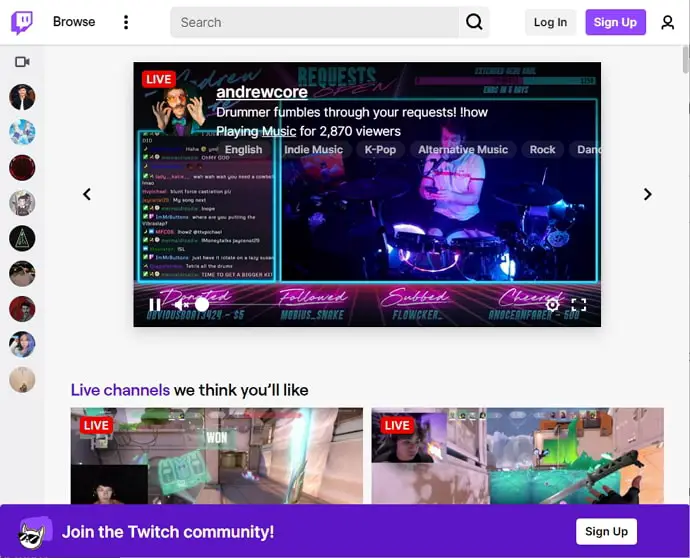
- Type the username in the given box and it will automatically check the username availability.
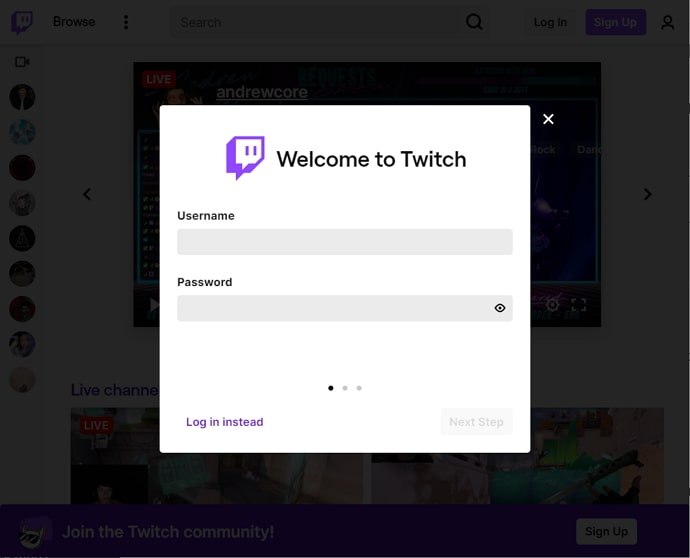
- If the username is not available, then it will show a “The username is unavailable” message with a red sign.
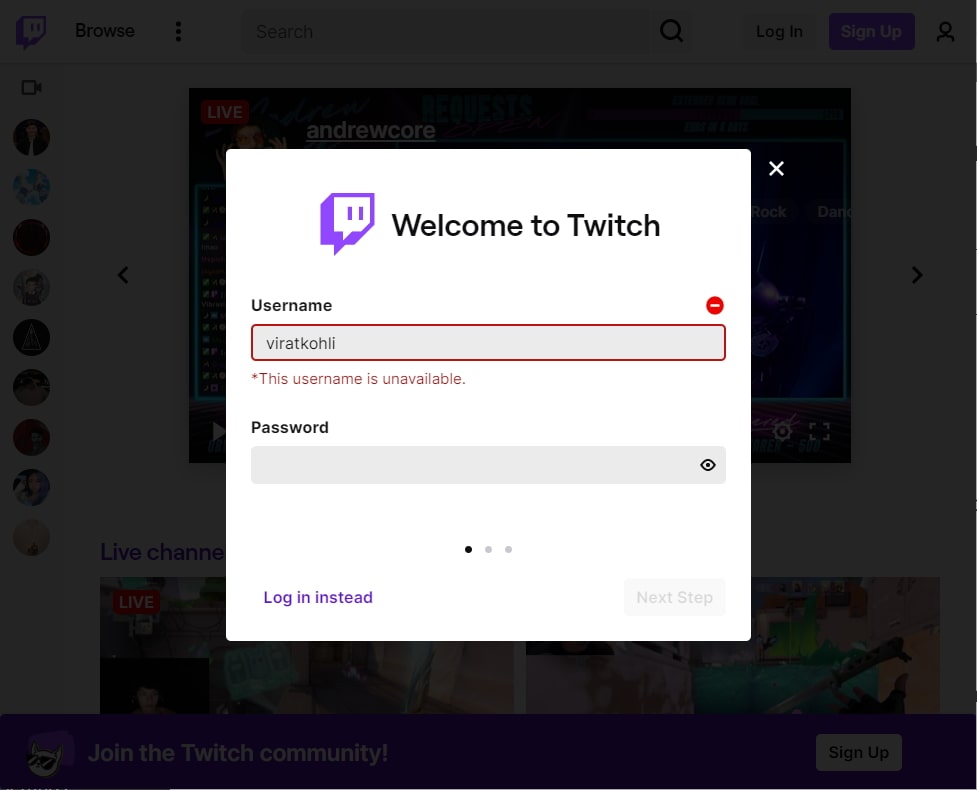
- You will see a green sign if the username is available for registration.
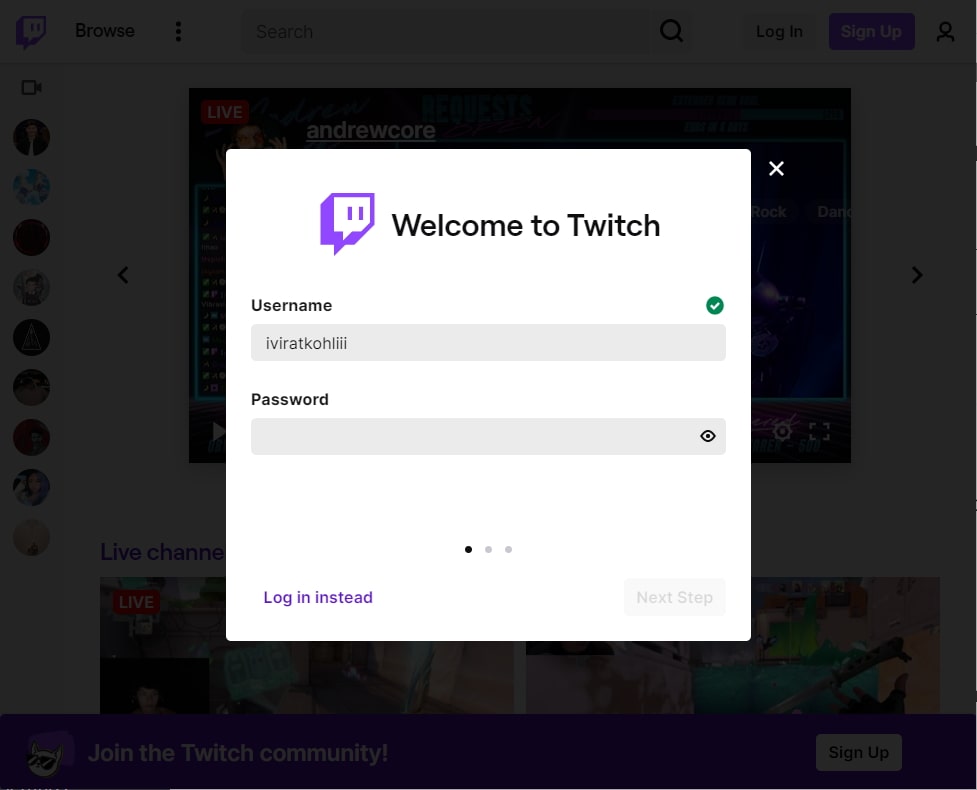
Method 2: Contact Twitch Support
If you have a specific username in mind and want to know if it’s available, you can try reaching out to Twitch support. They might be able to provide you with information about the availability of a particular username.
Visit the Twitch support page or help center and look for contact options such as “Contact Us,” “Submit a Request,” or “Customer Support.”
While contacting the support, clearly explain your query. Mention that you’re interested in a specific username and would like to know if it’s available.
The support team will get back to you with information about the availability of the username. They may also provide guidance on how to proceed if the username is already taken.
Also Read:





 Bitcoin
Bitcoin  Ethereum
Ethereum  Tether
Tether  XRP
XRP  Solana
Solana  USDC
USDC  Dogecoin
Dogecoin  Cardano
Cardano  TRON
TRON