Unreport Instagram Post: Initially founded as a photo-sharing platform back in late 2010, Instagram has grown a lot over the last few years, so much so that today the platform boasts over a billion active users worldwide. With this number, Instagram is currently the fourth most widely used social network, preceded only by Facebook, YouTube, and WhatsApp.

Today, Instagram is much more than a photo-sharing platform. It allows users to chat, follow celebrities, catch up on important global events, create content, build and interact with an audience, and whatnot. Most of these use cases rely on posting text, photos, and videos on the platform.
People post about a plethora of content on Instagram. That’s natural. After all, most social media platforms are effectively content-sharing platforms where content speaks for the people, to the people.
Once in a while, you might come across a specific post on Instagram that you find inappropriate to read, see or watch. If you feel that the post might be inappropriate for other users as well, you have the option to Report it.
The Report option on Instagram ensures a clean environment for users. But sometimes, mistakes can creep in, and you might accidentally report a post. If you are, or have been, in this situation and want to know if you can unreport a post on Instagram, keep reading.
In this guide, you’ll learn how to unreport a post on Instagram.
When Should You Report Post on Instagram?
Since you have made the mistake of reporting a post you didn’t intend to, we thought it would be reasonable to tell you when to report a post on Instagram.
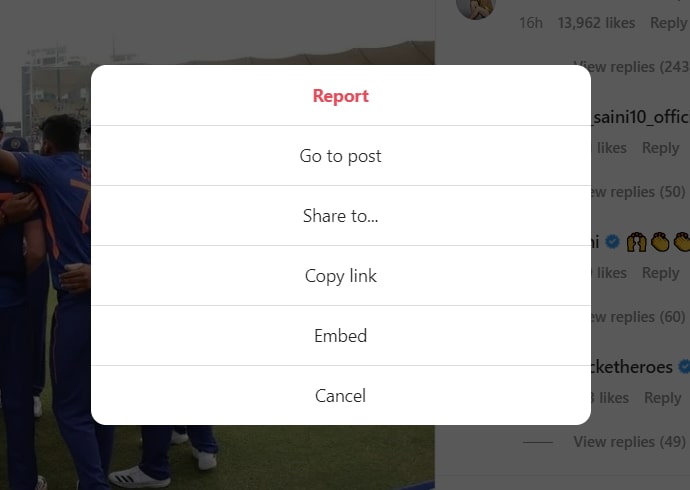
Instagram has set up detailed Community Guidelines to ensure that users feel safe and protected from any harmful, inappropriate, or abusive content shared on the platform.
Every Instagrammer is expected to follow these guidelines and avoid posting anything that might harm or abuse any user emotionally, mentally, culturally, or financially. In short, everyone is required to respect everyone else.
If a post violates one or more of these guidelines, you can consider reporting it to the Support Team for review. If the Review Team finds the post violates these terms, they will take action accordingly.
But how will you know whether a post should be rightfully reported? We are here to help. Below we have laid down some common instances when a post violates a Community Guideline. A post on Instagram should be reported if it:
- Harasses, insults, or bullies an individual or community on any basis, including, but not limited to, gender, race, religion, or sexual orientation.
- Spreads fake news or misleading or manipulating information.
- Shows content that might not be suitable for all audiences.
- Includes photos, videos, or text that are someone else’s intellectual property.
- Encourages or glorifies suicide or any kind of self-injury.
These are some of the most usual instances when a post breaches Instagram Community Guidelines and should be reported to the team for review. Now let’s move on to our initial topic- what if you accidentally reported a post?
Can You Unreport a Post on Instagram?
Unfortunately, you can’t unreport a post on Instagram. When you report a post on Instagram, a ticket is created and sent to the Support Team for review. Instagram has a dedicated Support Team to look into reported posts and decide if further action needs to be taken.
But you don’t need to worry. Your accidental report will not lead to the post getting removed from Instagram. As mentioned before, the Report Ticket has to pass through a review process before the team takes any action, if necessary.
Given this fact, nothing will happen if the post does not contain anything that violates the Community Guidelines. Your ticket will be reviewed and closed, that’s all.
How to Check Status of Reported Post on Instagram
You can check the status of the report from the Instagram app if you want. Here’s how it’s done:
Step 1: Open the Instagram app and make sure you are logged in to the account from which you reported the post.
Step 2: Go to your Profile section by tapping your Profile Picture at the bottom-right corner.
Step 3: Tap the three parallel lines at the top-right corner. You will see a list of options.
Step 4: Tap the Settings option. Here you will see another list of several options.
Step 5: Select the Help option. You will be taken to the Help section, where you will see four options.
Step 6: Tap the last option, Support Requests, and select Reports. You will see a list of reported posts along with the Report Status. Note that not all the reported posts will be available here.
There is one more problem, though. Once you Report a post, the post gets hidden, and you can no longer see the post on your Instagram account. This is definitely not what you want to happen, right? No need to worry. There is a solution to this problem. But that’s in the next section.
How to view a reported post on Instagram?
When you report something on Instagram, it gets hidden by default. While you see an option to Show Post just after reporting, you can’t see it after that. And if the post gets hidden, you won’t be able to find it anywhere on the app by searching the post in the uploader’s profile- it will get hidden there as well.
Also Read:





 Bitcoin
Bitcoin  Ethereum
Ethereum  Tether
Tether  XRP
XRP  Solana
Solana  USDC
USDC  Dogecoin
Dogecoin  Cardano
Cardano  TRON
TRON