Undo a Report on Instagram: Surfing or scrolling on Instagram can bring you to posts that may seem inappropriate, and you may end up reporting them. Has this ever occurred to you? Well, most of you would have been through this situation and may end up striking a few other relatable questions in your mind, such as can someone see who reported them? or how to unreport someone on Instagram?
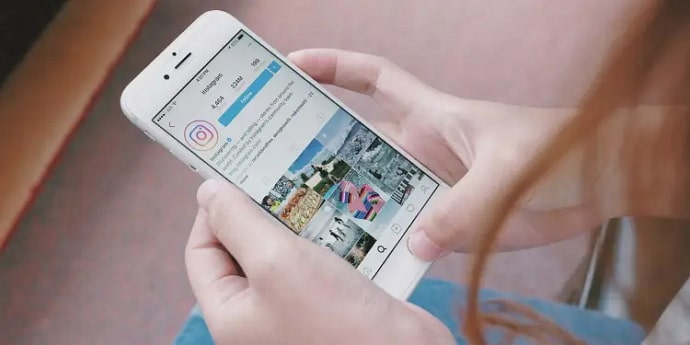
First of all, why would you report someone if, at last, you have to unreport them?
These many questions may be confusing and take too long to find the correct answers.
Understanding the problem, we have come up with a guide that will walk you through all typical questions that may arise when you report someone on Instagram.
But first, let’s take an in-depth look at why people report and would want to unreport later on by knowing a few reasons.
Why Do People Report Someone on Instagram?
There is numerous type of content on Instagram, and there is no saying what you stumble upon. Reasons could be many, including violating community guidelines and other personal reasons. But what could be the reason for unreport on Instagram?
No one can deny that scrolling on Instagram sometimes lead to unintentional touches, or your mobile may be in your pocket while Instagram is open.
There are many reasons, including reporting a person immediately without thinking twice because, for some reason, you felt their content was not appropriate. Then, after watching a few more posts, you know they are not what you thought.
The following are a few reasons people seek to know how to undo a report on Instagram.
Would you want someone to get a permanent ban because of your unintentional report? Of course not, so knowing how to unreport will eventually come in help.
Can You Unreport Someone on Instagram?
Unfortunately, you can’t undo or unreprot someone on Instagram. However, you can still do a few things to undo your report on Instagram. One thing you can do is send mail to Instagram reporting your issue in detail. Moreover, if the post or account you accidentally reported is not violating any guidelines, it will not get banned.
In addition, this means you won’t have to worry even if you report the wrong posts, as Instagram reviews all the reports before taking any strict actions.
When you report an account on Instagram for a community guideline violation, you can see a ticket and its status. So now you may ask how?
How to See Reported Accounts and Posts on Instagram
Follow these steps to determine the actions taken on your report:
Step 1: Visit your profile page on your Instagram app

Step 2: Click on three lines on top and open the settings
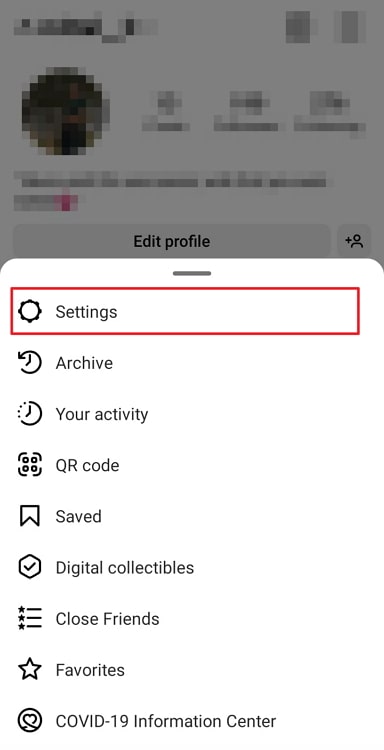
Step 3: Scroll and find a help section there;
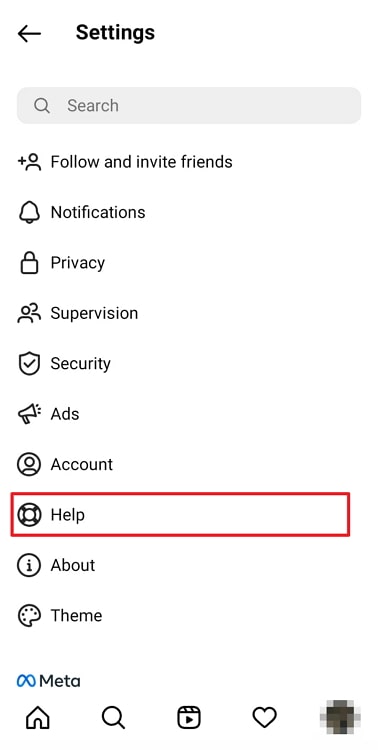
Step 4: Click on support request.
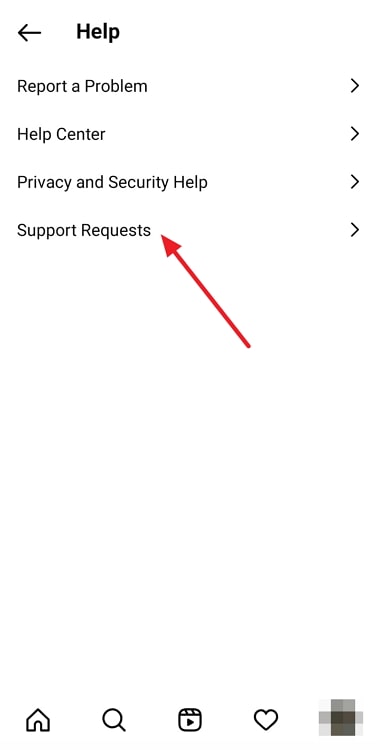
Step 5: Once you open it, there will be report options. You will see all your ongoing reports in this section.
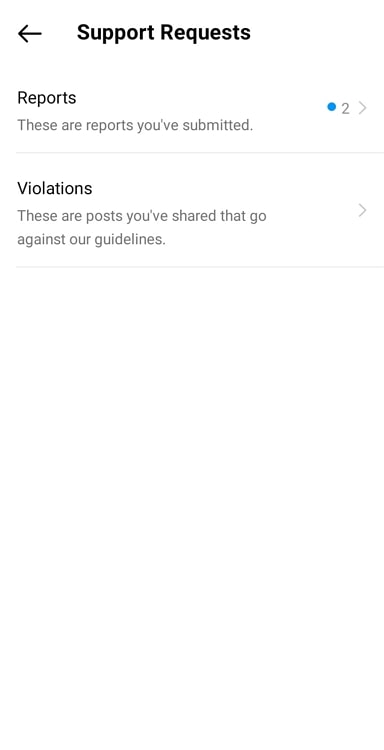
Step 6: You can request a review of some reports and learn appropriately about them in the reports section.
Can Someone on Instagram See Your Report Against Them?
In most cases, your identity is safe while reporting an account. So if you see any unusual activity from an account, report them without worrying.
However, a particular type of report can reveal your identity to the person you have filed a report against. This will make you want to know about un-reporting someone on Instagram.
When you open the report section on any post or profile, there will be various options that you can choose from, such as nudity, hate speech, false information, scam, property violation, etc.
Many of them will not reveal your identity until you report an Instagram account for intellectual property violation. Do you know people who steal an identity? You probably already know about it if you are a regular Instagram user.
Also Read:





 Bitcoin
Bitcoin  Ethereum
Ethereum  Tether
Tether  XRP
XRP  Solana
Solana  USDC
USDC  Dogecoin
Dogecoin  Cardano
Cardano  TRON
TRON