Instagram has made it possible for people to share everything interesting that’s going on in their lives. However, not all Instagram users have a public account. In fact, most people like to keep their profile private so that only a selected number of users can view their private Instagram profile.

Unlike Whatsapp and Facebook, Instagram does not have a feature that allows users to get a clear view of the user’s DP (Display Picture).
You cannot maximize the profile photo on Instagram, but you can use third-party tools to view Instagram profile picture in full size. You only have to copy the person’s username, enter it in the search bar, and hit search!
But what about the previous/old or deleted Instagram profile pictures?
If you want to find your old profile picture history, then it’s quite easy.
All posts and profile pictures you upload on Instagram are automatically saved in your gallery by default.
You can view these profile pictures inside the “Instagram” folder in your gallery. Here, you will find all the photos you have used as your Instagram profile picture.
If you want to see previous or old Instagram profile picture history, you’re in the right place.
In this guide, you’ll learn how to view old Instagram profile picture history on Android and iPhone devices.
How to View Previous/Old Instagram Profile Pictures History
It is important to note that there is no special feature that allows you to view previous/old profile picture history on Instagram.
However, if you have enabled the Save Original Post/Photos option from the settings then Instagram will automatically save the uploaded profile pictures to your phone’s gallery.
Here’s how you can enable it:
- Open your Instagram account on your device and select the three horizontal lines on the top left corner.
- Go to “Settings” > “Account” and then select the “Original Photos”.
- Enable all options such as Save original posts, Save posted photos, and Save posted videos.
- Once you have enabled the options, all your Instagram photos will automatically be saved on your device.
- You could also decide to save the unedited pictures you have captured from your Instagram camera.
- Whether it is your profile picture or a post, everything that you upload on Instagram will automatically be saved on your device.
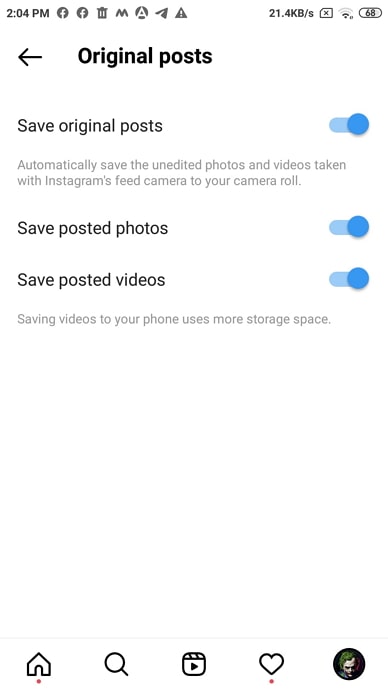
How to View Someone’s Previous/Old Instagram Profile Pictures History
While you can save your old profile pictures and posts on your phone’s gallery automatically, make sure that there is no legitimate method for viewing someone else’s old profile pictures on Instagram.
If you want to view someone’s profile picture in full size then follow the given steps.
- Open Private Instagram Viewer by iStaunch on your phone.
- Enter the someone’s Instagram username in the given box.
- Then tap on the View Private Instagram Profile.
- That’s it, next you will see profile picture in full size and you can also download it on your phone.
Also Read:





 Bitcoin
Bitcoin  Ethereum
Ethereum  Tether
Tether  XRP
XRP  Solana
Solana  USDC
USDC  Dogecoin
Dogecoin  TRON
TRON  Cardano
Cardano