Omegle Chat History: Are you bored of Whatsapp and other social networking sites? Well, if you are looking for a site that can connect you to strangers through a text-based system, Omegle is your best bet. It gives you the freedom to talk to just about anyone you want and disconnect with the person according to your convenience.
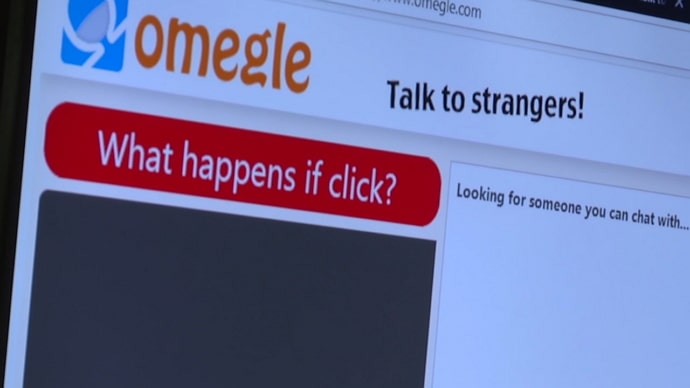
It is important to note that Omegle does not save the chat logs. This is the default function. If you want to save the chat logs, you can enable that by sharing your conversations on Facebook.
However, some users say that Omegle does keep the messages on its servers for a short while after the user exits the conversation.
While some people say that the messages are saved on the servers permanently, giving you the option to recover them whenever you want.
What if you want to see old Omegle messages without any hassle? Is Omegle chat log recovery possible? Is there any way you can recover or view these messages?
Let’s find it out.
Can You See Old Omegle Chat History?
Unfortunately, there is no direct way to see previous or old Omegle chat history. As soon as you press the exit button, you will be out of the chat window and you can no longer view the conversation you have had with the stranger.
If you have had an interesting conversation on Omegle and want to revisit it, there’s technically no way to do it.
That being said, there are alternative tips and tricks you could try that could help. While these have no certainty of working, a try can’t hurt, right? But before we can get to those, let’s discuss why you are/should be barking up this tree in the first place.
Reasons to Retrieve Omegle Chats History
You could have many reasons to see your old Omegle messages history. Maybe you had an interesting conversation with someone and want to revisit it. Maybe you wish to use the conversation as evidence in an argument.
Whatever your reason, it won’t change that Omegle has no option to save or retrieve your old chats. However, the few workarounds we mentioned might be of use here, so keep reading.
How to See Old Messages History on Omegle (Omegle Chat Log Recovery)
Method 1: Try Viewing Omegle Chat Message Within Platform
The safest way to view the chat history on Omegle is by saving the chat logs. As soon as you are done talking to the stranger in the app, both of you will get an option to save this conversation. If you choose to save the chat log, you will get a unique chat log number along with a URL.
Now, you must copy and paste this URL in a secure place or at a place where you can access it easily when you need to view the old conversations. You could use a few description words to find the lost or missing URL, i.e. if you remember the description details. You can type whatever you remember on Google, but the technique rarely works.
This method works for only those who saved the chat logs on Omegle and have the URL of the saved conversation. If you have lost the URL, there is no way you can access the Omegle chat history.
Method 2: Share Omegle Chat Log on Facebook
You must be wondering why there is a need to integrate Omegle into Facebook. Both are social networking sites, but unlike Facebook, Omegle does not offer you a direct or easy way to recover the messages you had exchanged with the Omegle user after you exit the conversation. In simple words, there is no way you can get access to these messages.
If you think you will need to view the messages after you have sent them, your best bet is to connect Omegle to Facebook. Once you integrate these two platforms, you will get an option to publish your chats on Facebook.
It comes with a drawback. If you publish your conversation with a stranger on Facebook, all your Facebook friends will see it. So, this option is not going to work if you want to keep your conversation private.
Also Read:





 Bitcoin
Bitcoin  Ethereum
Ethereum  Tether
Tether  XRP
XRP  Solana
Solana  USDC
USDC  Lido Staked Ether
Lido Staked Ether  TRON
TRON  Dogecoin
Dogecoin