Facebook groups have witnessed massive changes ever since they were introduced to users. A few years back, Facebook groups you were a part of used to appear on your Facebook profile. Thus, if you were a member of a particular group called Internet Hacks on Facebook, your profile visitors would come to know about it.

Those sorts of open forums are referred to as now Facebook pages, which companies and brands create to communicate with their target audience.
A Facebook group, unlike a page, doesn’t necessarily have to be public. Several groups on Facebook are closed, where you need to submit a request to the admin to join them.
In this guide, you’ll learn how to see a private group on Facebook without joining.
But before that, let us figure out what these private groups mean and how they are different from public groups on Facebook.
What Are Private Facebook Groups?
Only its members can access the content and view the information shared within the group in a private Facebook group. For instance, a private Facebook Group might be created by members working on a particular project who want to communicate among themselves effectively. Such a group gives the members a secure space to share their opinions and discuss different ideas. Alternatively, these kinds of groups can be used to plan an event that you do not want particular people to know.
On the other hand, anyone can look at its members and content in public groups. However, you can post something on the group only if you are a member.
Can You View Private Facebook Groups Without Joining?
Unfortunately, there is no way to view private Facebook groups without joining. You must need to send a join request to the group and wait until your request is approved. Apart from this, you can still implement some other indirect methods.
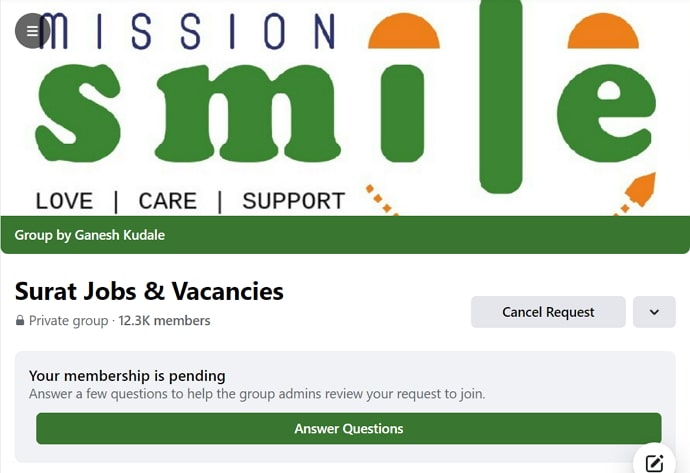
If you have been removed from a particular private group, you might get curious to know what all are being posted there. In that case, you either need to rejoin or follow some other methods to know what is happening within the private group.
Let us now try to figure out each of these methods individually.
How to View Private Facebook Groups Without Joining
1. Create an Alternate Facebook Account
If the admins have denied your request to join a particular private Facebook group, you can consider the option of creating a secondary account to join the group. Want to know how to do it? To get the hang of this method, kindly follow the steps mentioned below.
Step 1: After logging into Facebook with your new account, tap on the Search icon present on the top right corner of your screen.
Step 2: In this step, look for the private Facebook group which want to join by entering its name in the search bar.
Step 3: Once you have found the group, click on the Join button and wait for your request to be approved by the group admin.
Step 4: Once your request gets approved, you will become a member of that private group.
Now you will have access to all the posts shared on the group. You can also have a look at the participants present there.
2. Ask Someone Who is Already Member of Group
If you do not wish to create a secondary Facebook account to gain access to a private group, we have an alternate option for you. You can ask the group’s existing members to send you the recent updates and what all are being shared within the group.
You can request them to send you screenshots of the posts and screen recordings of the videos as well. In this way, they will let you know about the current posts and various other discussions which are occurring within the group.
To implement this method, you should personally know someone from the Facebook private group, as approaching a random member of the group out of the blue sounds creepy.
3. Use Another Member’s Facebook Account
If you have a generous friend who is already a part of the group and willing to share their Facebook account, your problem is solved. Request the person for their login details. Kindly explain to your friend that you will use the account to view a particular private group’s posts only.
Conclusion:
The most convenient way to see a private Facebook account is to send a join request to the group and wait until your request gets approved by the group’s admin, alternatively. You can take the help of some other methods.
For example, you can re-create a Facebook account and request to join the group or ask a group member for the latest group updates and current discussions. If you have a friend who is already a part of the concerned group, you can also request them to offer you access to their Facebook account. In this case, you would be using your friend’s account to look at the posts and members of the group.
If this blog has helped you gain some insights, please let us know about it in the comments section below. We would love to hear from you.
Also Read:





 Bitcoin
Bitcoin  Ethereum
Ethereum  Tether
Tether  XRP
XRP  Solana
Solana  USDC
USDC  Dogecoin
Dogecoin  Cardano
Cardano  TRON
TRON