While Facebook is one of the most used platforms where you can easily find anyone you’re looking for, it is also the platform where the culture of blocking others is most popular. Some people block accounts that send them appropriate messages, while others block the people they dislike in the real world. In fact, some users might also block their family members just to hide their online activity.

So, if someone has decided to block you on this platform out of the blue, you shouldn’t be too surprised about it. However, if you have to check out their profile after being blocked, it can put you in a bit of a pickle. How can you access their profile when they’ve severed all ties with you on Facebook? Well, that’s exactly what we are here to help you with.
We understand that being blocked by someone can be difficult, especially if you cared about this person in the past. You might feel like checking up on them from time to time, even if you can no longer talk to them.
If you stay with us till the end, we’ll tell you everything you need to know about how to see someone’s Facebook if you are blocked and also find answer to “Someone blocked me on Facebook how can i see their profile?”.
Sound’s good? Let’s get started.
How to See Someone’s Facebook Profile If They Blocked You
1. Do You Have URL or Username of Person’s Facebook Account?
Nowadays, all of us have become so dependent on our smartphones that we don’t even feel the need to memorize the contact numbers of people we talk to. Now you might be wondering why we’ve suddenly started talking about memorizing contact numbers. Well, we’re going to tell you why.
In this time and age where nobody memorizes a contact number, it’s strange to ask people if they’ve memorized the URL or username of someone’s Facebook profile, isn’t it?
Well, don’t worry, we’re not going to ask you this absurd question, although it would be great if you did since that’s the information you’d need in this step.
Wondering why? You’ll find in the steps given below:
Step 1: If you can find a username or link to their Facebook profile somehow, copy it. This profile URL should look something like this: www.facebook.com/xyz. Here, “xyz” denotes the username of this person.
Step 2: Now, log out of your Facebook account, and make sure you haven’t logged in with another account on your browser (if you have, log out of that one as well).
Step 3: Turn on the incognito mode of your browser by clicking on the three dots icon at the top right of the screen and tap on the New Incognito Window.
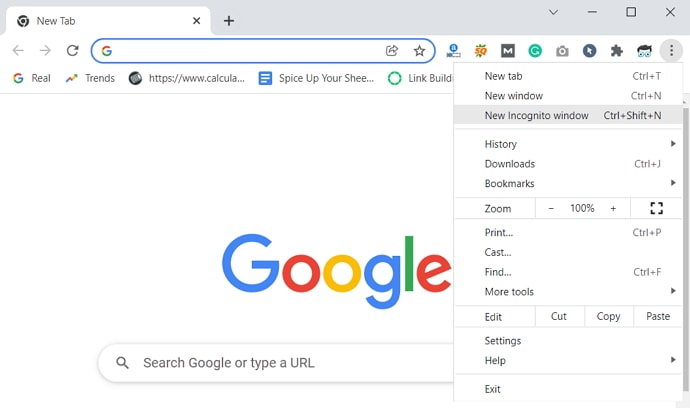
Step 4: Next, open Google’s home page on the incognito mode.
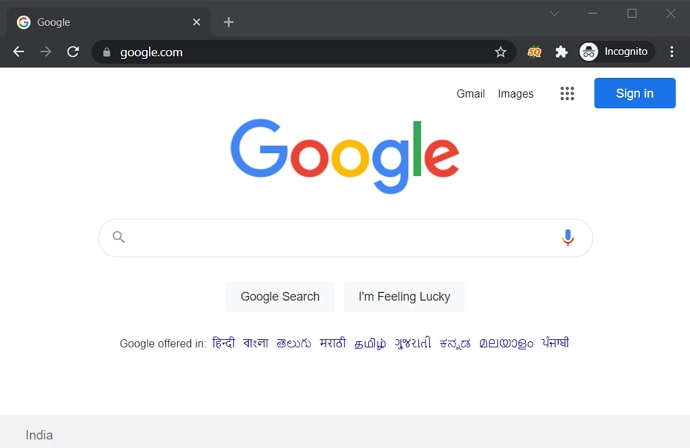
Step 5: On the search bar displayed, paste the profile URL or username that you had copied earlier and hit Enter button. Note: Instead of the profile URL you can also search for the full name or username of the person who blocked you.
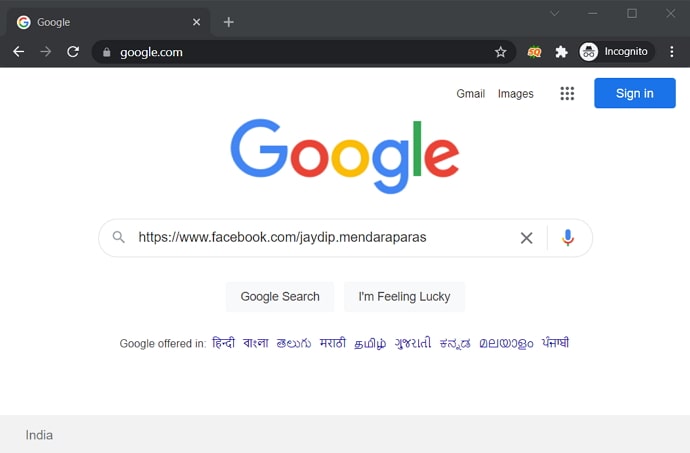
Step 6: If the URL to their Facebook profile is correct and you’ve followed these steps properly, the profile of this person will be the first link on the search results page.
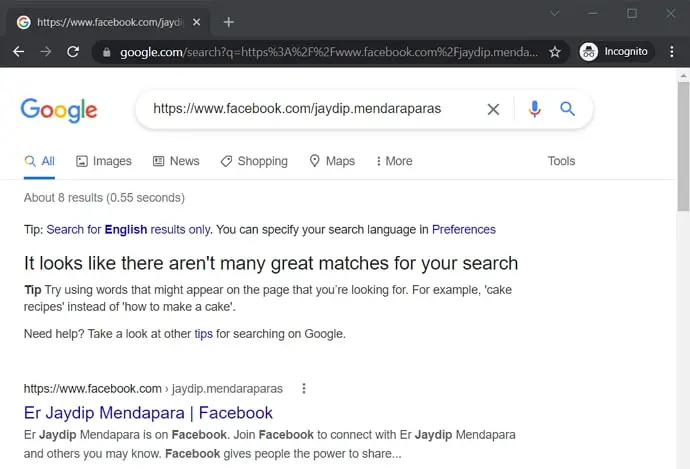
Step 7: Tap on their Facebook profile URL and you will be redirected to their profile where you can see the profile picture along with all the posts uploaded.
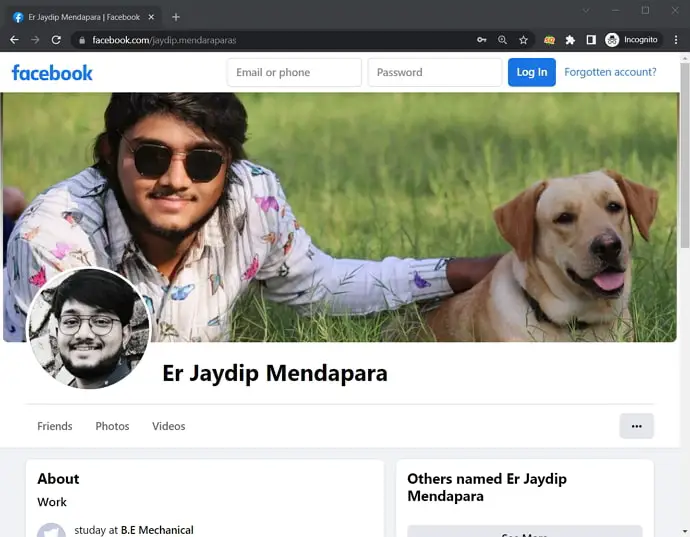
However, this process doesn’t always seem to work. So, if it doesn’t work for you, don’t be surprised and don’t lose hope. We have many other alternative ways for you ahead in this blog.
Note: You might read in some blogs that the URL to this person’s profile can also be extracted from your older conversations with them. However, while that might’ve worked in the past, it doesn’t work anymore. Today, if you open a Facebook conversation with someone, you’ll notice that a major portion of its URL is just seemingly random numbers and not their username.
2. View Blocked Facebook Profile through Tagged Photos
Before we tell you how to find someone’s Facebook profile by going through tagged photos, let’s warn you in advance that this method has no definite guarantee of working either. However, if it does work, we’d be so happy for you.
If this person has blocked you and you’re still trying to see their profile, we’ll assume you care about them. In this case, you are likely to have some mutual friends with them, right?
So, if someone both you and this person knows has uploaded a picture tagging them, that might help you reach their profile. If you’re wondering how that can be done, just do one thing: copy the URL of the profile of this mutual friend.
Once you’ve done that, you can repeat all steps from the last section and reach their profile in incognito mode. Now, on their profile, go to their photos, find the one in which the person you were looking for has been tagged, and use that link to open their profile. With some luck, you’ll see their profile when you do it.
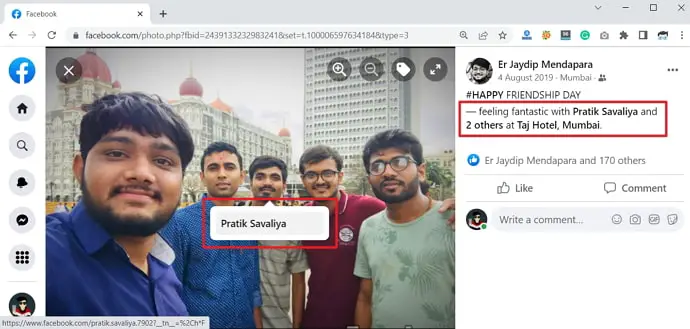
Note: If your mutual friend’s profile is locked, you won’t be able to access any information on it, including the tagged picture you were looking for.
3. Find Their Profile Using Google
If both methods we’ve discussed in the last two sections didn’t work for you, we’re hoping this one will. However, while this process has the highest probability of working, it’s also the most time-consuming, which is why we were saving it for the last.
In this process, all you need to do is open any search engine, type in: xyz Facebook (where “xyz” denotes their name), and hit Enter. When you do this, you’ll find a long list of Facebook accounts with that name. Here’s where the difficult part comes in: you’ll have to go through all these names to check if theirs is present in it.
You can try a combination of keywords to make your task easier; add other personal details, such as their school’s/college’s names, hometown, and so on.
If you end up finding their name on this list, it’s just another evidence of the fact that they’ve blocked you. However, if you’ve gone through this list carefully and still failed to find their name, perhaps they might’ve deleted their Facebook account.
Alternative Ways to See Someone’s Facebook Who Blocked You
Suppose all the methods we’ve mentioned earlier didn’t work for you, or you don’t want to go through the hassle. Are you looking for an easier way to get to their Facebook profile? Well, here are two ways of doing it that are quite straightforward:
Do you have mutual friends with this person?
Having mutual friends has its own perks, and one of them is always having a way to view the profile of those who have blocked you but not them. So, if you want to see the profile of this person, you can simply ask your mutual friend to send you a screenshot of it. Alternatively, if you two are close enough, you can even ask for their log-in credentials and check out their profile yourself.
Making a new Facebook account will help
If you’re the kind of person who avoids asking friends for favors like these, don’t worry; we’ve worked to get a solution for you through another method. This method only requires you to make a new Facebook account, send this person a friend request using this account, and then check out their profile. And if they don’t have a lock on their profile, you can even check it out without connecting with them. We hope it helps.
What if You Want to Check Profile of Someone You’ve Blocked on Facebook?
There can be a number of reasons behind blocking someone on Facebook. So, if you’ve blocked someone who used to be your friend but things didn’t end well between you two, it’s normal to feel curious about what they might be up to now.
So, you want to check out their profile to see what they’ve been doing? We’ve got that covered for you. All you need to do is unblock them, and then their profile will be accessible to you again (if they haven’t blocked you in return).
Also Read:





 Bitcoin
Bitcoin  Ethereum
Ethereum  Tether
Tether  XRP
XRP  Solana
Solana  USDC
USDC  Dogecoin
Dogecoin  Cardano
Cardano  TRON
TRON