Chatting with friends on Snapchat is always an interesting experience. With all the interactive snaps, filters, and other interesting features, Snapchat has become much of a hangout place for friends to chill together online.

If you are an avid Snapchatter who loves chatting with friends on Snapchat, you would have likely made a lot of friends by now due to the unique chatting experience on the app. However, finding a list of your friends might seem a bit confusing.
Snapchat is known for its unusual features and methods of working, and it shows no exception when it comes to showing you your complete friends list. And you might find it a bit confusing to find your friends list if you are not well-versed with the workings of the app.
However, viewing your friends’ list on Snapchat is not difficult at all. What’s more, you can find your friends list in multiple ways, which are both simple and effective. So, let’s jump to the methods without wasting time.
How to See Your Full Friends List on Snapchat
Viewing your friends’ list on Snapchat is not a big deal. A few simple steps can take you to the list of your friends on Snapchat. Follow the steps below to see your complete friends list on Snapchat.
#1: To see the complete Friends List
Step 1: Open Snapchat and log into your account.
Step 2: After logging into your account, you will land on the Camera tab of the app, where you can create snaps and send them to your friends. But you don’t need to do that now.
Tap on your bitmoji icon at the top-left corner to view your profile page.
Step 3: Scroll down your profile screen to find the Friends subhead.
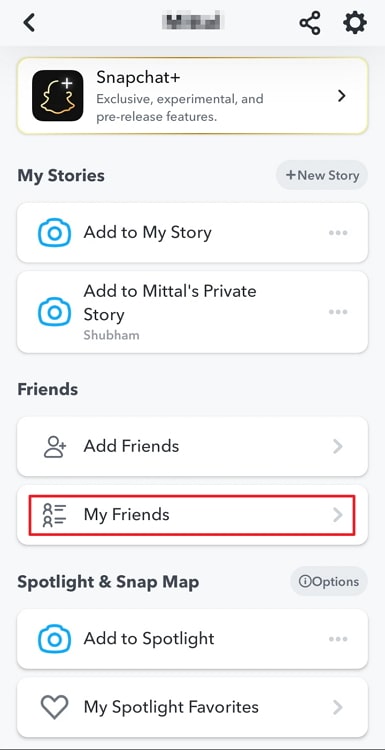
Step 4: Tap on My Friends. You will be taken to the My Friends page, where you can see all your friends in one place.
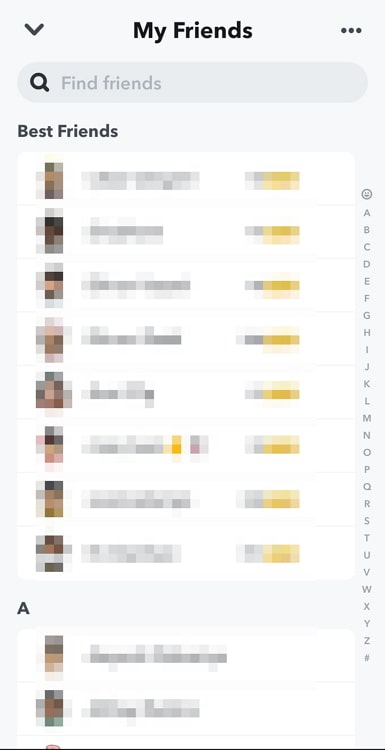
The Best Friends section at the top contains the list of up to eight friends you send the most snaps to. Below the Best Friends list, you will find a list of all your friends (including best friends) arranged alphabetically.
You might notice that this list doesn’t contain all the users you chat with on Snapchat. This is because a user is considered a ‘friend’ only if both of you have added each other as a friend on Snapchat.
If you have added a user who has not added you back or vice versa, they won’t appear on this list.
#2: To see the users you have chatted with
Step 1: Open Snapchat and log into your account.
Step 2: Once you land on the Camera tab, swipe right to go to the Chats tab. Or you can also tap on the Chats button beside the Camera tab.
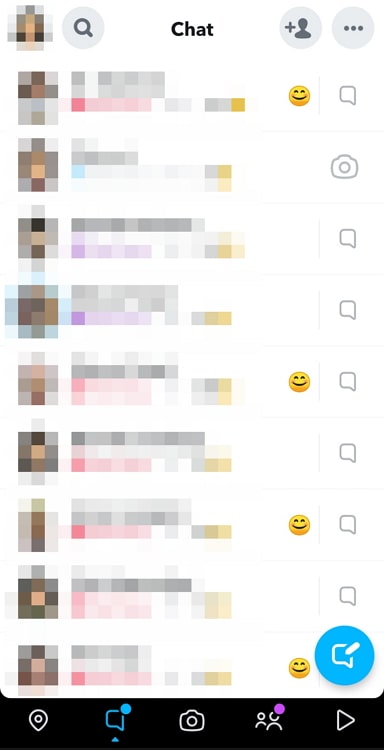
You will find a list of people you have ever chatted with. The list is arranged based on how often you have recently chatted with people. The people you have chatted with the most will appear at the top, while those with whom you haven’t chatted often or ever will appear at the bottom.
Below the friends’ list, you will also find the Quick Add list- Snapchat’s equivalent of Facebook’s People you may know and Instagram’s Suggested for you- which contains suggestions of people you might want to connect with.
Also Read:





 Bitcoin
Bitcoin  Ethereum
Ethereum  Tether
Tether  XRP
XRP  Solana
Solana  USDC
USDC  Dogecoin
Dogecoin  Cardano
Cardano  TRON
TRON